Pregunta:
¿Cómo puedo modificar el número de páginas indexadas por la búsqueda Fulltext?
¿Cómo puedo modificar el número de páginas indexadas por la búsqueda Fulltext?
Respuesta:
Consulte la siguiente guía para modificar el número de páginas indexadas por la búsqueda Fulltext;
Consulte la siguiente guía para modificar el número de páginas indexadas por la búsqueda Fulltext;
1. Vaya a la página Configuraciones y abra el plugin Archivadores .
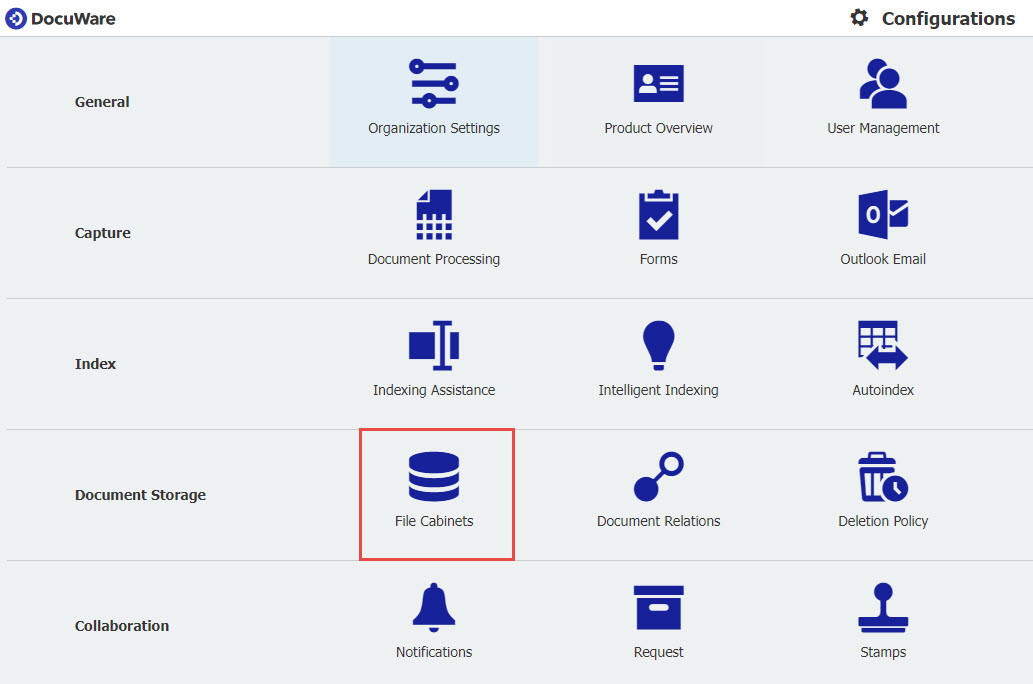
2. Abra el archivador que desea modificar y haga clic en Más opciones en la pestaña General .
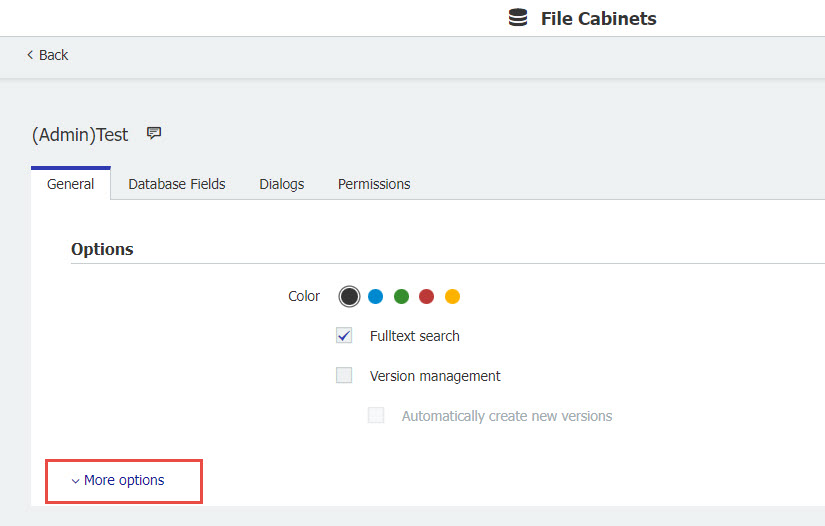
3. Haga clic en Configurar búsqueda de texto completo y, a continuación, utilice la opción Páginas indexadas por archivo para cambiar el número de páginas indexadas por la búsqueda de texto completo
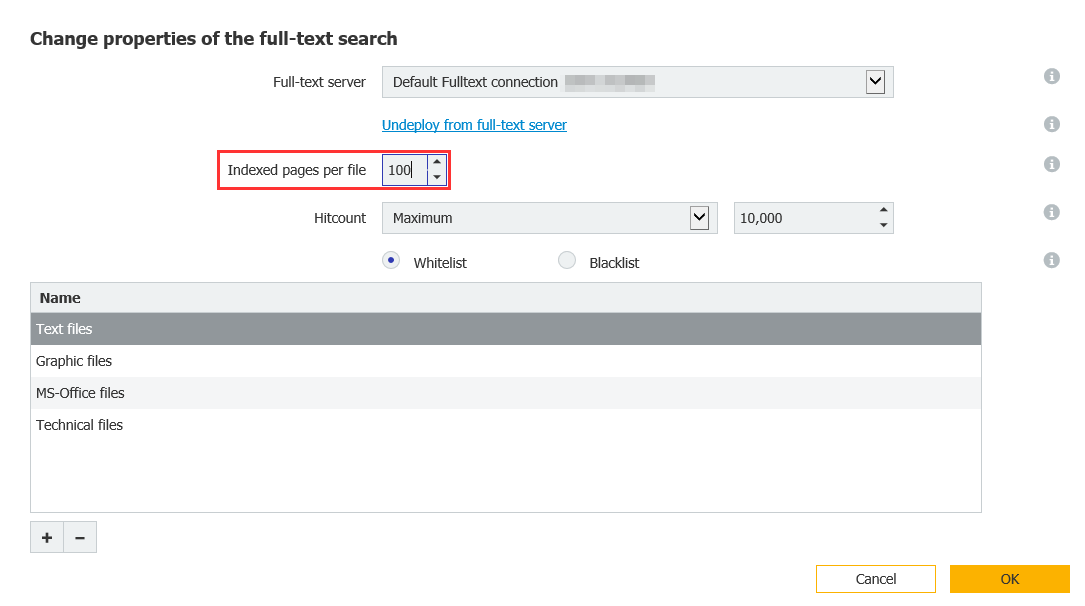
4. Haga clic en Aceptar y guarde la configuración del archivador. 4. Haga clic en Aceptar y guarde la configuración del archivador.
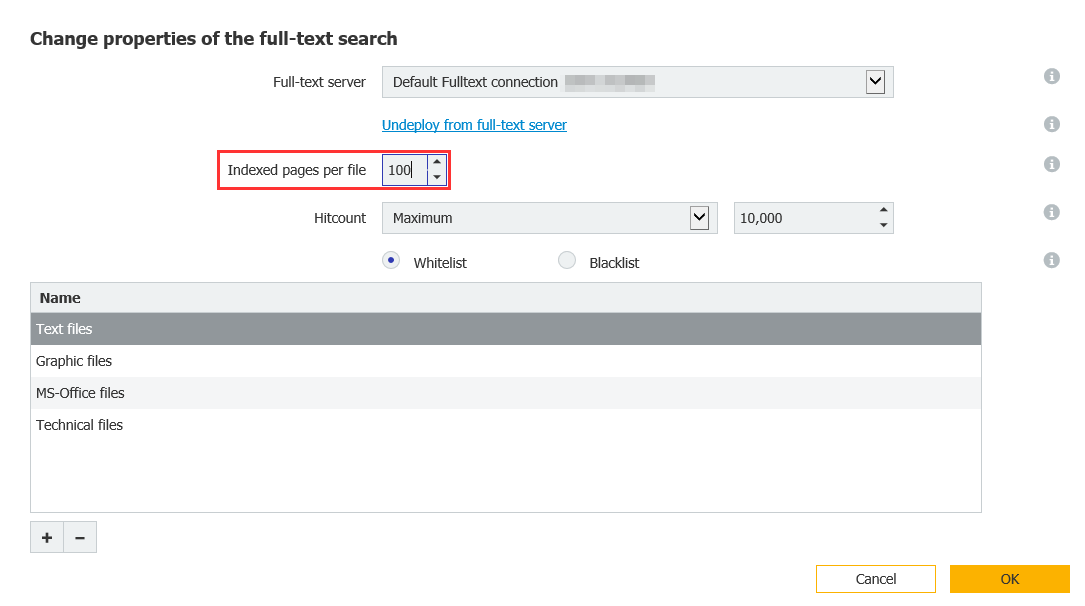
4. Haga clic en Aceptar y guarde la configuración del archivador. 4. Haga clic en Aceptar y guarde la configuración del archivador.
En versiones anteriores a DocuWare 6.12, esta configuración puede modificarse, tal y como se describe en este artículo: KBA-35674
KBA es aplicable tanto a organizaciones en la nube como locales.
Tenga en cuenta: Este artículo es una traducción del idioma inglés. La información contenida en este artículo se basa en la(s) versión(es) original(es) del producto(s) en inglés. Puede haber errores menores, como en la gramática utilizada en la versión traducida de nuestros artículos. Si bien no podemos garantizar la exactitud completa de la traducción, en la mayoría de los casos, encontrará que es lo suficientemente informativa. En caso de duda, vuelva a la versión en inglés de este artículo.


