Pregunta:
¿Cómo se crea una Bandeja de Documentos?
Respuesta:
Por favor, complete lo siguiente para crear una Bandeja de Documentos;
1. Acceda a la página "Configuraciones" desde el desplegable del cliente web junto al nombre de usuario.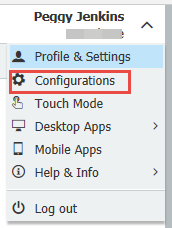
2. Seleccione el plugin "Bandejas de documentos".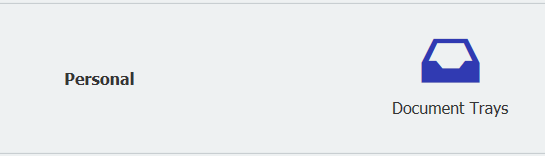
3. 3. Haga clic en "Nueva bandeja de documentos".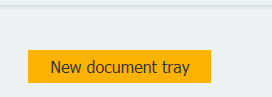
En la configuración de la bandeja de documentos, puede personalizar
- El color de la Bandeja de Documentos
- El archivador que se utilizará para el almacenamiento automático
- Si va a utilizar la Indexación Inteligente para esta bandeja
- Añadir usuarios o Roles que puedan tener acceso a esta bandeja de documentos
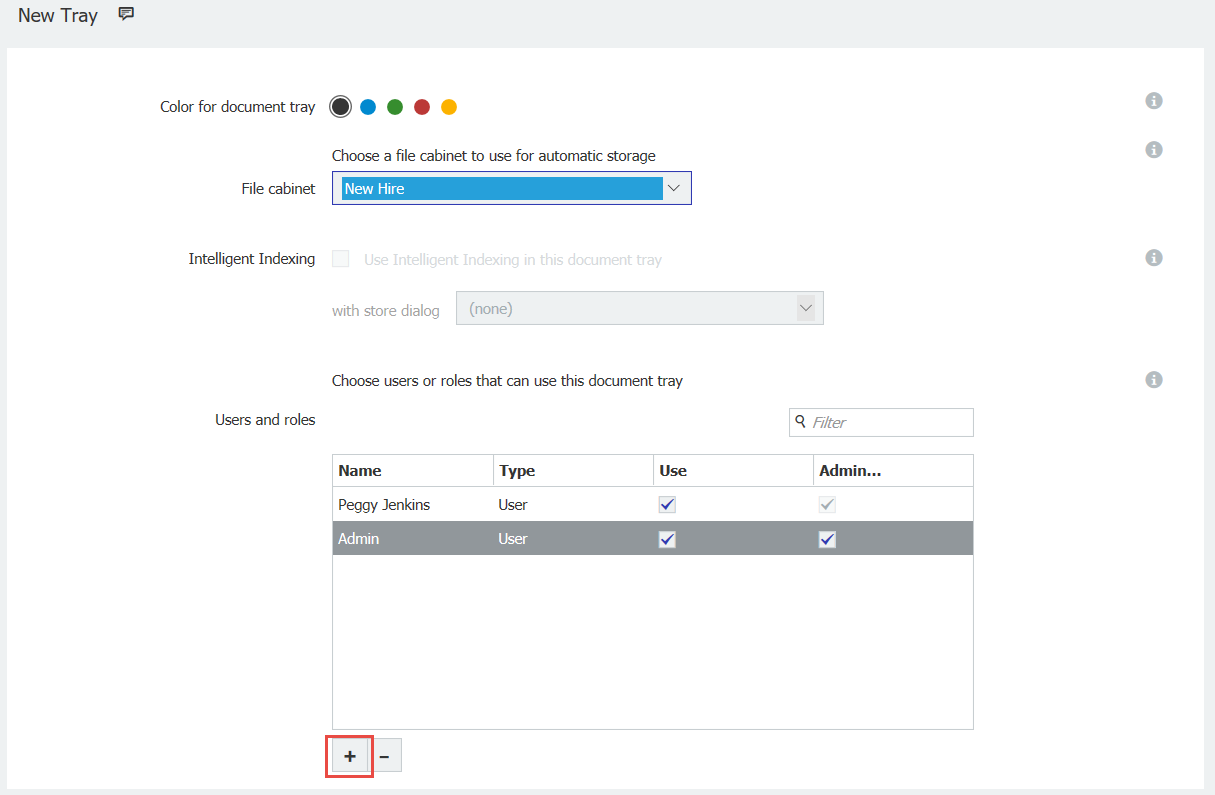
4. Una vez completado, haga clic en Guardar en la esquina superior derecha.Ahora, su nueva Bandeja de documentos ha sido creada.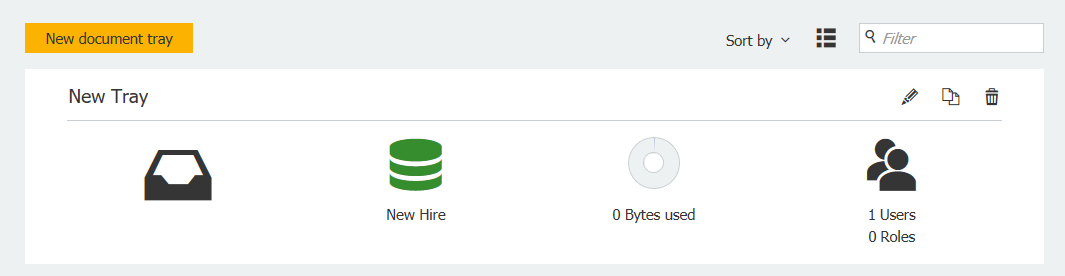
5. Actualice el Cliente web de DocuWare y la bandeja de documentos estará visible y lista para su uso.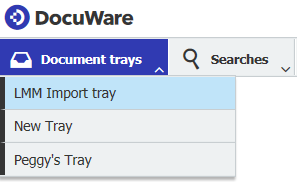
KBA es aplicable tanto para organizaciones en la nube como locales.
Tenga en cuenta: Este artículo es una traducción del idioma inglés. La información contenida en este artículo se basa en la(s) versión(es) original(es) del producto(s) en inglés. Puede haber errores menores, como en la gramática utilizada en la versión traducida de nuestros artículos. Si bien no podemos garantizar la exactitud completa de la traducción, en la mayoría de los casos, encontrará que es lo suficientemente informativa. En caso de duda, vuelva a la versión en inglés de este artículo.


