Pregunta:
¿Cómo puedo configurar una máscara de campo para que sólo acepte caracteres en mayúsculas en las entradas de índice?
Solución:
Siga los pasos que se indican a continuación para configurar una máscara de campo para que sólo acepte caracteres en mayúsculas;
- En primer lugar, vaya al complemento Asistencia para la index ación situado en la página Configuraciones. Haga clic en la pestaña Máscaras de campo y seleccione Nueva máscara de campo.
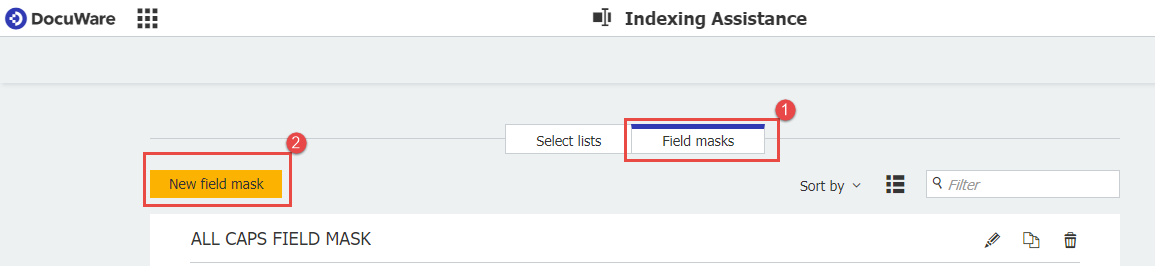
- Nombre su Máscara de Campo, luego en la definición de la máscara, usted querrá usar el siguiente valor para entradas de múltiples palabras: [A-Z\s]*
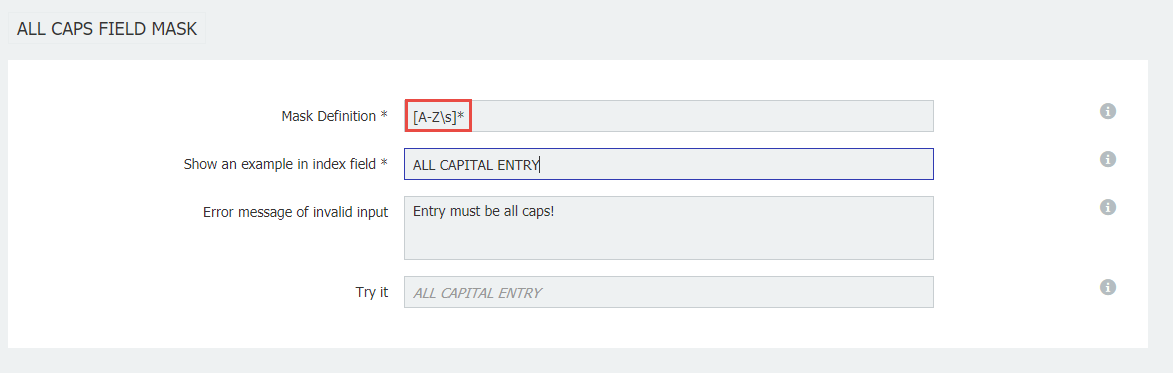
- Una vez introducido el valor, configure el mensaje de error y el texto de muestra según sus preferencias.
Nota: Para limitar la máscara de campo de modo que sólo acepte entradas de una sola palabra, utilice la siguiente definición de máscara: [A-Z]* - Para aplicar esta máscara de campo al campo requerido, acceda al plugin Armarios de Archivos desde la página Configuraciones.
- Abra el cuadro de diálogo Almacén que desea modificar, seleccione el campo y elija la máscara de campo recién creada en el menú desplegable.
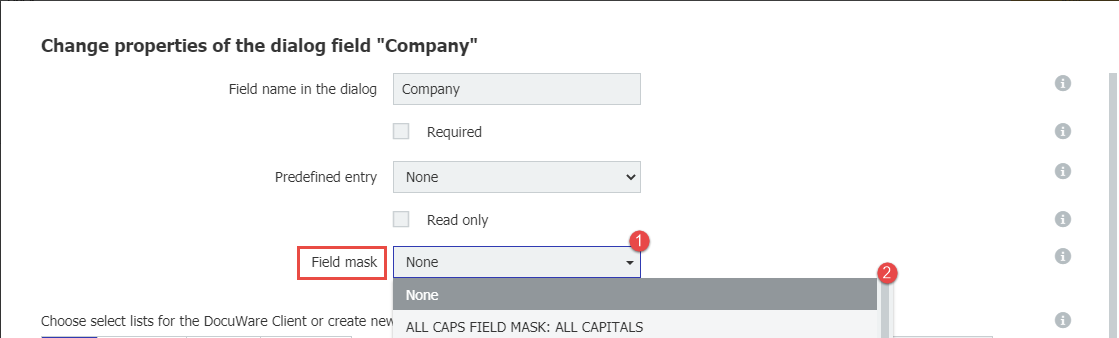
- Guarde los cambios y la Máscara de campo sólo aceptará texto en mayúsculas.
KBA aplicable tanto para organizaciones en la nube como locales.
Tenga en cuenta: Este artículo es una traducción del idioma inglés. La información contenida en este artículo se basa en la(s) versión(es) original(es) del producto(s) en inglés. Puede haber errores menores, como en la gramática utilizada en la versión traducida de nuestros artículos. Si bien no podemos garantizar la exactitud completa de la traducción, en la mayoría de los casos, encontrará que es lo suficientemente informativa. En caso de duda, vuelva a la versión en inglés de este artículo.


