Pregunta:
¿Cómo se aumenta el número de entradas de una lista desplegable de selección en el Cliente web?
Respuesta:
La cantidad de entradas de la lista de selección está establecida en 50 de forma predeterminada. Puede cambiar este valor haciendo lo siguiente:
1. Vaya a C:\Archivos de programa\DocuWare\Web\Platform y abra el archivo "Web.config".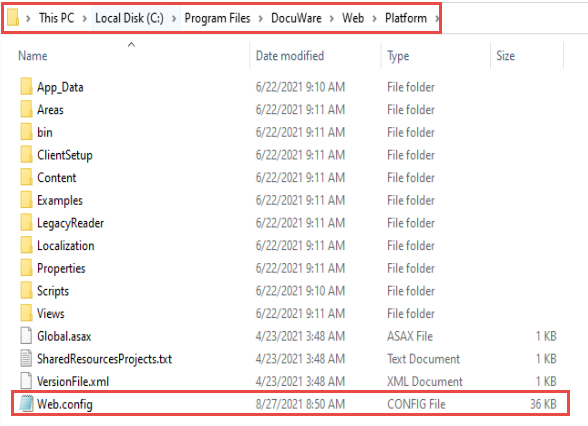
2. Localice y ajuste los siguientes parámetros dentro del archivo Web.config al valor deseado.
<!--Especifique cuántos resultados obtener para las listas de selección.-->
<setting name="SelectListsMaxCount" serializeAs="String">
<value>100</value>
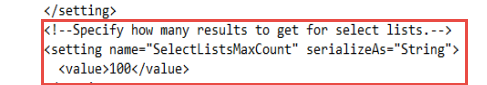
Una vez completado, recuerde guardar los cambios del archivo.
Nota: Aumentar el valor por defecto puede afectar al rendimiento del sistema. Esta solución sólo puede implementarse en organizaciones On-premise.
KBA es aplicable SÓLO para organizaciones locales.
Tenga en cuenta: Este artículo es una traducción del idioma inglés. La información contenida en este artículo se basa en la(s) versión(es) original(es) del producto(s) en inglés. Puede haber errores menores, como en la gramática utilizada en la versión traducida de nuestros artículos. Si bien no podemos garantizar la exactitud completa de la traducción, en la mayoría de los casos, encontrará que es lo suficientemente informativa. En caso de duda, vuelva a la versión en inglés de este artículo.


