Question :
Qu'est-ce qu'un journal Fiddler et comment puis-je en créer un ?
Réponse :
Fiddler est un outil gratuit d'enregistrement du trafic HTTP/HTTPS qui enregistre le trafic entre votre ordinateur/client et Internet.
Étape 1 :
Téléchargez Fiddler(http://www.telerik.com/fiddler) et installez-le sur le serveur/client où l'erreur se produit.
Étape 2 :
Une fois l'installation réussie, démarrez Fiddler en tant qu'administrateur et cliquez sur "Parcourir".
Reproduisez l'erreur avec l'explorateur Internet ouvert et enregistrez le protocole en tant que fichier *.saz via Fichier -> Enregistrer.
Si HTTPS est utilisé, le trafic HTTPS doit être activé dans Outils -> Options -> HTTPS -> "Capturer les connexions HTTPS" et "Décrypter le trafic HTTPS" :
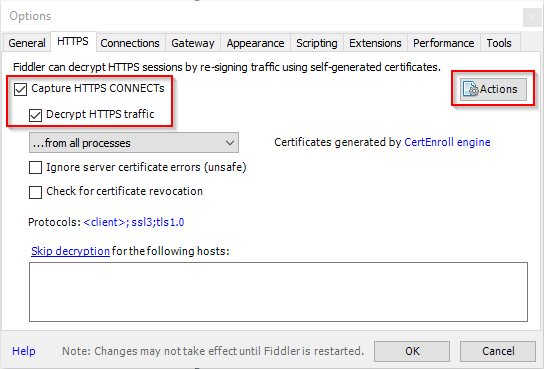
En outre, vous devez cliquer sur "Actions" -> "Trust Root Certificate" et installer le certificat.
Veuillez noter : Cet article est une traduction de l'anglais. Les informations contenues dans cet article sont basées sur la ou les versions originales des produits en langue anglaise. Il peut y avoir des erreurs mineures, notamment dans la grammaire utilisée dans la version traduite de nos articles. Bien que nous ne puissions pas garantir l'exactitude complète de la traduction, dans la plupart des cas, vous la trouverez suffisamment informative. En cas de doute, veuillez revenir à la version anglaise de cet article.


