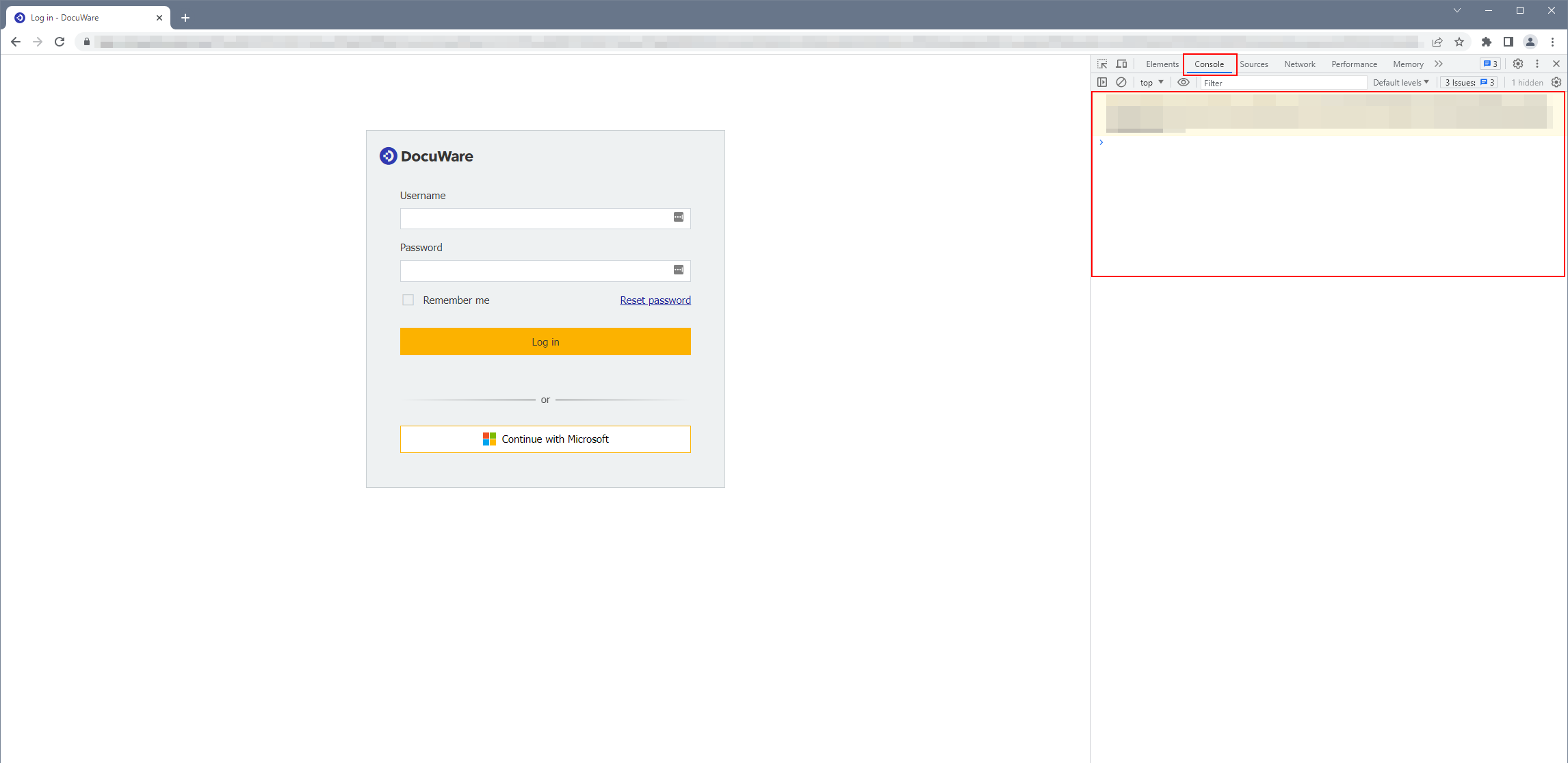Answer:
A HAR log in Google Chrome and Microsoft Edge can be created as described in the following guide:
1) Open the affected web page or DocuWare Web Client.
2) Click on the browser menu> more tools > Developer Tools (shortcuts are by default F12 or/and Ctrl+Shift+I depending on the browser).
3) Select the Network tab and check if the record button is active. If the button is grayed out, then click on it once to start recording.
- You should see a red circle as shown in the screenshot to continue.
4) Click the "Clear" button so that previous recording entries are removed and the marked area in the screenshot is empty.
5) Then reproduce the behavior. You should see here how entries are logged one by one.
6) Click the Export HAR button to download and save the logged events as a combined file.
7) Additionally, there may be helpful information in the console of the developer tools. However, the contents of the console are unfortunately not exported in the HAR log. To provide this, please switch to the Console tab and take a screenshot of the content.