Verhalten:
Wenn Sie auf die Details des letzten Laufs eines Autoindex-Auftrags zugreifen, erhalten Sie den folgenden Fehler;
"Die gesuchten Einstellungen konnten nicht gefunden werden!"
ODER
"Es ist ein Fehler aufgetreten."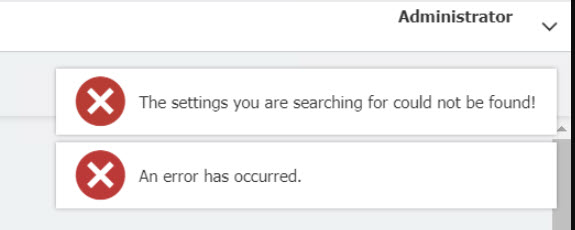
Lösung:
Stellen Sie zunächst sicher, dass die Datenbankwartung für Ihre DocuWare-Datenbank durchgeführt wurde. Wenn dies bereits geschehen ist, der Fehler aber weiterhin auftritt, versuchen Sie Folgendes:
- Navigieren Sie zu C:\Programme\DocuWare\Background Process Service auf Ihrem DocuWare-Server.
- Erstellen Sie eine Kopie der Datei DocuWare.BPS.Processes.settings als Backup!
- Öffnen Sie die Originaldatei und suchen Sie nach "AllDocumentsFailedThreshold"
<add key="DatabaseRetryTime" value="-1"/>
<add key="GenericErrorRetryTime" value="30"/>
<add key="AllDocumentsFailedThreshold" value="50"/>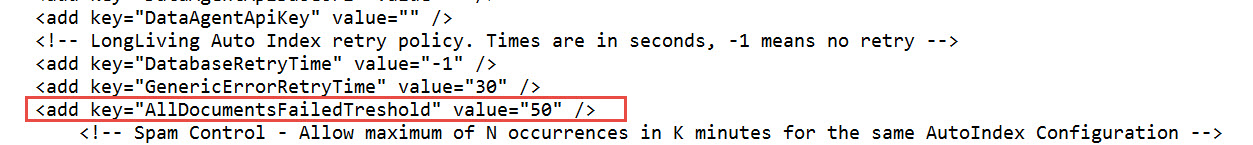
- Erhöhen Sie den Wert von 50 auf 120
<add key="DatabaseRetryTime" value="-1"/>
<add key="GenericErrorRetryTime" value="30"/>
<add key="AllDocumentsFailedTreshold" value="120"/>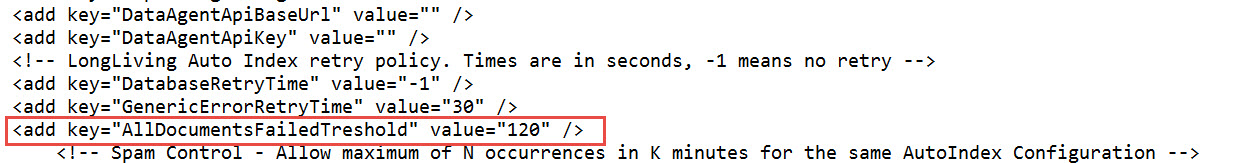
Speichern Sie die Datei und starten Sie dann den Background Process Service über das DocuWare Service Control Panel neu. Die Anzeige des letzten Laufs Ihrer Autoindex-Jobs sollte nun fehlerfrei funktionieren.
KBA ist NUR für On-Premise-Organisationen anwendbar.
Bitte beachten Sie: Dieser Artikel ist eine Übersetzung aus dem Englischen. Die in diesem Artikel enthaltenen Informationen basieren auf der/den englischsprachigen Originalversion(en) des Produkts. In der übersetzten Version unserer Artikel können kleinere Fehler enthalten sein, z.B. in der Grammatik. Wir können zwar nicht für die vollständige Richtigkeit der Übersetzung garantieren, aber in den meisten Fällen werden Sie sie als ausreichend informativ empfinden. Im Zweifelsfall wechseln Sie bitte zurück zur englischen Version dieses Artikels.


