Question:
How do I check my data usage in DocuWare Cloud?
Solution:
Please refer to the following guide to check my data usage in DocuWare Cloud;
1. Navigate to the DocuWare Web Client and access the Configurations page via the dropdown under the user name.

2. Open the Organization Settings plugin.
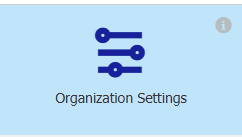
3. Then, select the Product Overview tab.
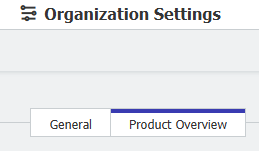
4. From here, all your DocuWare Cloud Data usage will be shown.
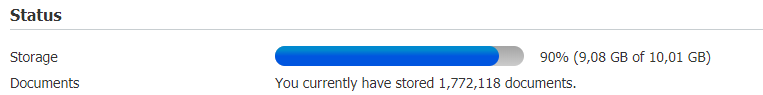
Note: The used data is only calculated once per day (overnight). So today the current usage should be displayed when the user logs into the portal before uploading new documents.
KBA is applicable to Cloud Organizations ONLY.


