Behavior:
After running a Transfer or Synchronization job, the following error is presented;
“Document with docid xxx failed”.
Solution:
To find these documents, we must search by the DOCID of the document, which is not possible unless you implement the following:
1. Create a new Database Field in the desired File Cabinet with a type of Numeric. In this example, we have named the field DOCID2.
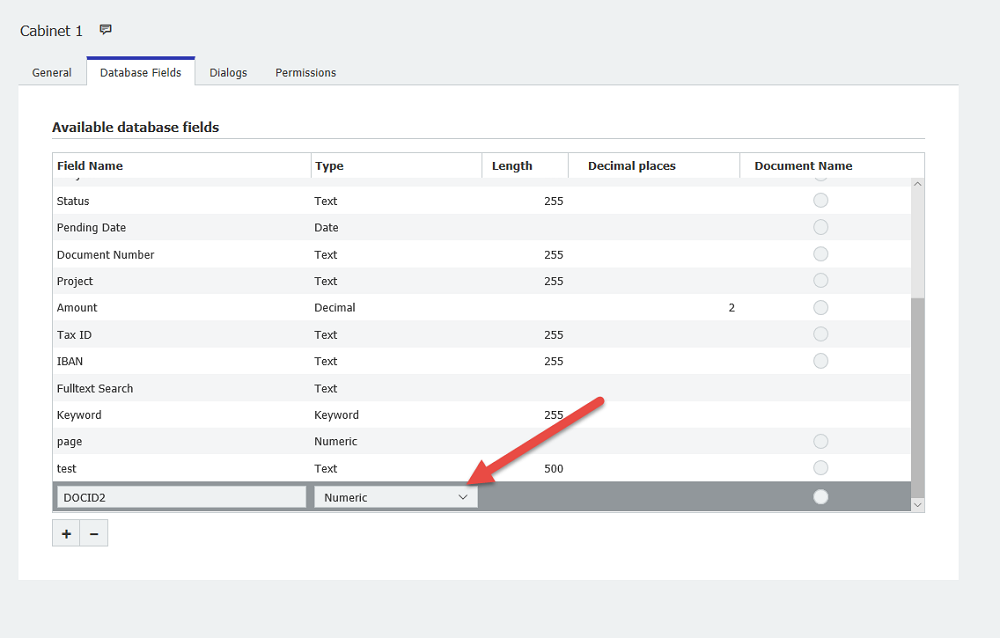
2. Create an Autoindex job using the newly created field as the trigger with the following:
Scheduled
Schedule: Never
Filter: DOCID2 Is empty
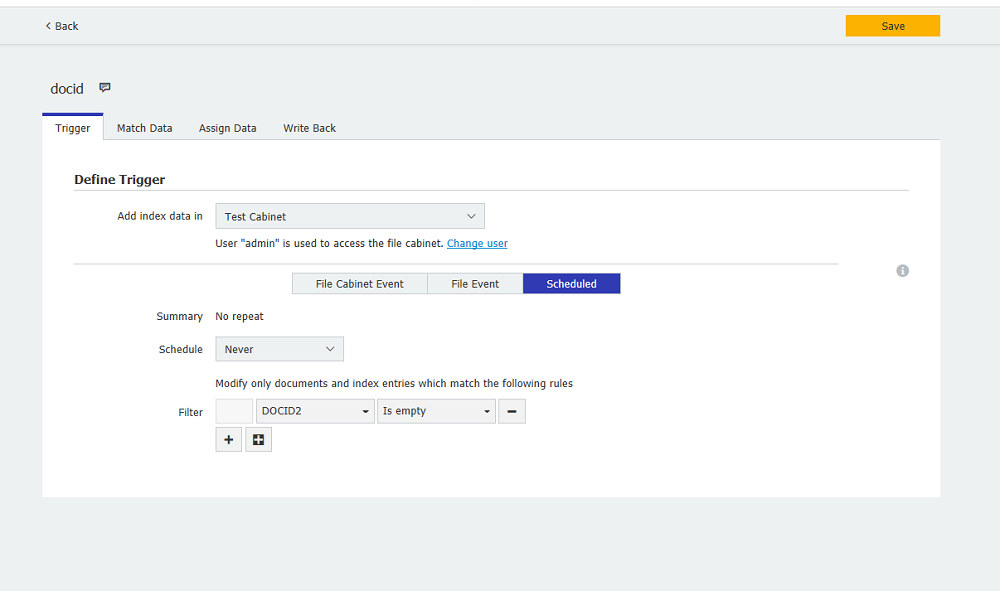
3. Under the Match Data tab, the source will be the “File Cabinet Database” option. From the dropdown, select the same File Cabinet we are running the Autoindex job on.
(For example, I am running this job on a “Test Documents” file cabinet. So, under “File cabinet database,” I will select the “Test Documents” file cabinet.)
The Matchcode will be “DOCID is equal DOCID”
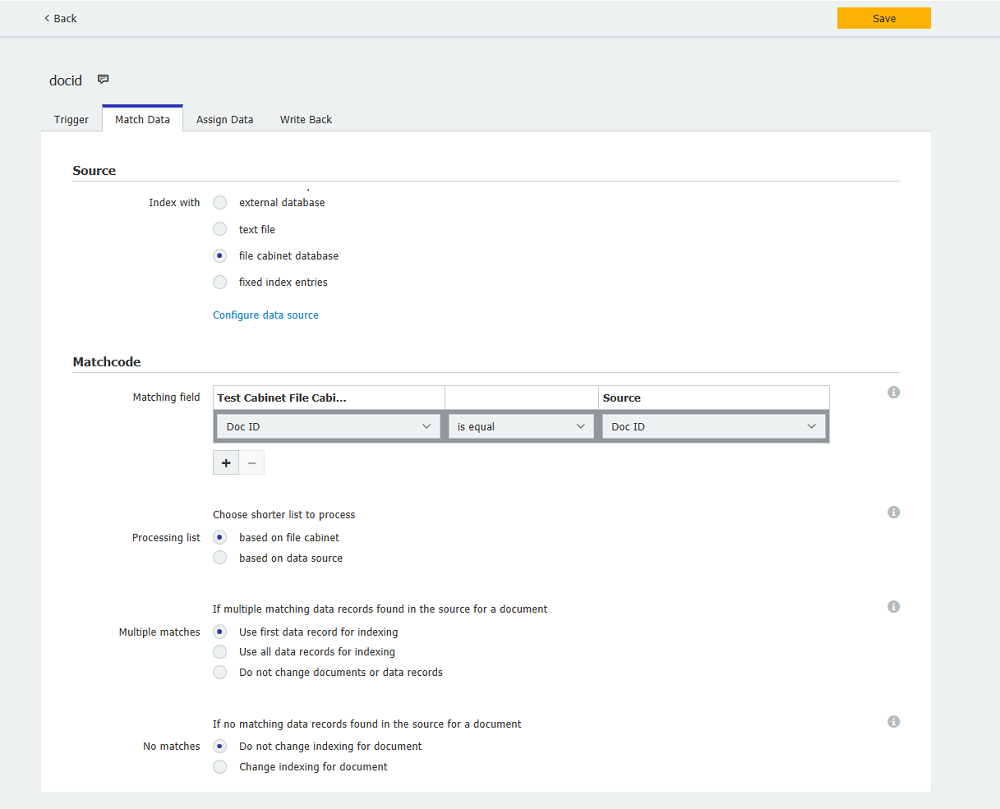
4. The “Assign Data” tab can stay empty.
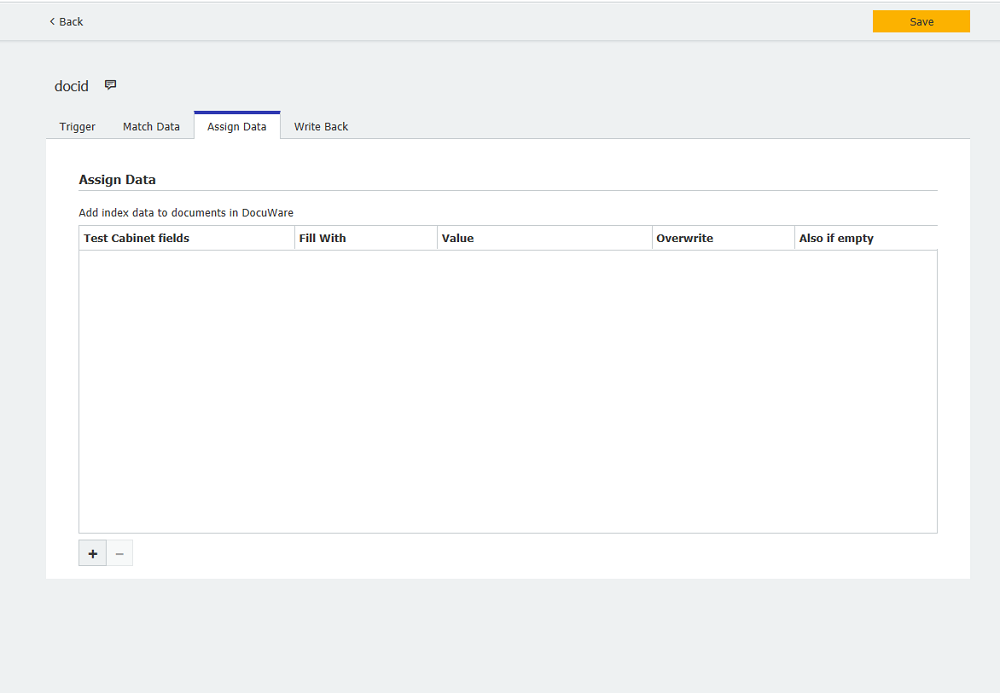
5. Under the Write Back tab, we will enable the "Change Data Records" option and configure our new Numeric field to be filled with DOC ID.
Data Source fields: DOCID2
Fill With: Field
Value: Doc ID
Overwrite: Enabled
Also if empty: Enabled
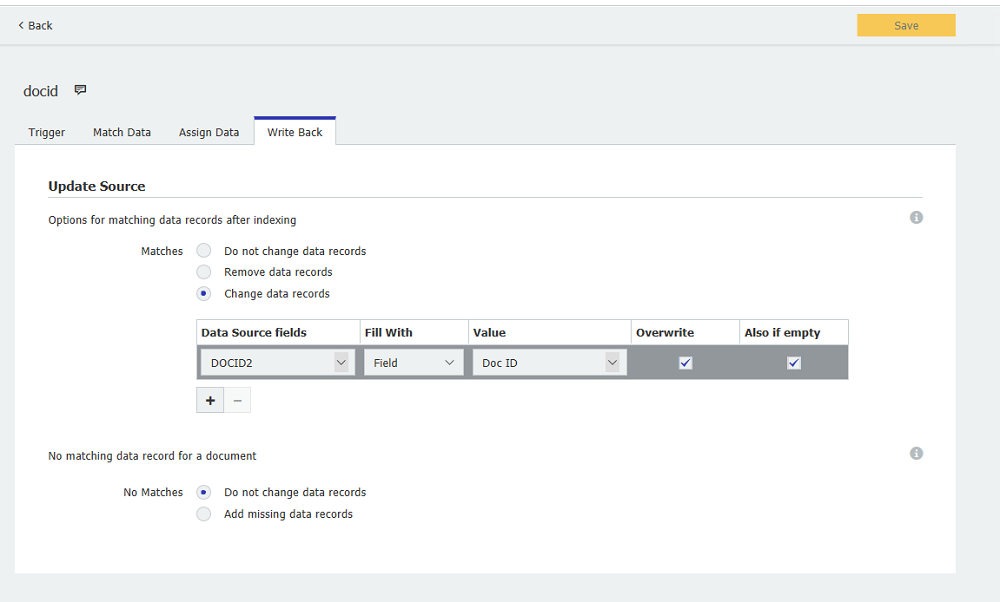
Once the job has run, you will see the new field populated with the corresponding Documents DOCID.
KBA is applicable for both Cloud and On-premise Organizations.


