Behavior:
Full-text Service will not stay running. The service will run for approximately 30 seconds and will stop.
In the Full-Text Server (x64) Logs folder, located in C:\Program Files (x86)\DocuWare\Full-Text Server (x64)\Logs (may also be located in C:\Program Files\DocuWare\Full-Text Server (x64)\Logs) , you will find a catalina.currentdate.log file. In this log, the following error message is shown:
SEVERE [main] org.apache.catalina.core.StandardServer.await Failed to create server shutdown socket on address [localhost] and port [8005] (base port [8005] and offset [0])
java.net.BindException: Address already in use: NET_Bind
Solution:
This error implies that port 8005 (used by the Java API for Full-text) is already in use by another program.
1. The "server.xml" file will need to be altered to use another port. Navigate to "C:\Program Files \DocuWare\Full-Text Server (x64)\conf" to find this xml file.
(Note: Server.xml may also be located in C:\Program Files (x86) \DocuWare\Full-Text Server (x64)\conf)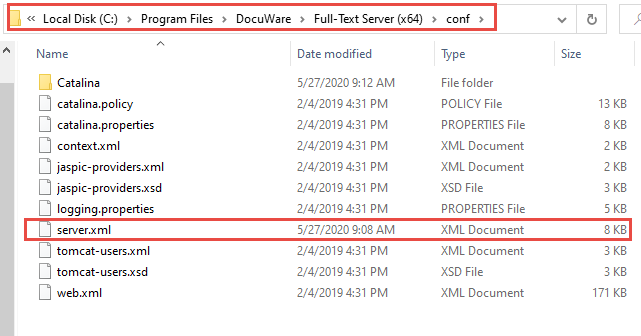
2. Open the server.xml in Notepad.
3. Search for <Server port="8005" shutdown="SHUTDOWN">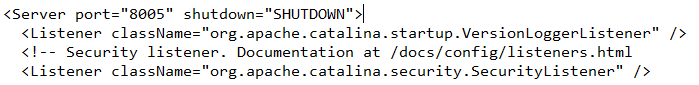
4. Alter this value to <Server port="8006" shutdown="SHUTDOWN">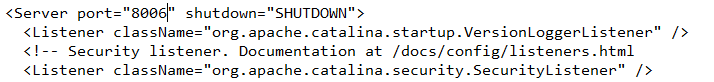
5. Start the Full-text server, and the service will now remain in a "Running" status.
KBA is applicable for On-premise Organizations ONLY.


