Behavior:
When printing out of the DocuWare Web Client, you receive a blank page. Usually, a refresh of the page will allow the print options to appear.
Solution:
This is due to a setting in Adobe Acrobat Reader, the default PDF Reader on most users' machines.
1. Launch Adobe Acrobat Reader and go into the "Edit>Preferences>Security (Enhanced)" tab.
2. Deselect "Run in AppContainer" and "Enabled Protected Mode at Startup".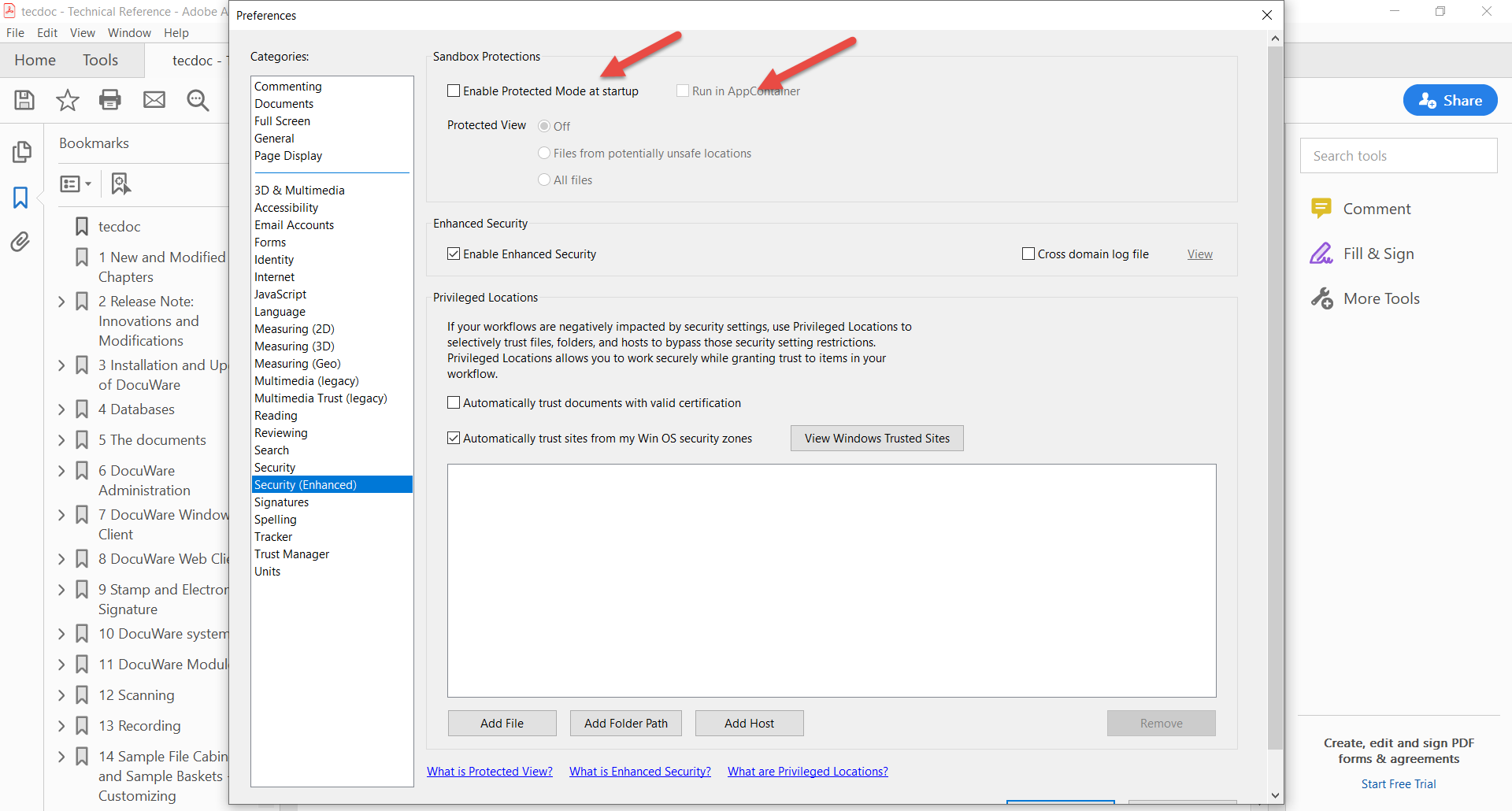
3. Refresh your browser, and printing from the DocuWare Web Client should work as expected.
KBA is applicable for both Cloud and On-premise Organizations.


