Behavior:
After running the Installer for DocuWare versions 7 or higher, a similar error occurs:
"A direct upgrade of DocuWare Server Setup is not possible from the currently installed version. 6.12-7"
Solution:
This occurs when a server component from a previous version fails to uninstall correctly. Please complete the following to resolve this error:
- On the DocuWare server, navigate to the following location: C:\Windows\Installer. The folder is usually hidden, so you will have to type the path manually.
You can also follow this article which shows how to unhide hidden folders and documents. How to Hide/Unhide Windows Files and Folders
- Once in the installer folder, add the "Subject" column to the folder view (If not currently present). This can be done by right-clicking the File Explorer column > More... then enabled Subject and press OK
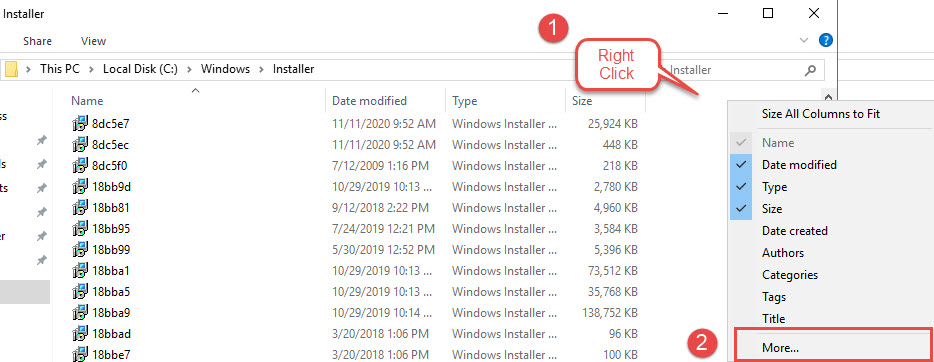
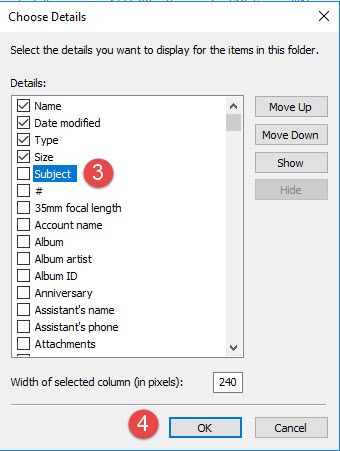
- Click the subject column to sort by name, and look for duplicate DocuWare installer names.
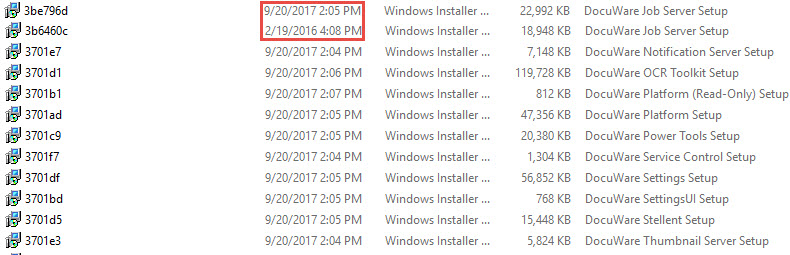
- Once successfully uninstalled, re-run the installer.
KBA is applicable for On-premise Organizations ONLY.


