Question:
Is it possible to restrict the "Send Request" functionality?
Answer:
Please refer to the following guide to restrict the "Send Request" option from a Result list;
- From the dropdown in the Web Client, select Configurations
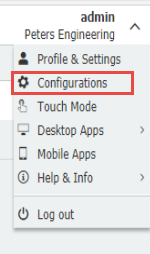
- Click on File Cabinets, then choose the File Cabinet in question.
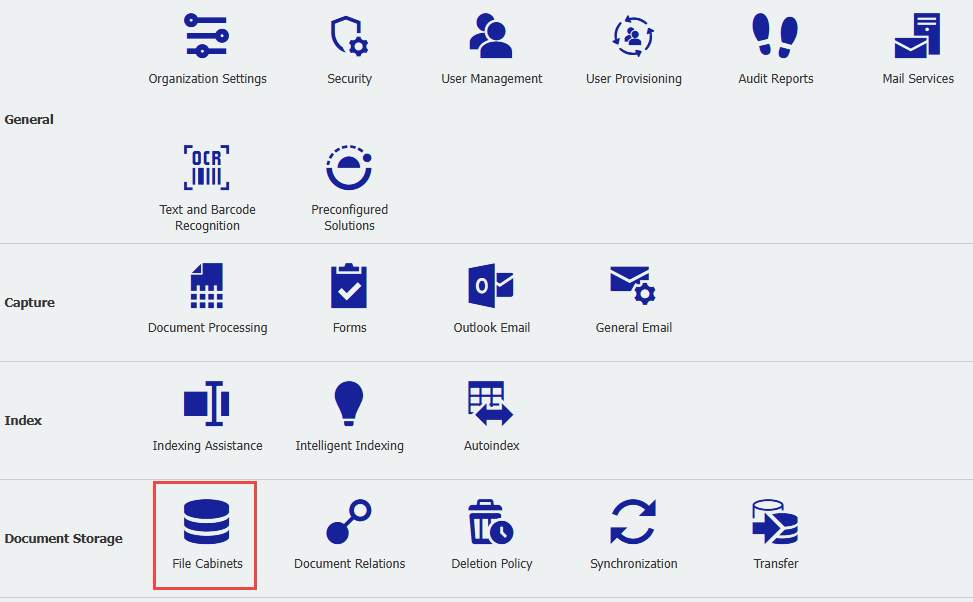
- Go to the Dialogs/Result lists section, then choose the Result list we want to modify.
- Scroll to the bottom of the Result List configuration, look for Result list functions then click Configure.
- Look for the function Send Request and then uncheck the box under "In Menu" and "As Button" if the option is currently checked.
- Press OK and save the changes. Refresh the web client, then the option should not be available for that Result List.
NOTE: If you want to remove this functionality completely for a file cabinet, repeat the steps for the rest of the Result Lists.
KBA is applicable for both Cloud and On-premise Organizations.


