Behavior:
Although you have enabled and configured Single Sign-On for your DocuWare system, the "Continue with Microsoft" option is unavailable on the login screen.
Solution:
Please complete the following to alleviate this issue;
- On the DocuWare Web Server, open Internet Information Services (IIS)
- Navigate to servername\Sites\Default Web Site\DocuWare\Identity and open the “Authentication” module.
- Enable “Anonymous Authentication” and “Windows Authentication”
Perform an IISRESET from Command Prompt.
If the "Continue with Microsoft" option is now available, but your Windows credentials are not being accepted by DocuWare, then do the following as well:
1. Navigate to servername\Sites\Default Web Site\DocuWare\Platform and open the “Authentication” module.
2. Enable “Anonymous Authentication” and “Windows Authentication”
Perform an IISRESET from Command Prompt.
Your login page should look like the following as long as Single Sign-on is enabled for your organization and should be fully operational.
For versions 7.13+, please select Other login options, and you will be redirected to select the option to login with Microsoft.
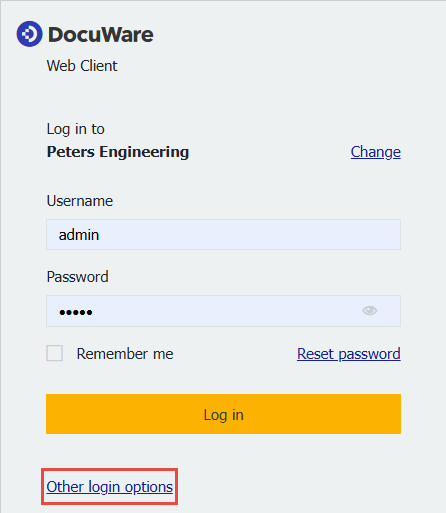
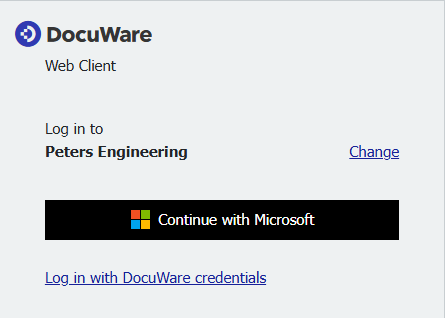
KBA is applicable to On-premise Organizations ONLY.


