Question:
Can I save a search that I frequently use instead of having to input it manually?
Solution:
To save search criteria so that it can be performed without having to enter each specific entry can be done by completing the following;
1. Perform the search you wish to be saved.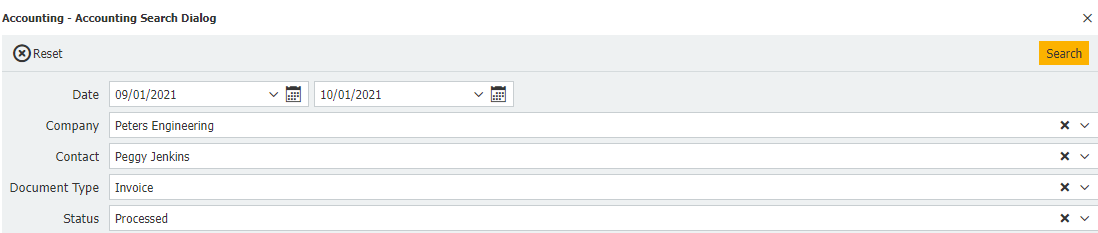
2. Click on the ellipse on the right-hand side of the results list and select "Save this search as list"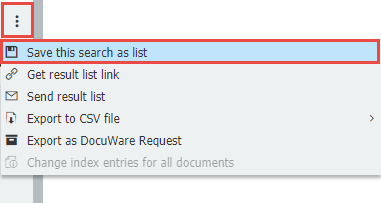
3. Once selected, we will be prompted to name the saved search.
You will also be prompted to define an automatic refresh interval. Once our search has been named and you have specified your refresh interval, click save at the bottom right.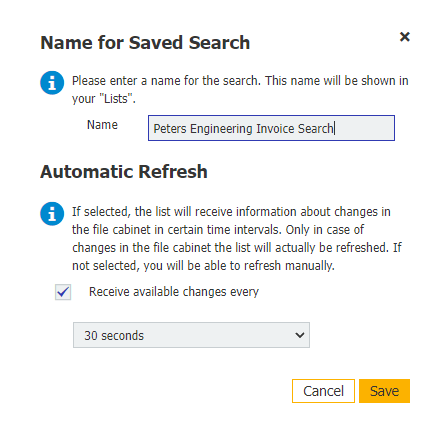
4. Now that our search has been saved, navigate to the "Lists" option in the web client and click on our newly saved search to perform the search.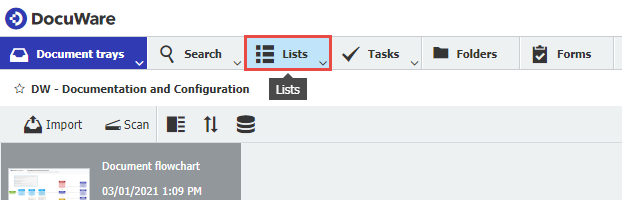
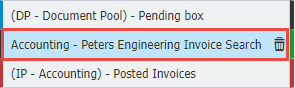
KBA is applicable for both Cloud and On-premise Organizations.


