Scenario:
We traditionally upload files that may include multiple documents that must be archived in different File cabinets. How can we split the documents instead of having to unclip/unstaple the entire file?
Solution:
Please refer to the following guide to split a document;
1. From the Document tray, double-click the file we wish to split. This will open the file in the DocuWare Viewer.
2. Go through the Document using the arrow keys on the top of the viewer until you find where you would like to split this document.
3. The split icon will appear at the top-right corner of the Viewer. Click on it to split the document.
Note: Split icon will become available after page 2
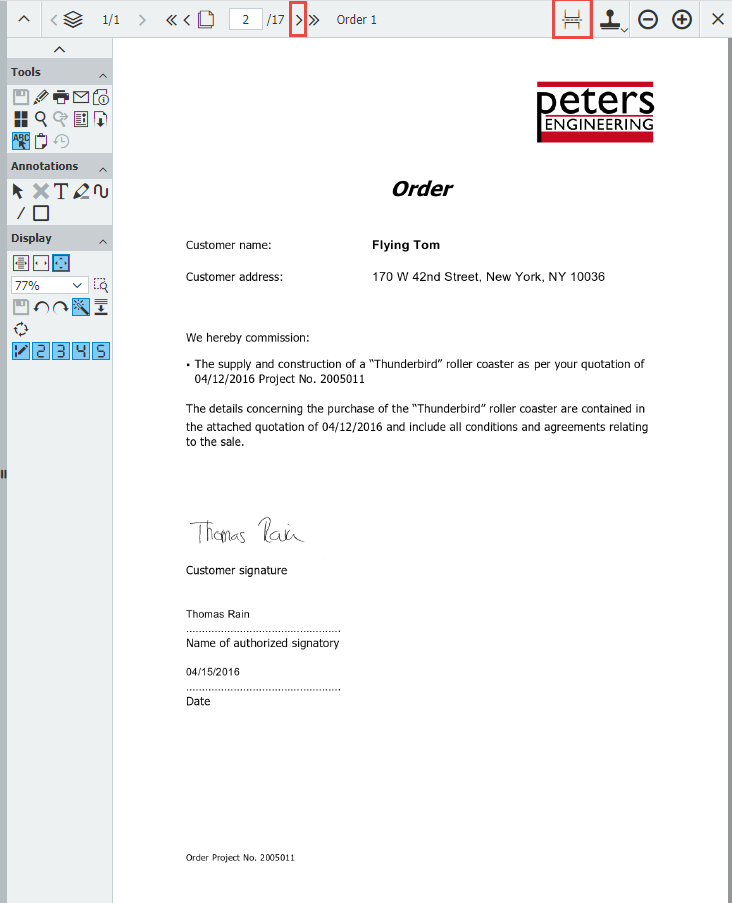
Note: Split icon will become available after page 2
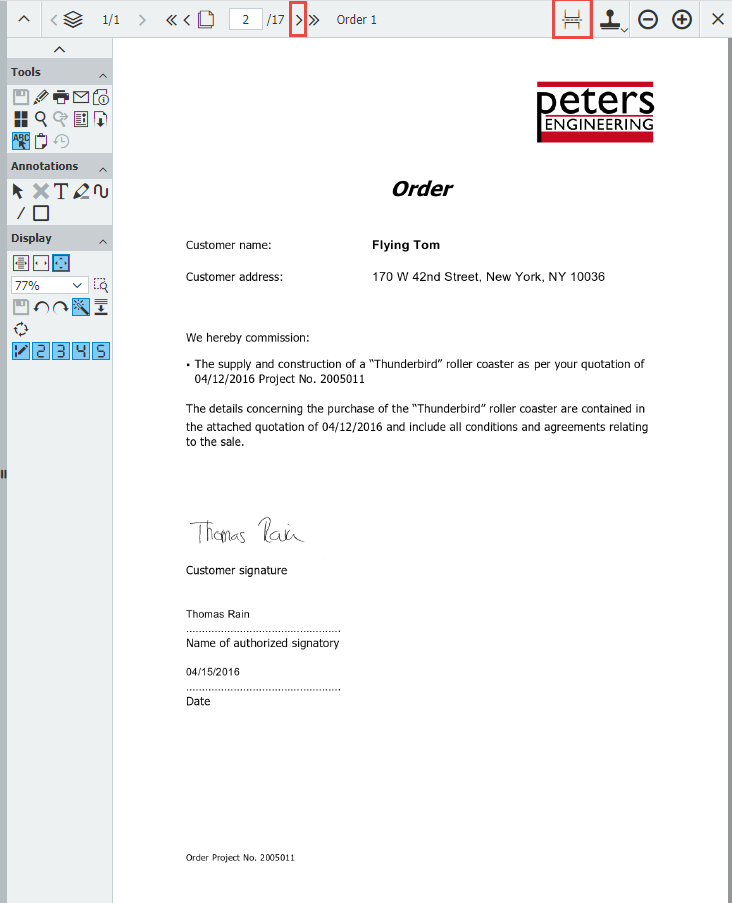
4. Once completed, each section of the file will be displayed in the Document tray.
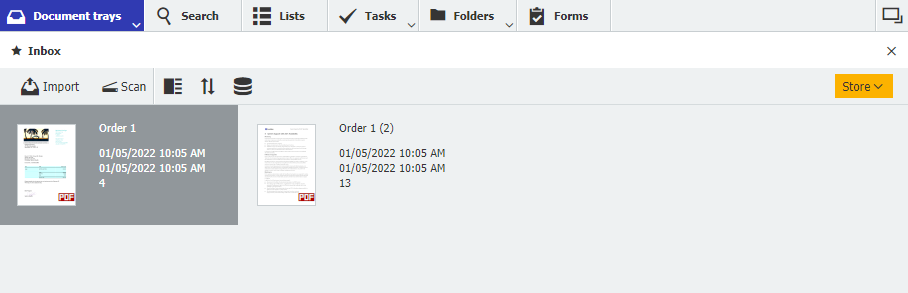
Note: Documents can ONLY be split while the document is opened from the Document Tray. Documents archived in File cabinets are unable to be split.
KBA is applicable to both Cloud and On-premise Organizations.


