Question:
How can I unify the index values recognized by Intelligent Indexing?
Response:
The field filter can help Intelligent Indexing unify the detected values. Different spellings or typos on the document can be automatically corrected by Intelligent Indexing.
For example, on the document, the recipient name reads "Stahlwerk München," but Intelligent Indexing should recognize "Stahlwerke München."
- First, a simple TXT file is created with the correct spellings that are to be recognized uniformly. Here it is important to insert only one term per line into the file and not to use any separators.
- Select the Intelligent Indexing plugin from the Configurations page, then click the Change field filter option.
Note: This option may also appear as "Adept field filter" depending on your DocuWare version.
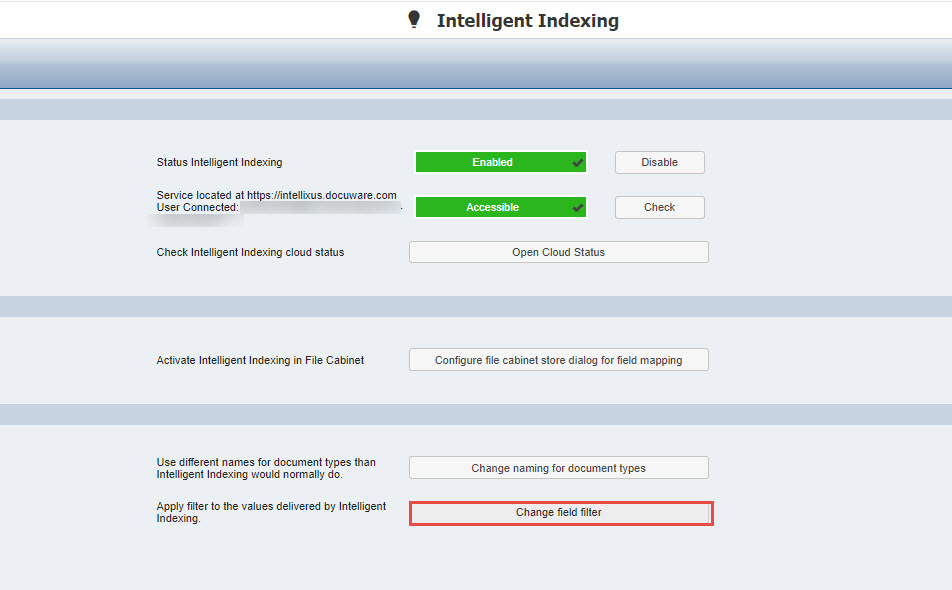
- Select "Add new Filter" , upload your Txt file, configure your fields, and click Apply once completed.
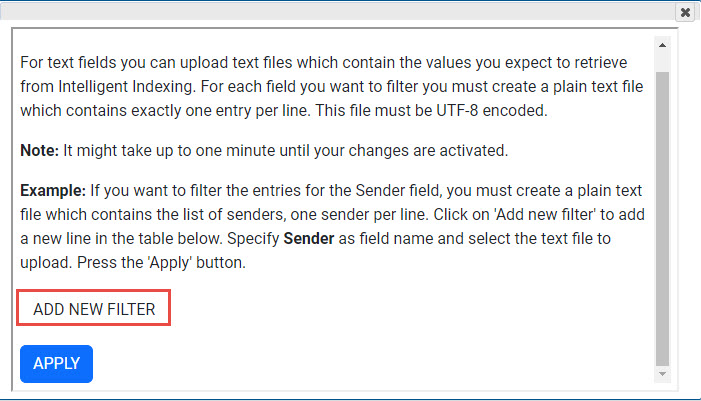
For all future documents processed by Intelligent Indexing, index terms with a similar spelling are automatically adapted to the index term stored in the field filter.
KBA is applicable to both Cloud and On-premise Organizations.


