Question:
How can I search documents within a file cabinet by file type?
Solution:
To search a file cabinet for a certain file type, please use the following guide;
- Navigate to the File Cabinets plugin and open the desired file cabinet settings page where you want to do this search, then select "Dialogs."
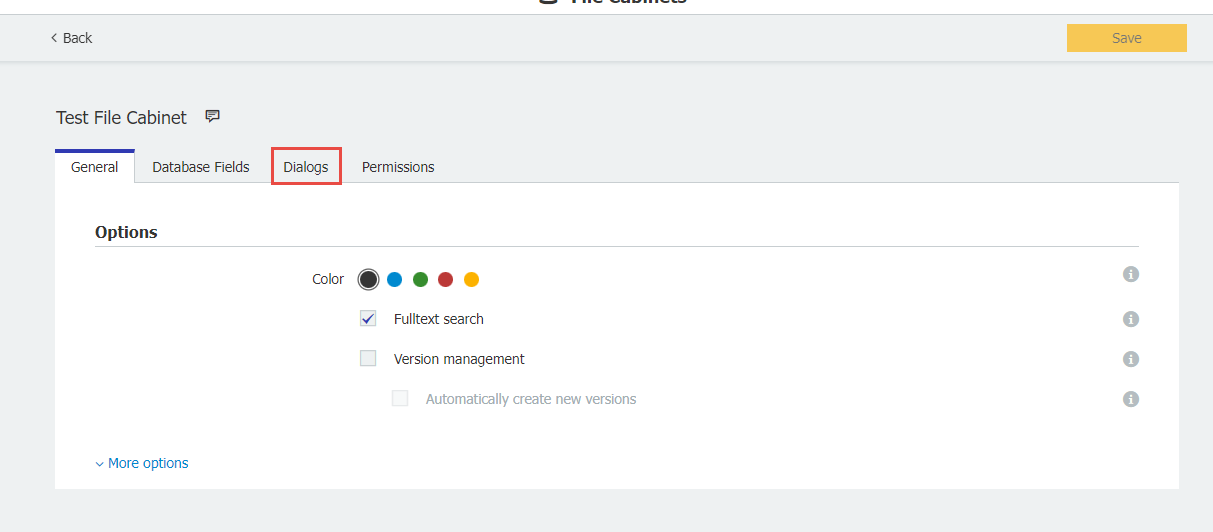
- Select the desired Search dialog that you would like to configure.
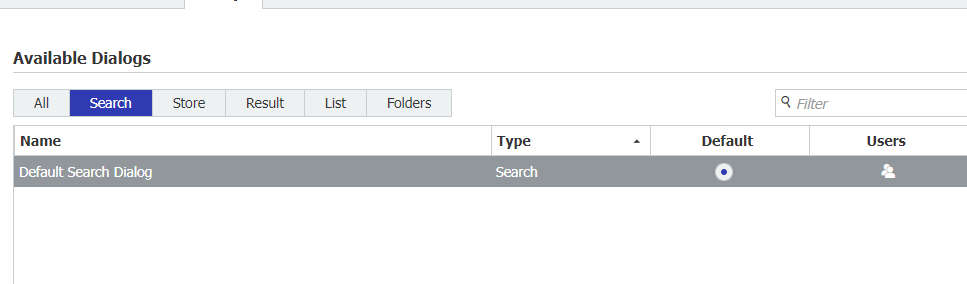
- After selecting a search dialog, locate the field name called "File Type" and ensure that it is not hidden.
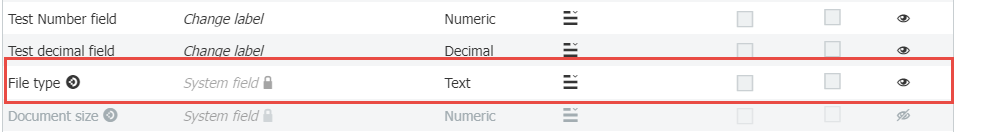
- After making this change, you can search for documents within a file cabinet by the file type stored.
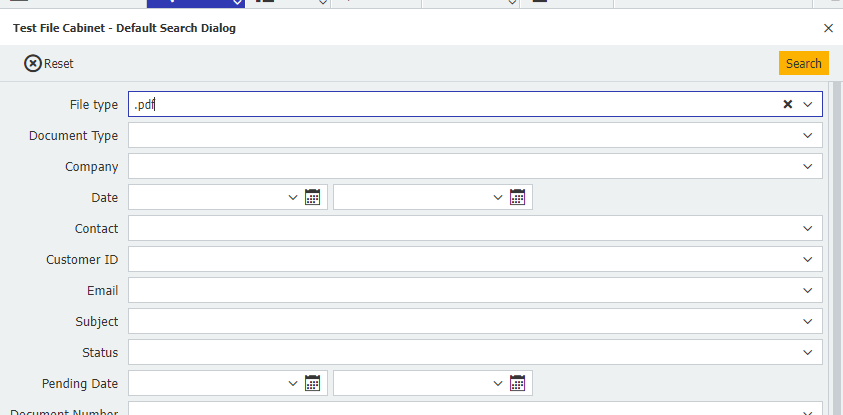
KBA is applicable to both Cloud and On-premise Organizations.


