Behavior:
When attempting to import documents into DocuWare, I receive the following error message, and the documents fail to import;
"[DocumentName].txt Restricted Type .txt"
Solution:
This error has occurred because the file type being imported has been set as a restricted file type by the System Administrator. To alleviate this issue, a user account with administrative access must remove the file type from the restricted file type list. Please refer to the following guide on how this can be done;
1. Navigate to the Configurations page and open the Organization Settings plugin.
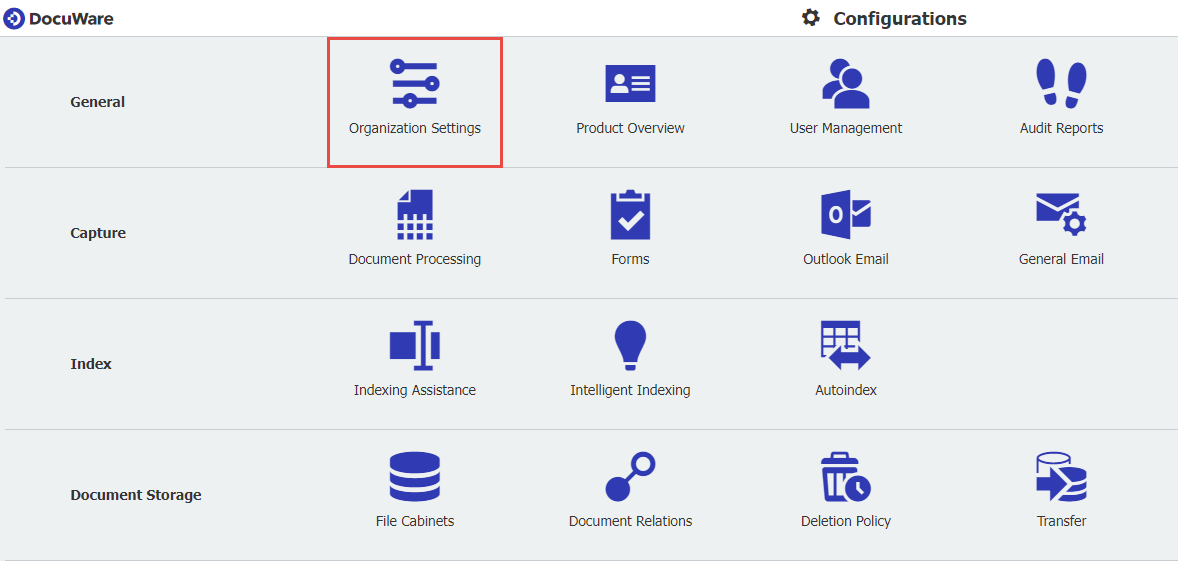
2. Select the Security tab and click on "Configure restricted file types" towards the bottom of the page.
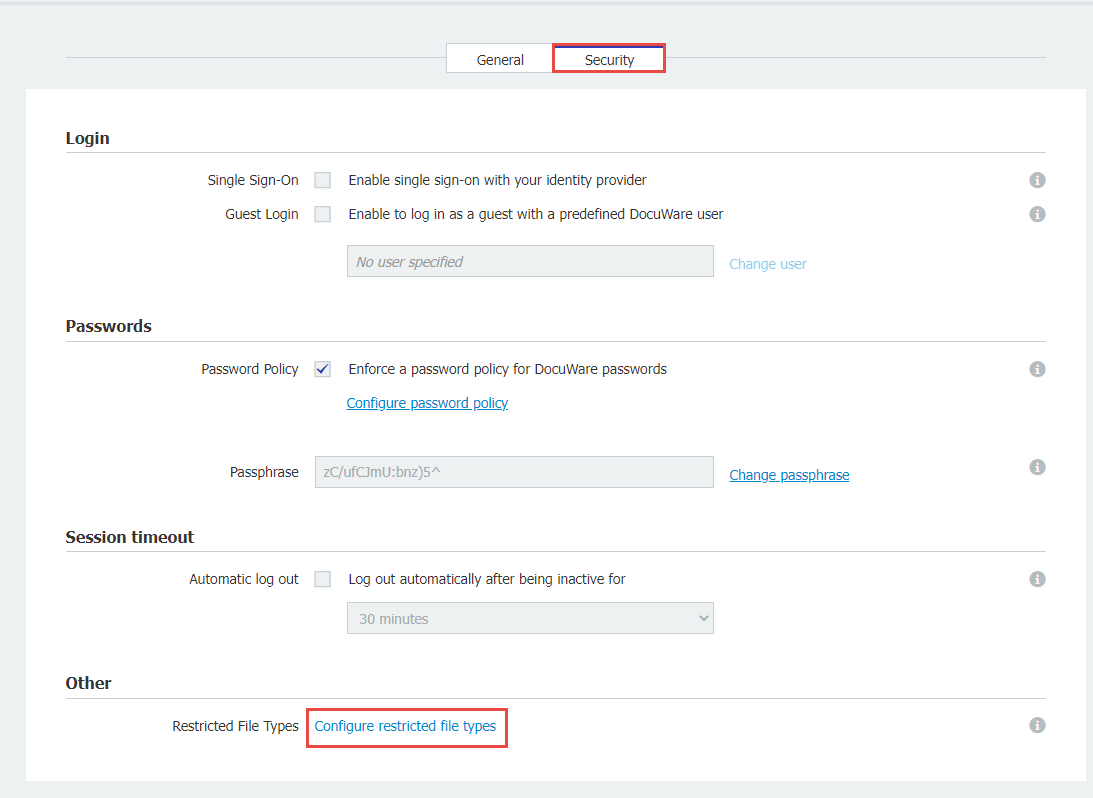
3. Uncheck the file types you wish to remove from the restricted file type list.

4. Once completed, save your changes and refresh the DocuWare Web Client. You will now be able to import the desired file type without error.
KBA is applicable to both Cloud and On-premise Organizations.


