Question:
How do you increase the number of entries displayed for select lists in forms?
How do you increase the number of entries displayed for select lists in forms?
Answer:
Commencing in DocuWare 7.7, it is now possible to increase the number of select list values displayed in forms. The number of select list entries displayed is 150 by default. Please refer to the following guide to achieve this;
Commencing in DocuWare 7.7, it is now possible to increase the number of select list values displayed in forms. The number of select list entries displayed is 150 by default. Please refer to the following guide to achieve this;
- Navigate to "C:\Program Files\DocuWare\Web\FormsService" and open the "Web.config" file.
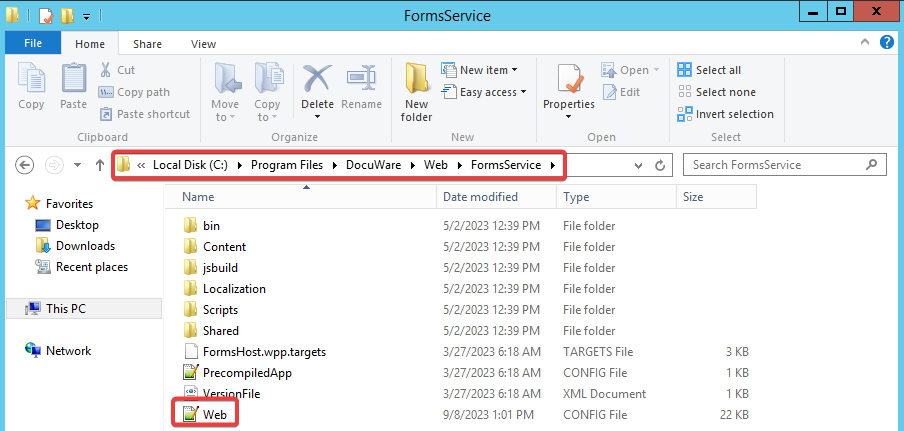
- Locate "SelectListsMaxCount" and change the value to the desired amount of select list entries you wish the form to display. Once completed, save the file and refresh the Web Client.
Select lists within the DocuWare form will now display the desired amount of results.
Note: Increasing the default value can affect system performance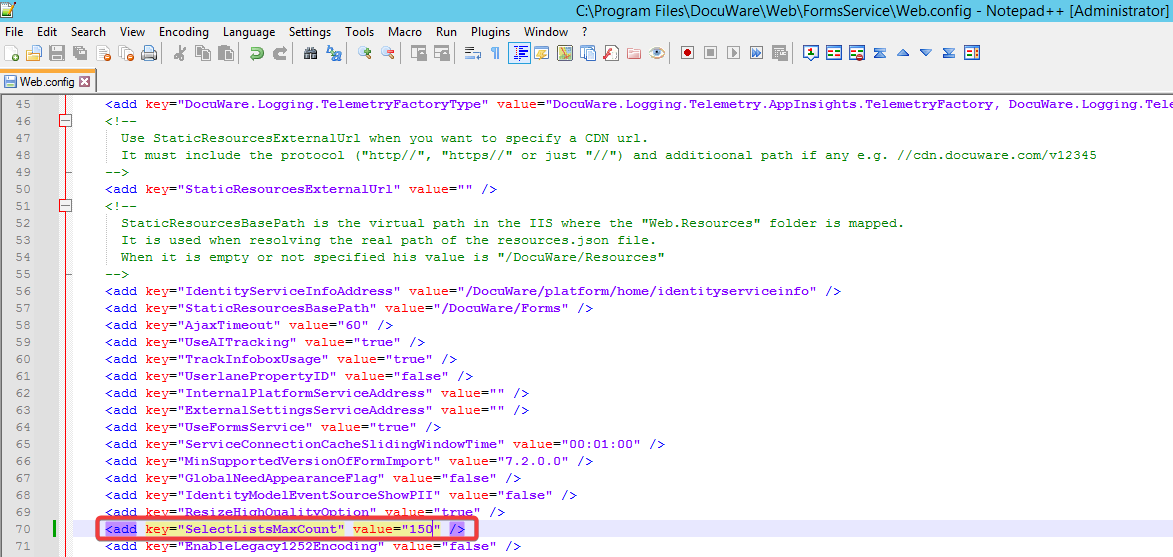
KBA is applicable to On-premise Organizations ONLY


