Question:
How do I check if a select list is assigned to an index field in a search dialog?
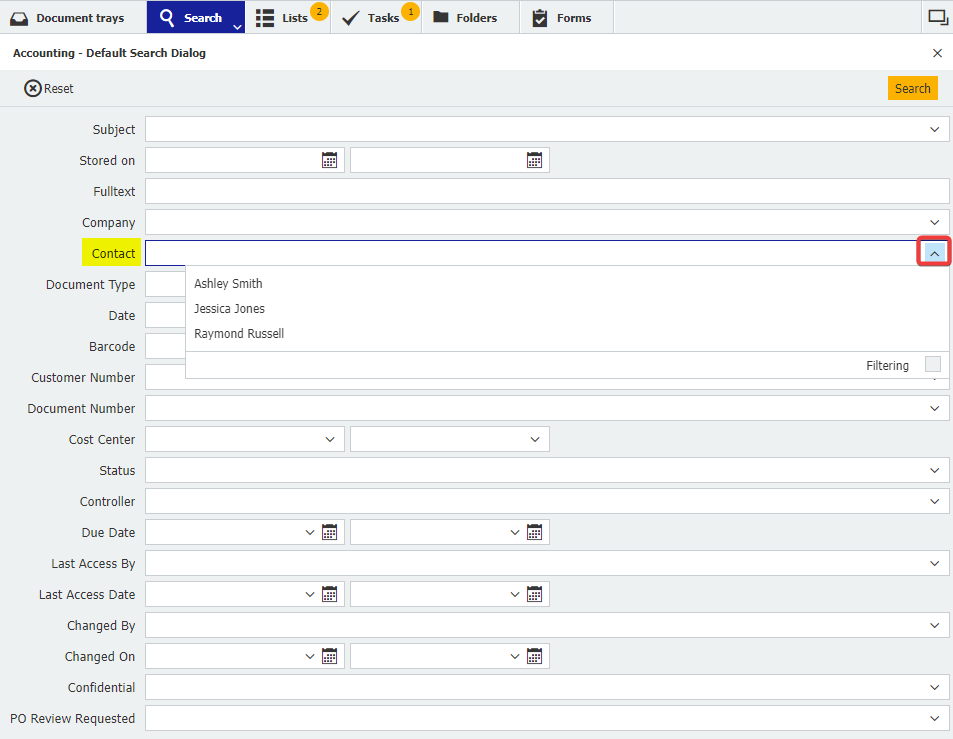
How do I check if a select list is assigned to an index field in a search dialog?
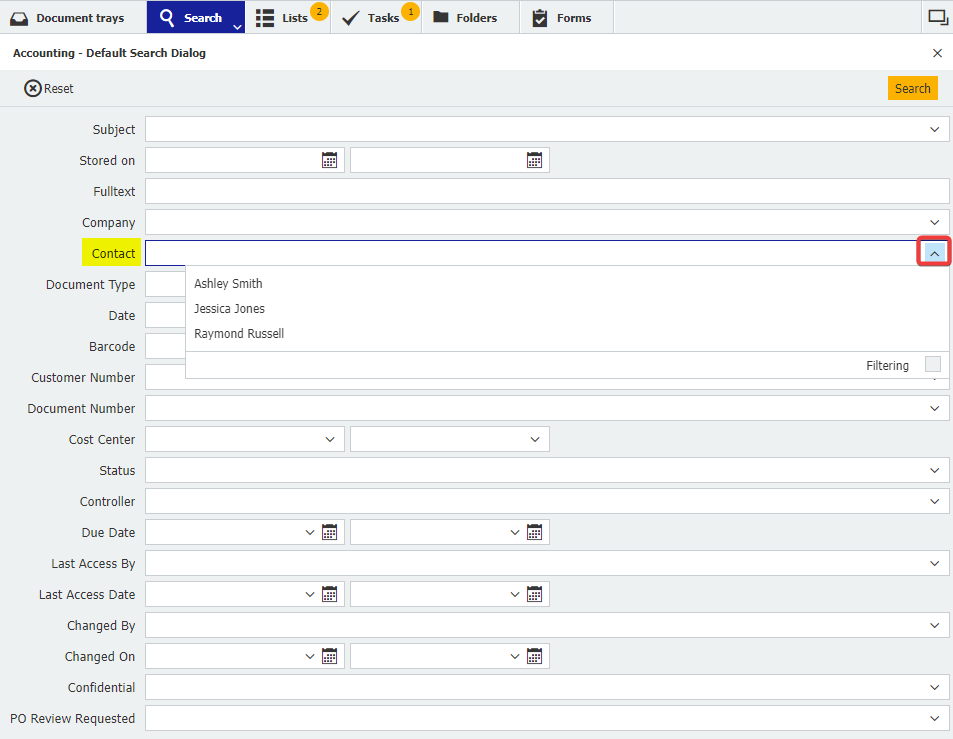
Answer:
Please refer to the following guide on how to check if a select list is assigned to an index field in a search dialog:
Please refer to the following guide on how to check if a select list is assigned to an index field in a search dialog:
- Check to see what search dialog is in use. Once you click on the Search tab, a list of search dialogs will be shown. You can also see the name of the search dialog at the top left once the search dialog is open.
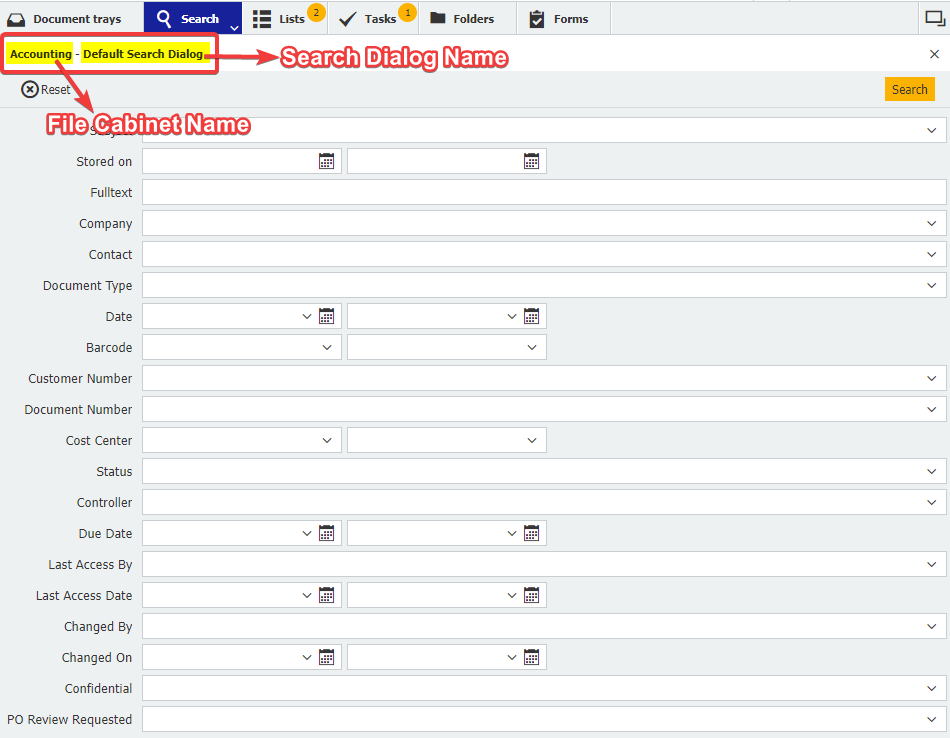
- Navigate to the Configurations page from the dropdown under your user name and access the File Cabinets plugin.
Note: Please be aware you may need administrative rights to access the File Cabinets plugin.
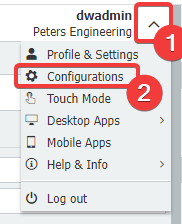
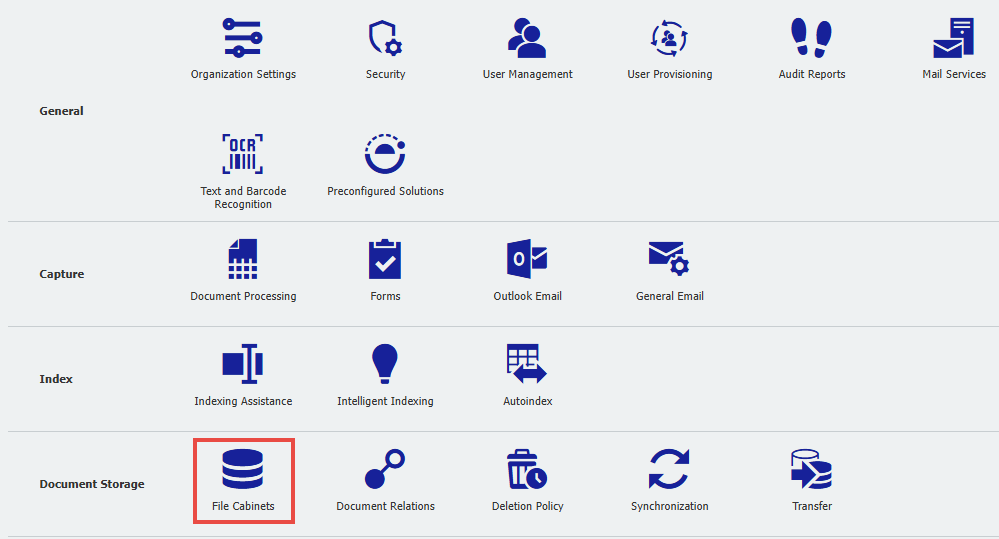
- Double-click on the file cabinet the search dialog belongs to.
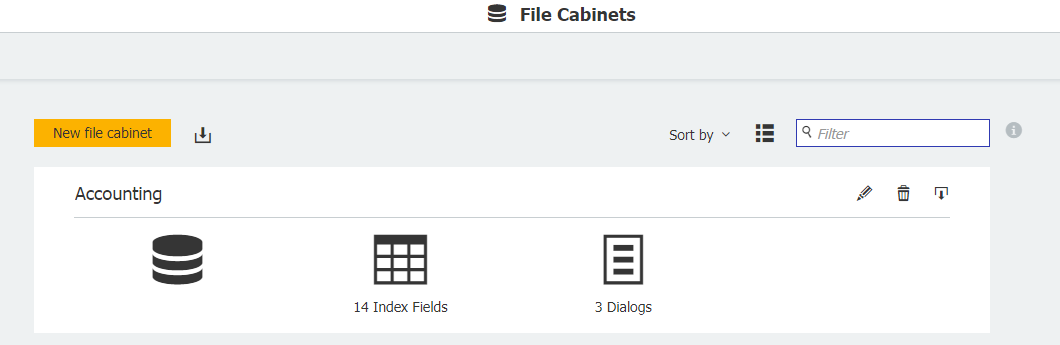
- Navigate to the "Dialogs" tab and locate the search dialog. Once located, click on the search dialog.
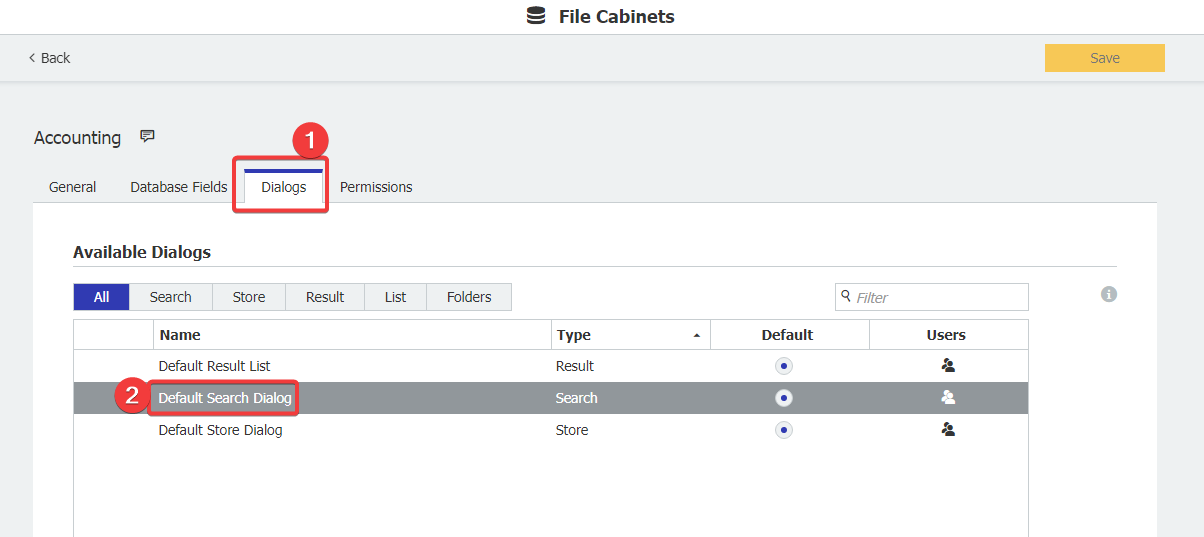
- Here, you can click on any index field, and you will see what select list is assigned to that field. In this example, we will click on the Contact index field to see if there is a select list assigned to it
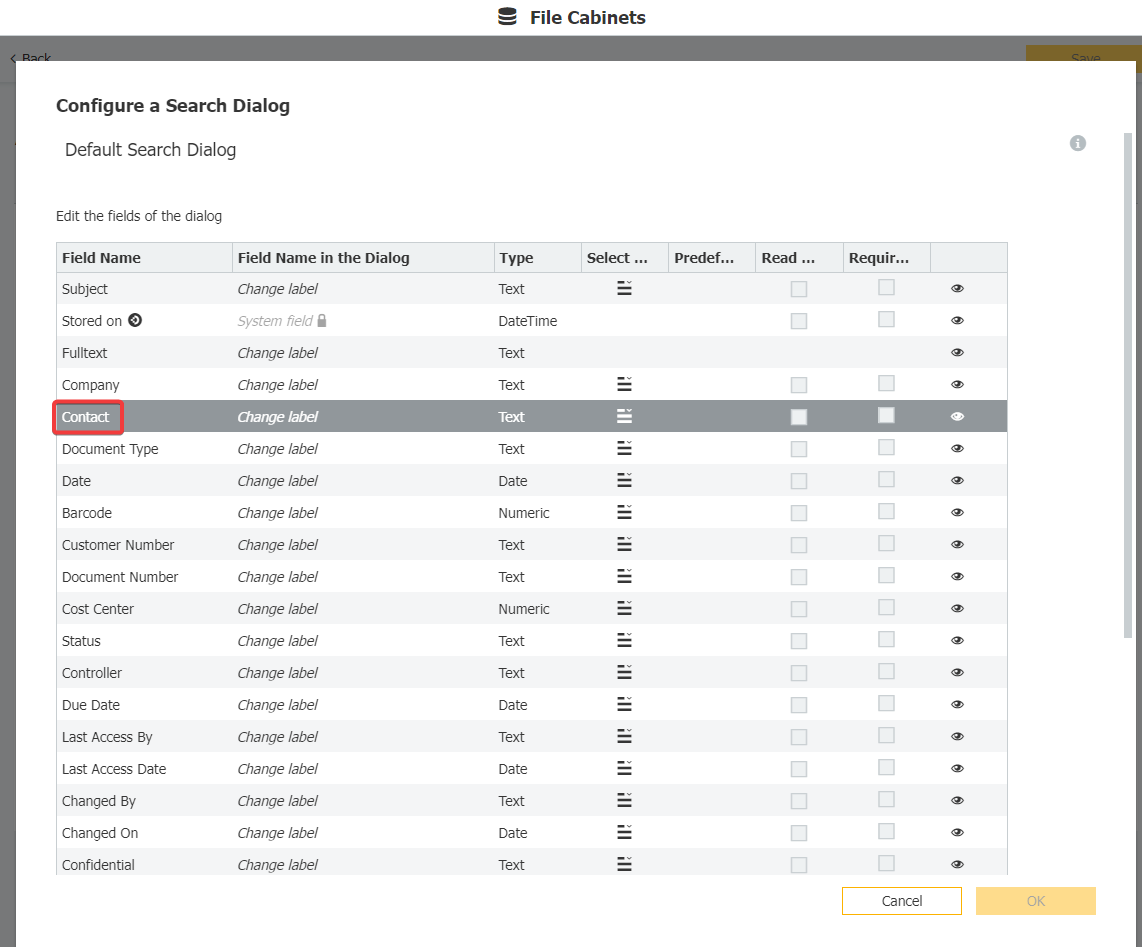
- Now, we can see that the Contacts select list is assigned to the Contact index field in this search dialog. We can also see that the Contacts select list is a single-column fixed select list. If you'd like to modify this select list, you will have to go to the Indexing Assistance plugin under Configurations.
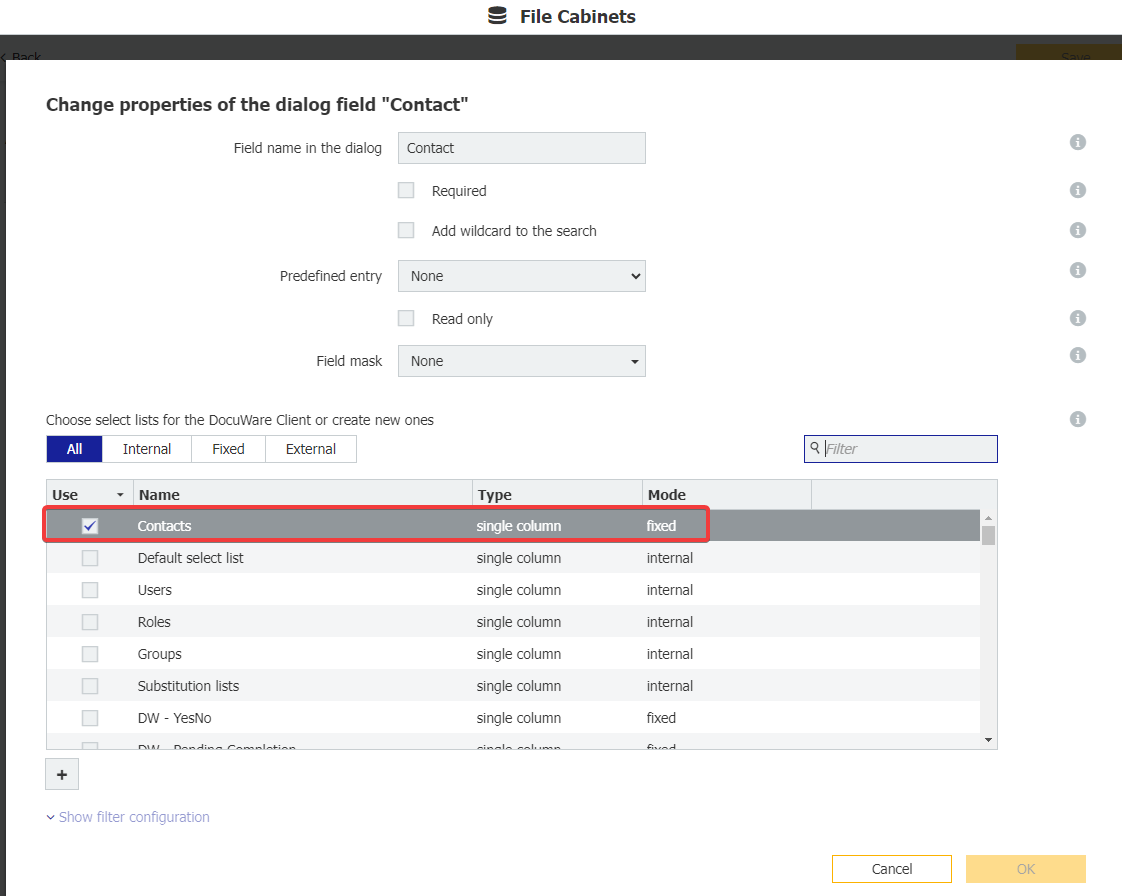
KBA is applicable to both Cloud and On-premise Organizations.


