Behavior:
When opening the MySQL Administrator, the following error is shown:
When opening the MySQL Administrator, the following error is shown:
"Either the server service or the configuration file could not be found. Startup variables and service section are therefore disabled."
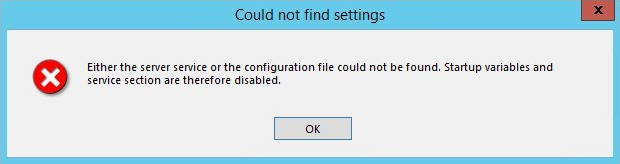
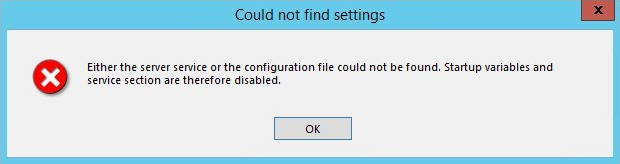
Solution:
Please refer to the following guide to resolve this behavior;
1. Access your Windows Registry Editor by typing 'regedit' in the Run program or searching for 'regedit' in your start menu.
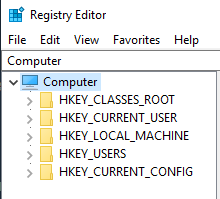
2. Expand HKEY_LOCAL_MACHINE\SYSTEM\CurrentControlSet\Services\DWMySQL2, then double-click the ImagePath registry on the right.
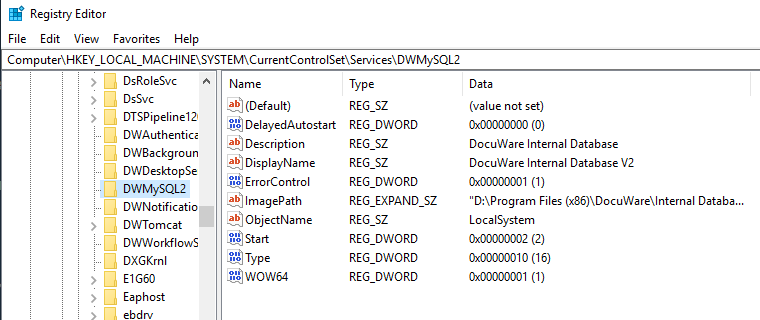
3. Alter this Image Path to include the path of your my.ini file, which should be displayed such as the following example;
Note: Please ensure the values are adjusted accordingly to reflect your DocuWare system.
"D:\Program Files (x86)\DocuWare\Internal Database V2\bin\mysqld.exe" --defaults-file="D:\Program Files (x86)\DocuWare\Internal Database V2\my.ini" DWMySQL2
4. Once completed, restart the Internal Database V2 Service, and MySQL Administrator will now be accessible without error.
Note: Please ensure the values are adjusted accordingly to reflect your DocuWare system.
"D:\Program Files (x86)\DocuWare\Internal Database V2\bin\mysqld.exe" --defaults-file="D:\Program Files (x86)\DocuWare\Internal Database V2\my.ini" DWMySQL2
4. Once completed, restart the Internal Database V2 Service, and MySQL Administrator will now be accessible without error.
KBA is applicable to On-premise Organizations ONLY.


