Question:
Where do you find which documents failed in a File Cabinet Synchronization job?
Solution:
To view failed DOCIDs in a File Cabinet Synchronization job, you must enable Debug logging for Synchronization through DocuWare Service Control. Please refer to the following on how this can be achieved;
Open the DocuWare Service Control and click on the Open Log Administration option. From the Normal tab, change the Synchronization.NLog.config Log level to Debug.
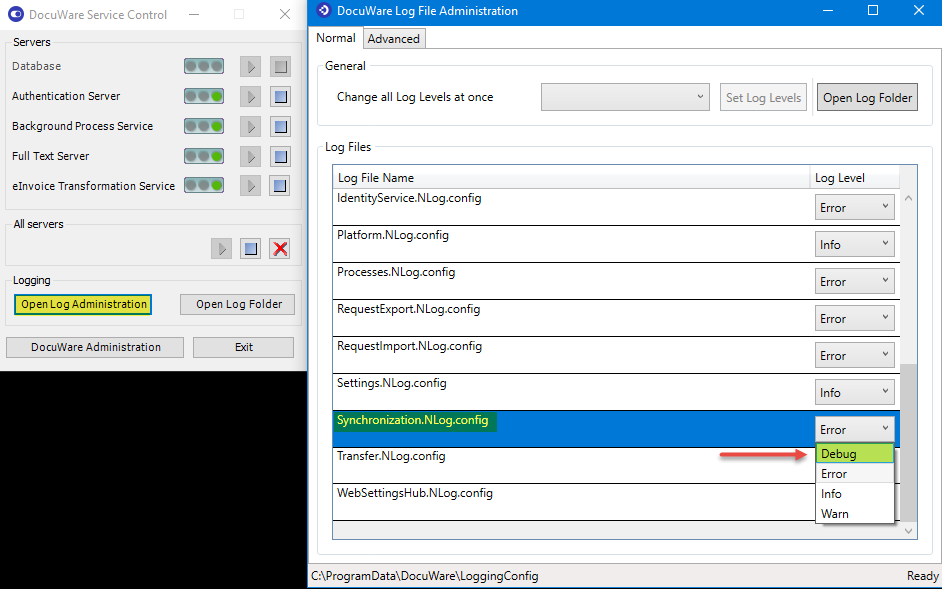
Once the log level has been set, rerun the job to view the failed DOCIDs in the Synchronization logs.
Note: You must repeat this process whenever you want to view the failed documents. The sync will execute more quickly on subsequent runs.
KBA is applicable to On-premises Organizations ONLY.


