Behavior:
The Autoindex match code displays all text data-types but fails to show external numeric/decimal type columns when utilizing a file connection.
Solution:
When creating the file connection, ensure your data is identified correctly (KBA-37384). If this does not resolve the behavior, please refer to the following;
When a column should display as numeric/decimal data fields, specify this in the identification by navigating to the column in DocuWare Administration and ensuring the field type is set to Numeric under the Type dropdown.
Additionally, click the ellipsis from the Number format value to change the number of digits after the decimal point.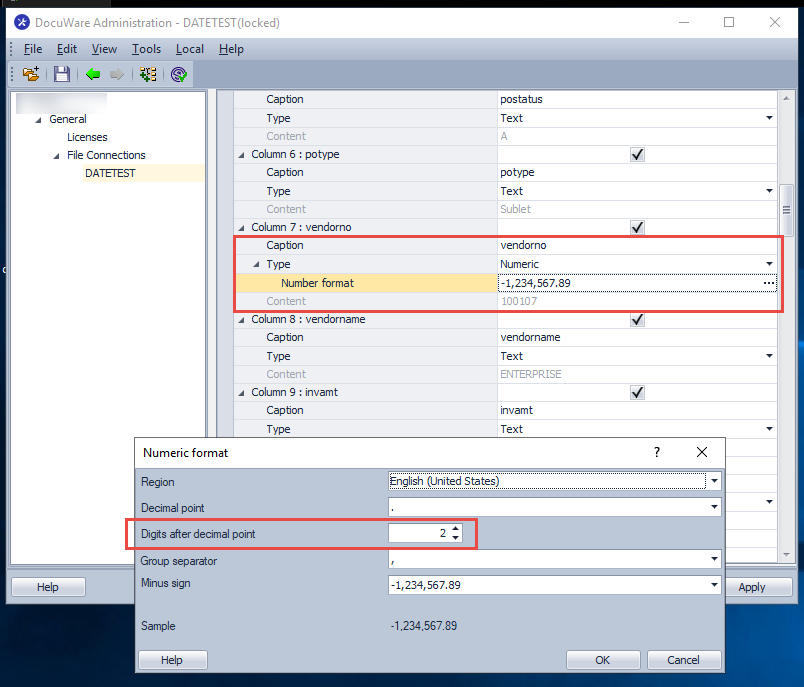
Once completed, recreate the Autoindex job, and the numeric/decimal fields should now be visible when selecting the match code.
KBA is applicable to both Cloud and On-premise Organizations


