Scenario:
When attempting to log into the support portal to review a previous request, you encounter the following error message:
“You don’t have the appropriate permissions.”
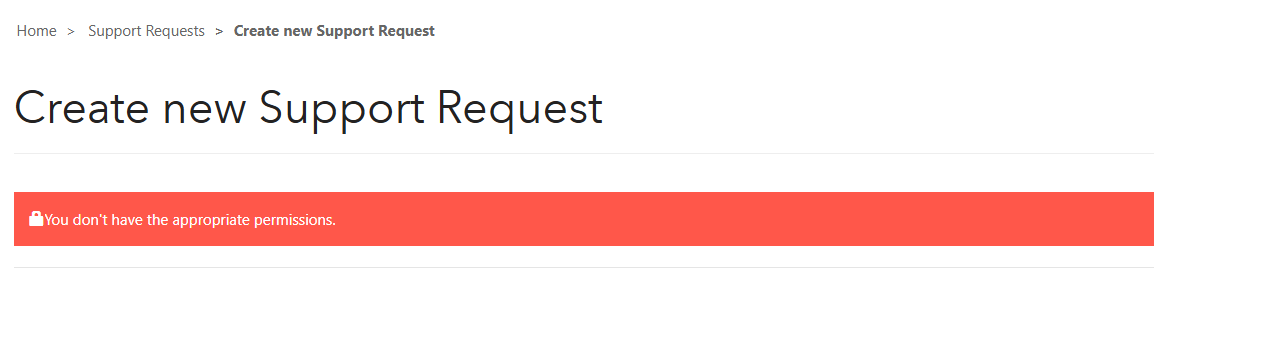
Solution:
This issue may occur if your account's partner contracts have expired. Please verify that all current contracts associated with your account are valid and up to date. If your Partner Account has expired, this will prevent access to the support portal.
To resolve this, contact your Regional Sales Director (RSD) or the DWOrders team for assistance with renewing or updating your contract status.Once your contract is active and valid, you should be able to log into the support portal without further issues.
KBA is applicable to both Cloud and On-premise Organizations.


