Question:
How do you re-create the system user in DocuWare 7 or higher?
Solution:
Please complete the following to recreate a system user;
1. Navigate to C:\ProgramData\DocuWare\ServerConfig and locate the dwmachine.config file.
2. Make a copy of this file and save it to the same location for backup purposes.
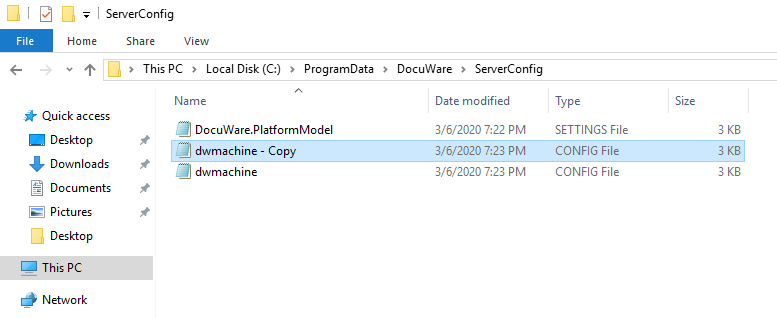
3. Open the original dwmachine file and look for the lines “<Setting Key="SystemUser" and “<Setting Key="SystemUserPwd" Delete these two lines, then save the file.
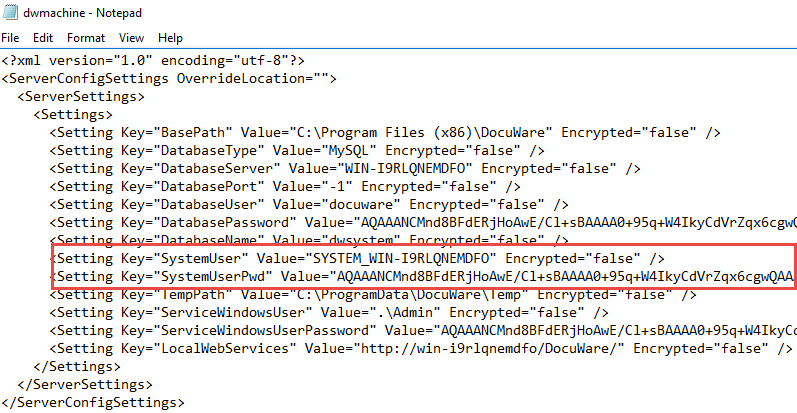
4. Open the following location C:\Program Files (x86)\DocuWare\Setup Components, then look for the application named “Docuware.Setup.Server.Cmd.exe" for versions 7.2 - 7.11, or "DocuWare.ServersetupCmd.exe“ for versions 7 and 7.1.
Hold shift + Right-click the application and select the option Copy as path.
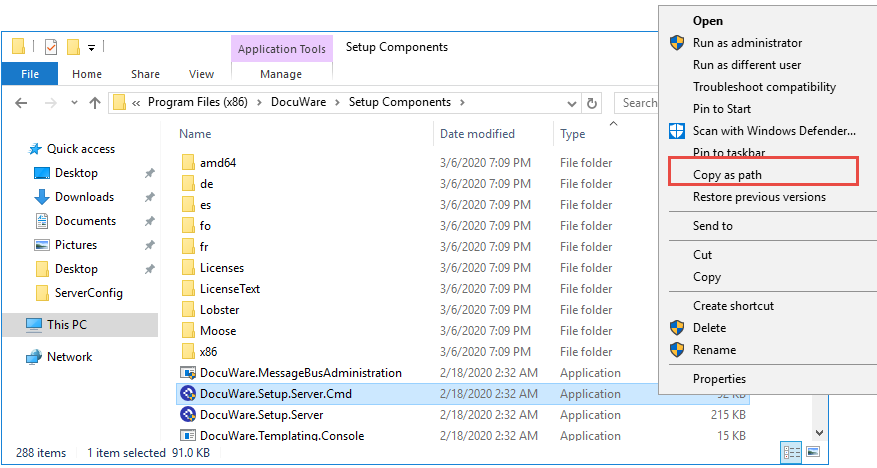
5. Open an administrative CMD prompt and paste the application path. Then, add “configureSystemUser” (cap-sensitive) to the end of the path with a space in between.
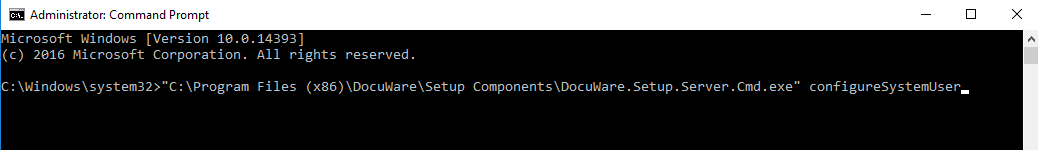
6. After you run the command, it should return an Error Code as 0.
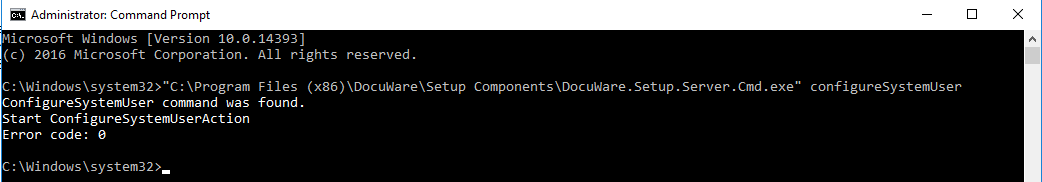
7. Your dwmachine.config file will now contain the recreated system user and password.
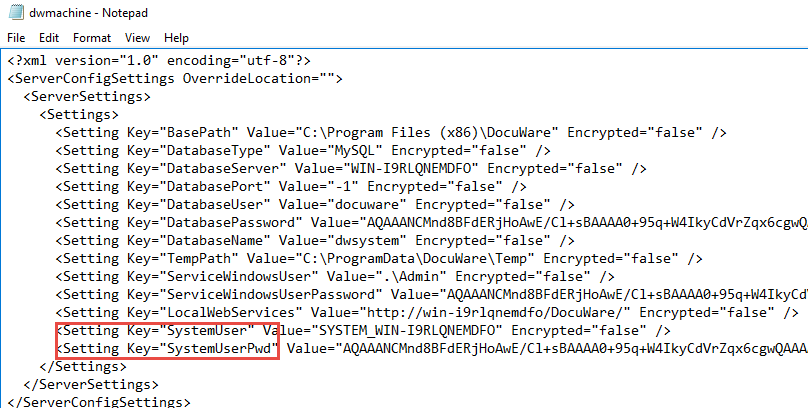
KBA is applicable for On-premise Organizations ONLY.


