Question:
How can I create a symbol stamp without using bitmap?
Solution:
If you are creating a stamp for the first time, please refer to KBA-36305. In your stamp configuration, please refer to the following guide to create a symbol stamp without using a bitmap.
1. Open the Stamps plugin, then select the symbol package from the Primary stamp font dropdown.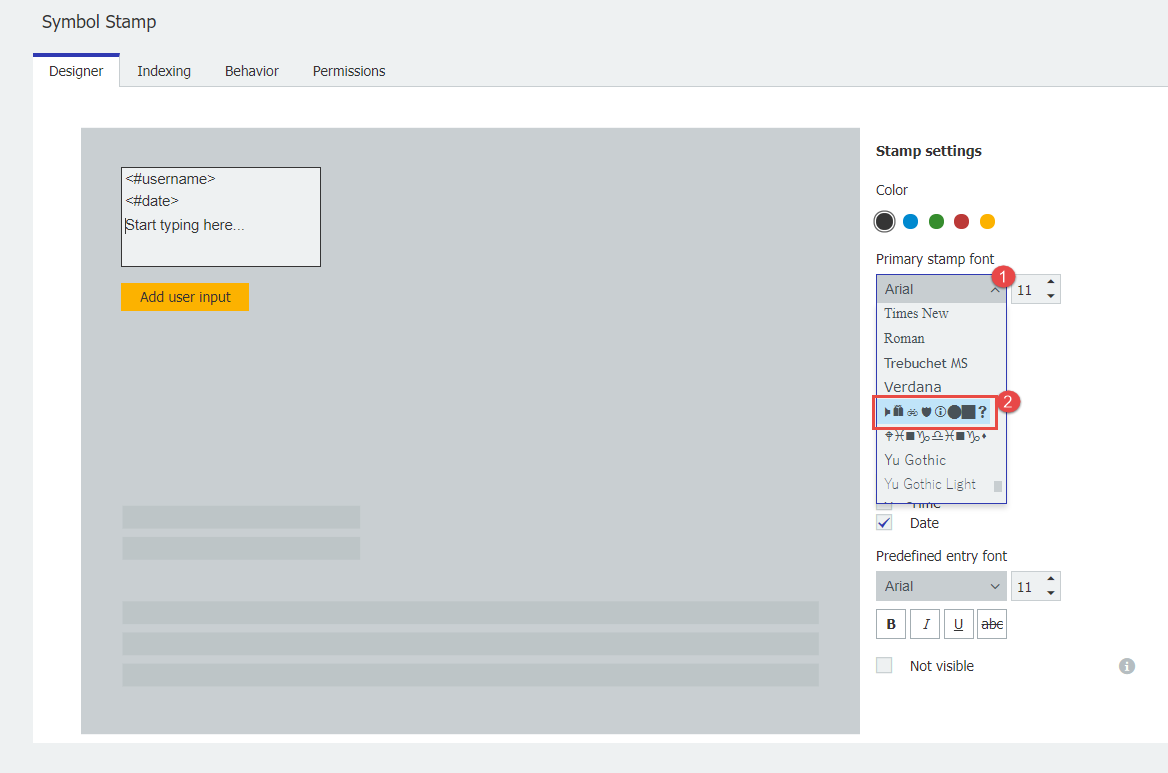
2. Use the Key below to access a few of the symbols provided.
Key Symbol
a Checkmark
s Question Mark
c Ballot Box (checkbox)
x Not Allowed Circle
n Filled in Circle
r Multiplication X
i Information Symbol
3 Left Arrow
4 Right Arrow
5 Up Arrow
6 Down Arrow
0 Solid Underscore
Dash Ribbon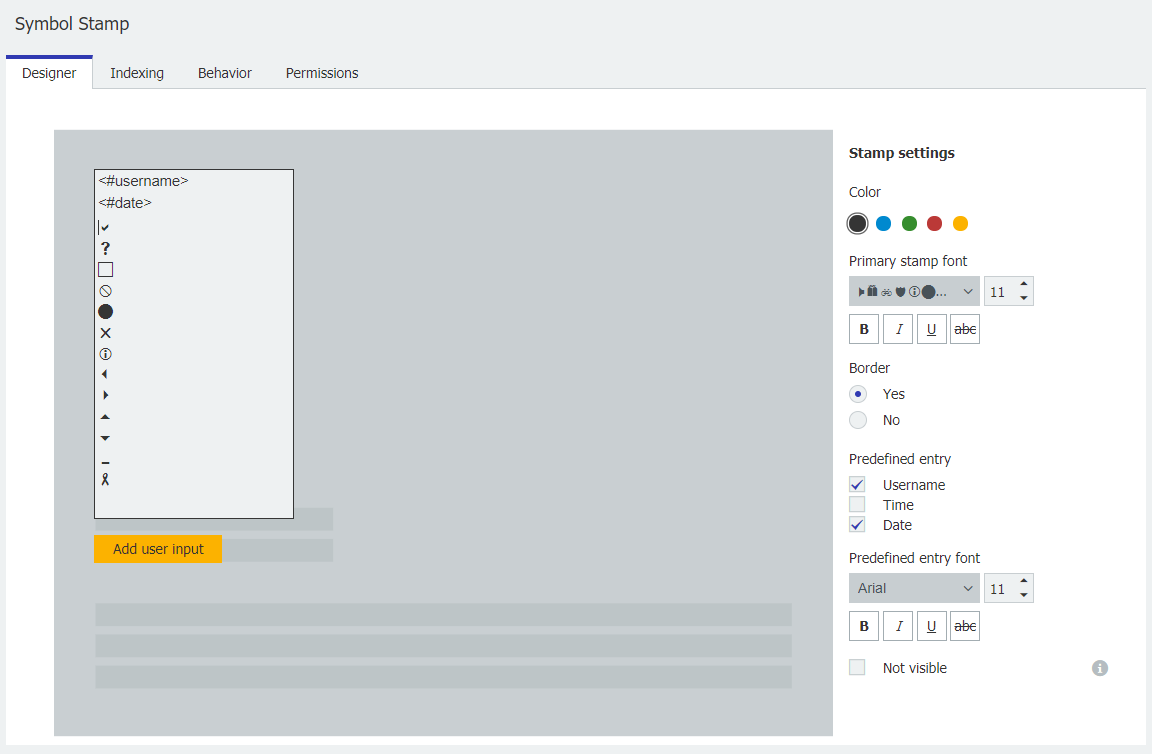
You can use any of the keys above to create the symbol stamp.
3. From the Indexing tab, specify indexing for your stamp, such as predefined entries or fixed entries for a specific cabinet. 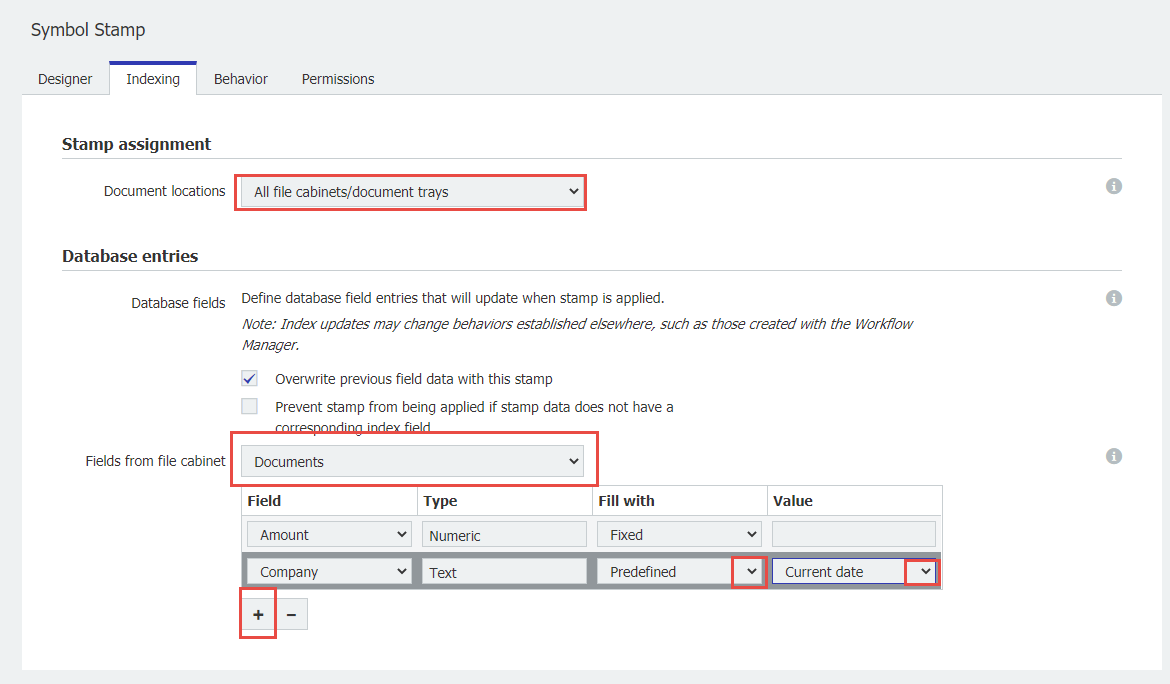
Use Case Scenario for a Symbol Stamp
The to approve line items on a document.
In this scenario, we may want to choose the option of "Stamp remains selected and can be used multiple times in succession" from the Behavior tab.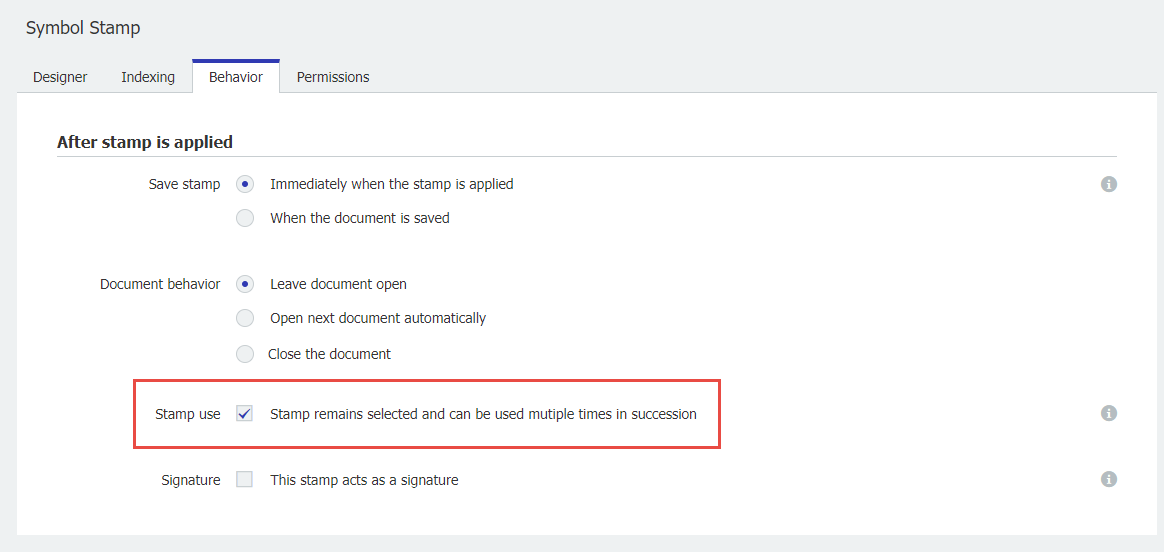
Then, you could apply a "Checkmark" symbol, for example, multiple times on a document to approve line items.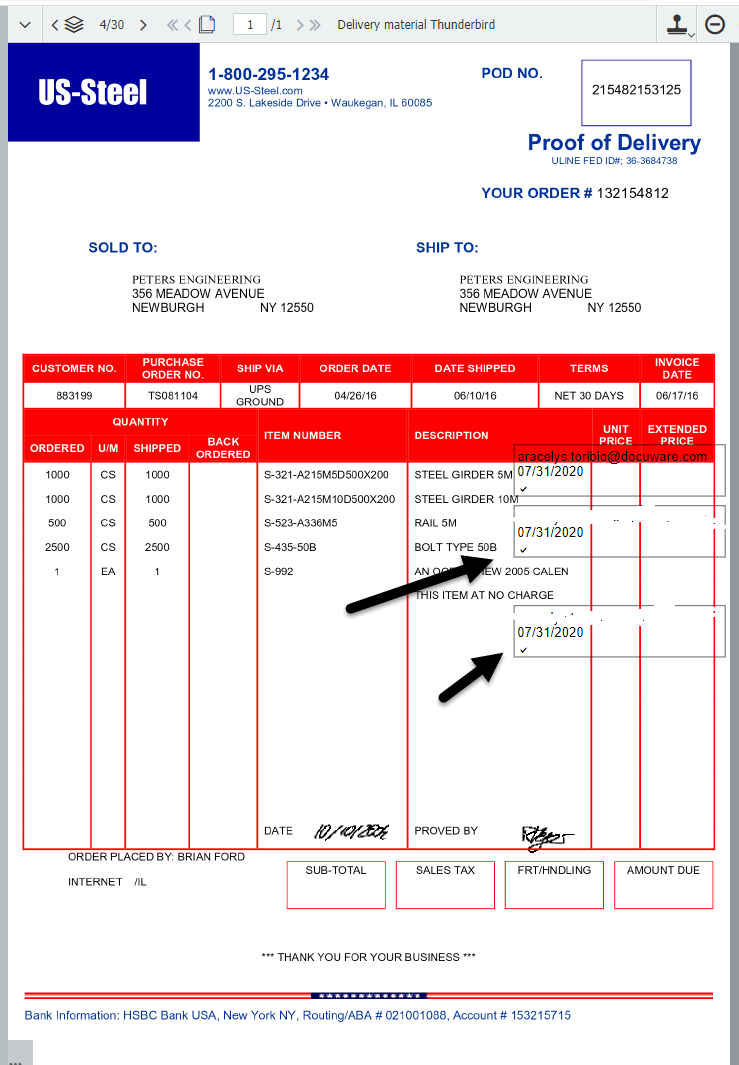
The stamp is applied with a predefined entry of the Current Date along with the approval check mark symbol
KBA is applicable for both Cloud and On-premise Organizations.


