Question:
How is an OCR configuration assigned to a particular process?
Answer:
Assigning OCR to a specified process can be done through the Document Processing Configuration. Please follow the steps detailed below to configure OCR;
1. Navigate to the Document Processing plugin located on the Configurations page.
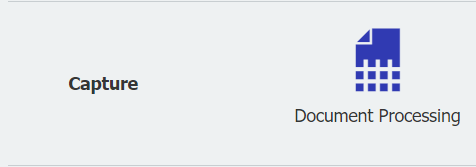
2. From the Source tab, select More Options at the bottom.
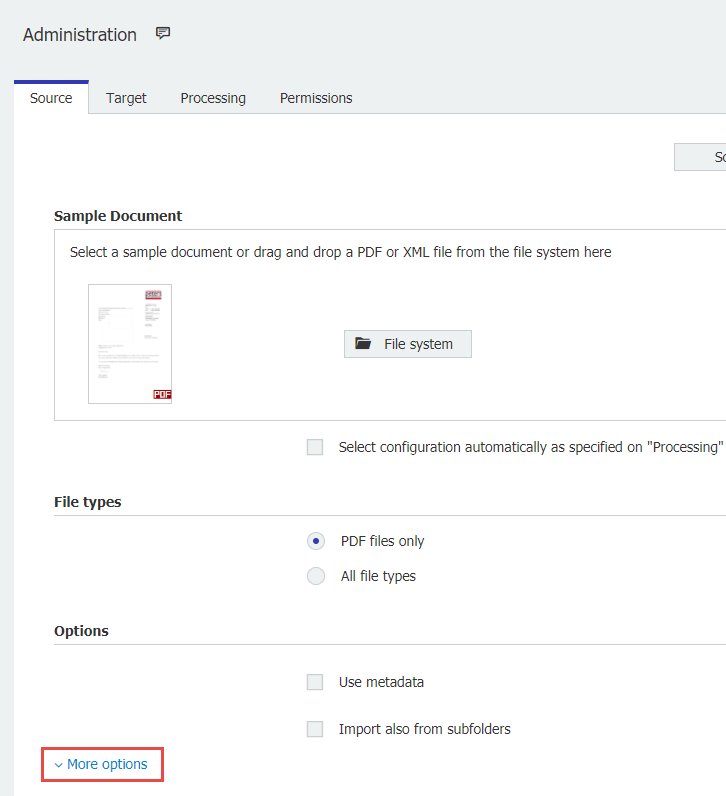
3. From here, we have the option to select a custom text or customer barcode configuration. You may also enable custom ORC settings using the dropdown.
For more on how to create custom OCR settings, please refer to the following articles:
How can I create a custom Text OCR?
How can I create a custom Barcode OCR?
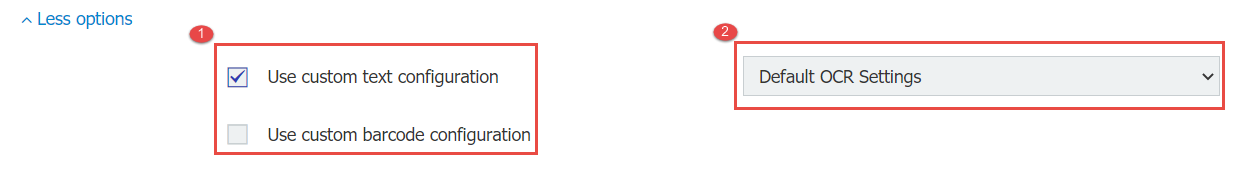
KBA is applicable for both Cloud and On-premise Organizations.


