Question:
How do you set up DocuWare Preconfigured Solutions?
Answer:
In order to set up a DocuWare Preconfigured Solutions, please do the following;
How do you set up DocuWare Preconfigured Solutions?
Answer:
In order to set up a DocuWare Preconfigured Solutions, please do the following;
1. Open the “Configurations” tab from the Web Client dropdown underneath the user name.
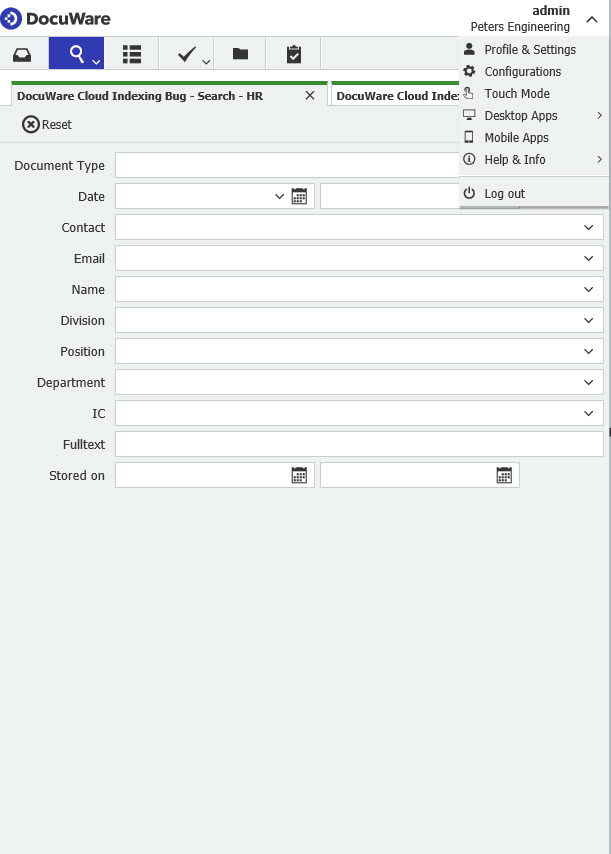
2. Select “Preconfigured Solutions” from the Configurations page.
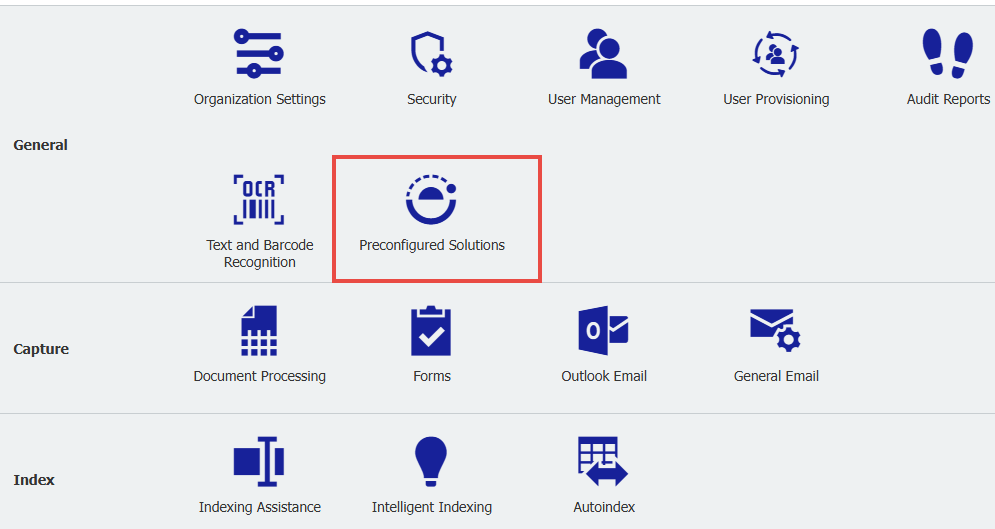
3. Select the Export Preconfigured Solutions button to export your desired solution.
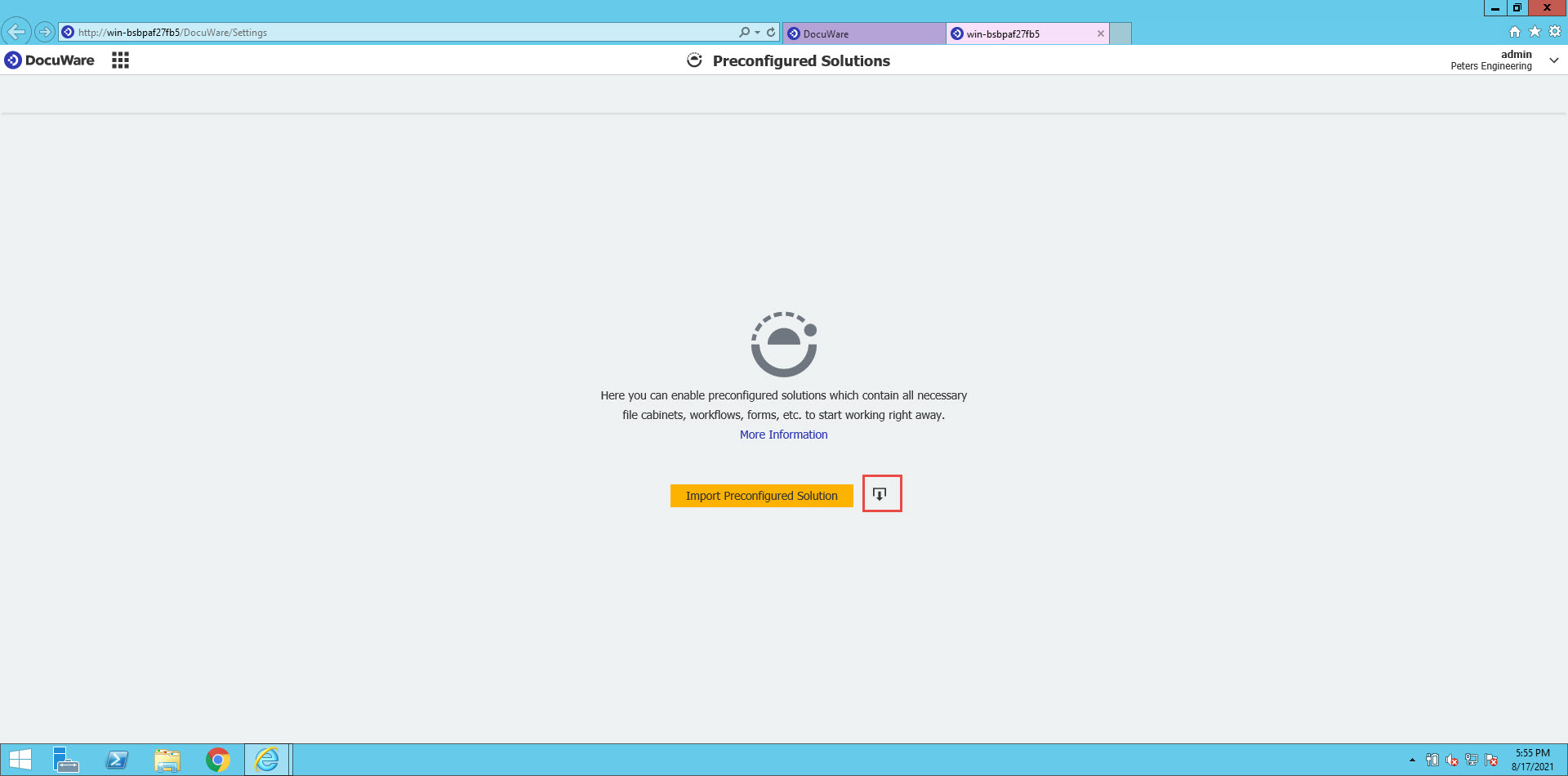
4. Select “Export” to export the DWBUC file.
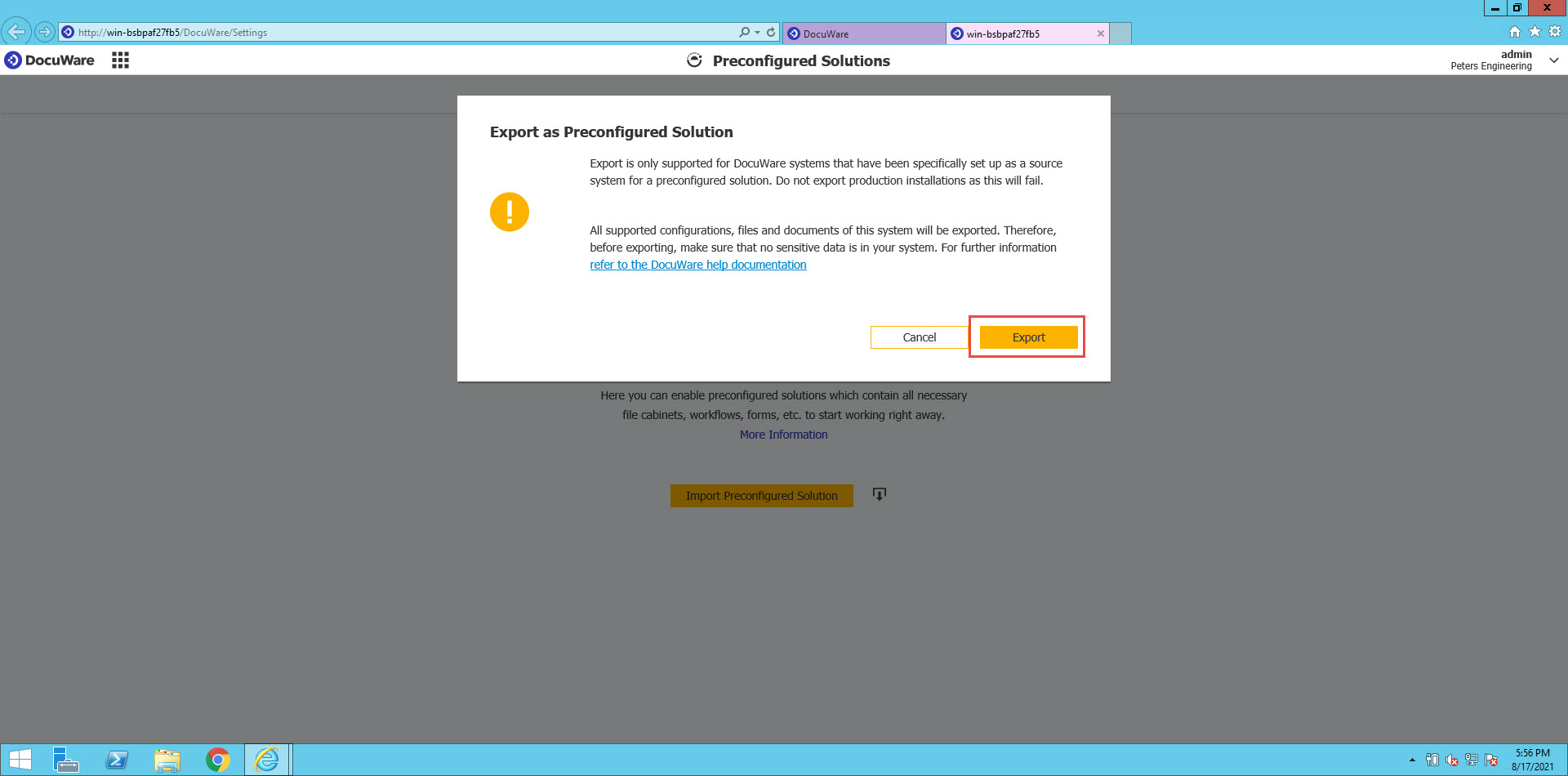
5. On the system you would like to import to, select “Import Preconfigured Configurations” within the Preconfigured Solutions home page, then select "Choose file" to import your recently exported “DWBUC” file.
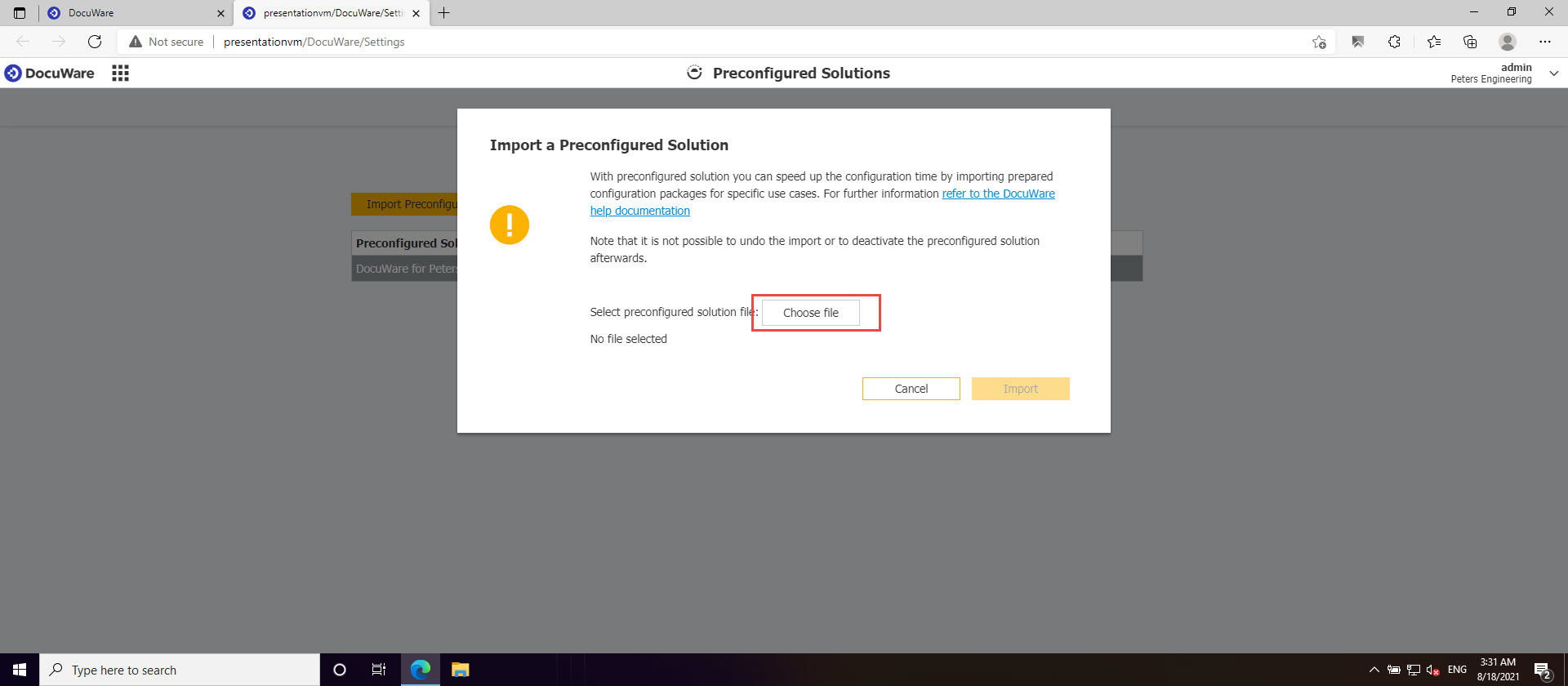
6. Select the recently exported DWBUC file to import into DocuWare.
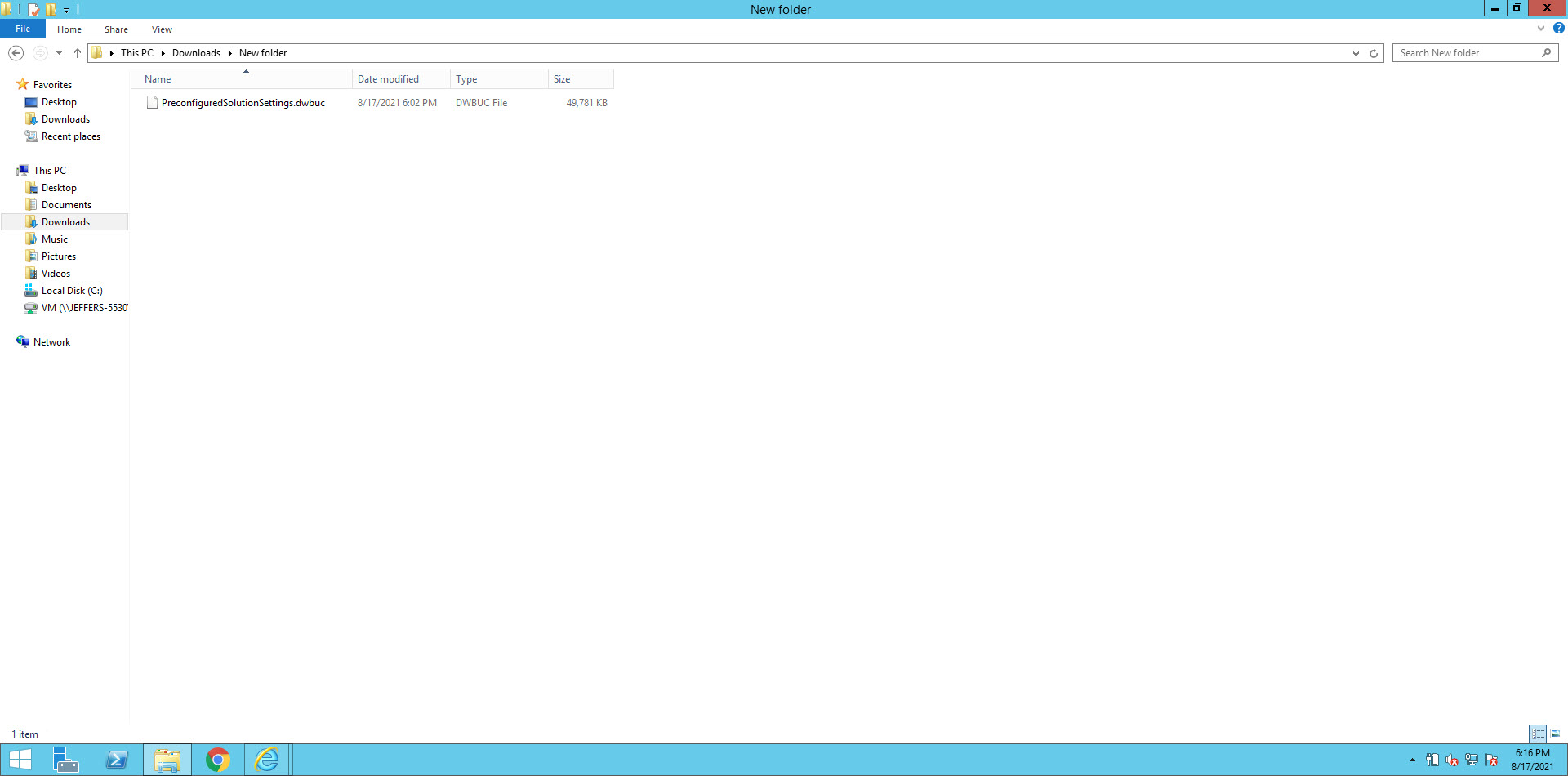
7. After successfully importing the solution, we should see the Preconfigured Solution on the Preconfigured Solutions configuration page with the activated date and time.
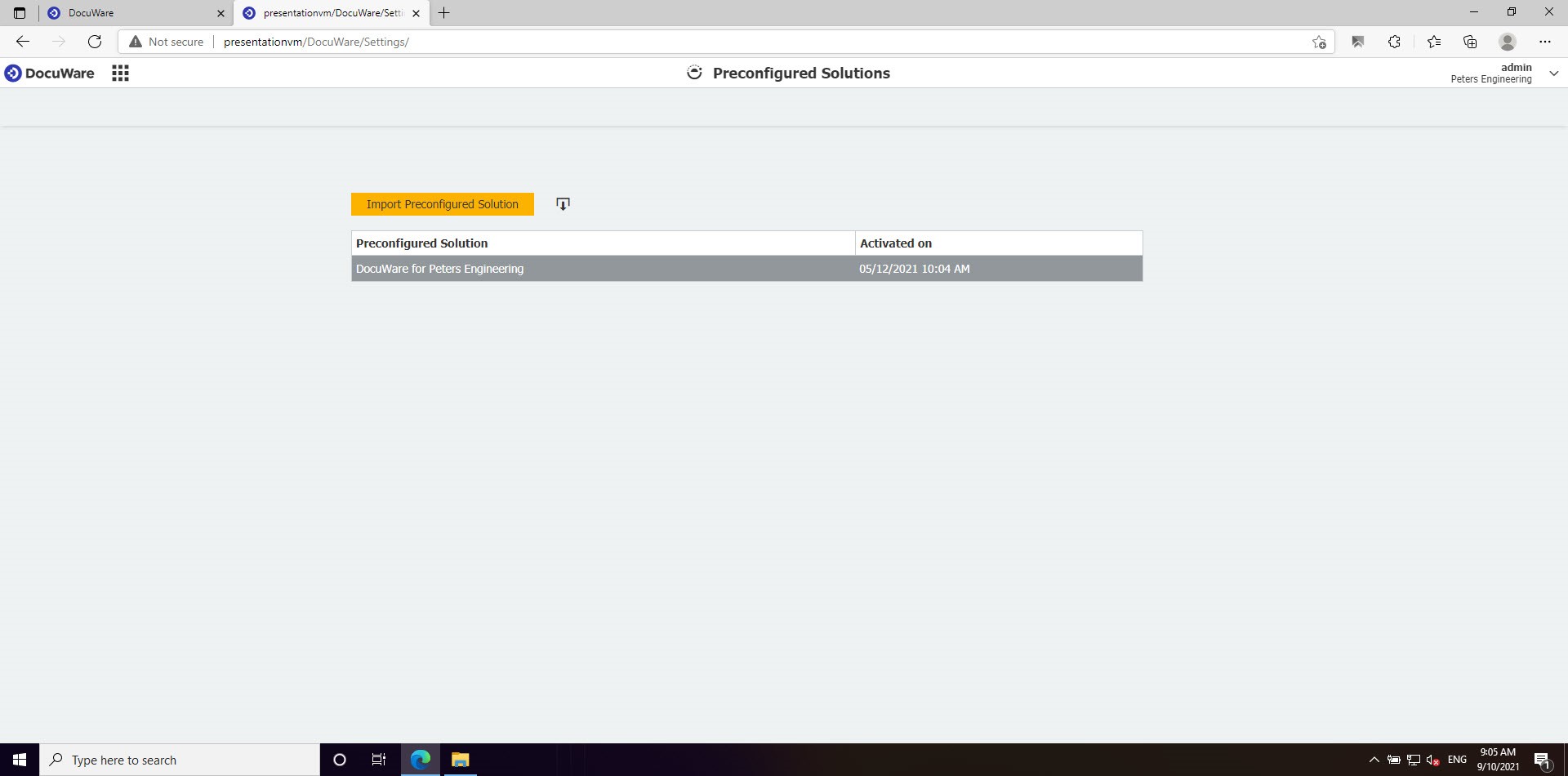
Note: Please be aware by product design, it is not possible to remove an imported Preconfigured Solution.
KBA is applicable for Cloud Organizations ONLY.


