Question:
As a DocuWare reseller, how can I request a .DWBUC file for a Preconfigured Solution?
Answer:
As a DocuWare reseller, how can I request a .DWBUC file for a Preconfigured Solution?
Answer:
There are two ways to obtain a .DWBUC file:
- Reach out to your RSD (Regional Sales Director), and request the desired Preconfigured Solution file.
OR
- Log into the My Account from DocuWare.com and navigate to My Business.
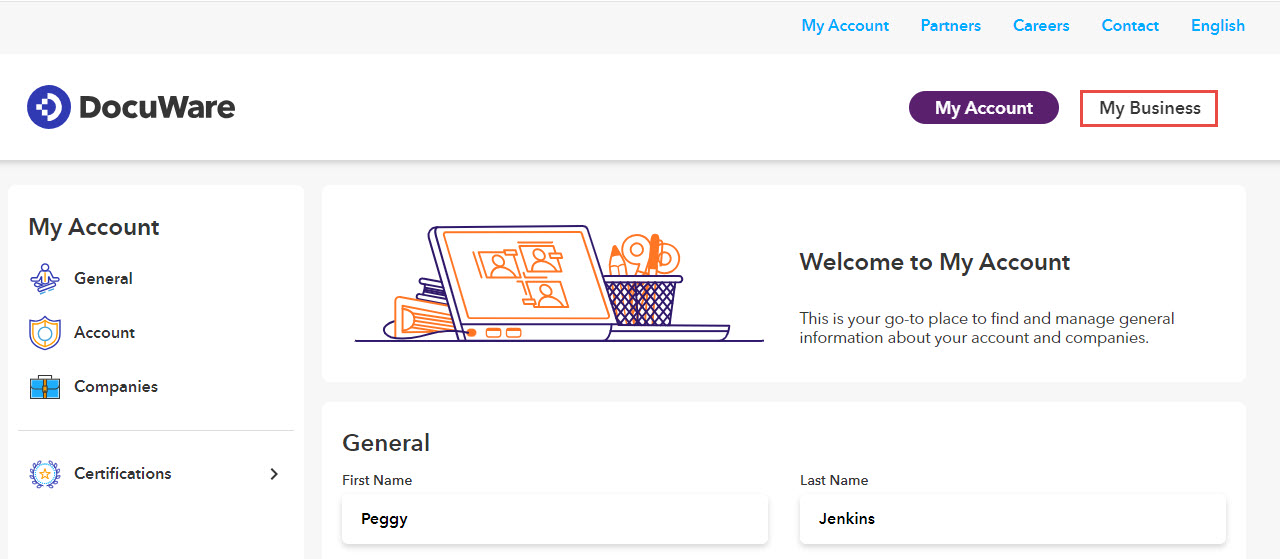
From here, go to Customers and Prospects, then click on Find Preconfigured Solutions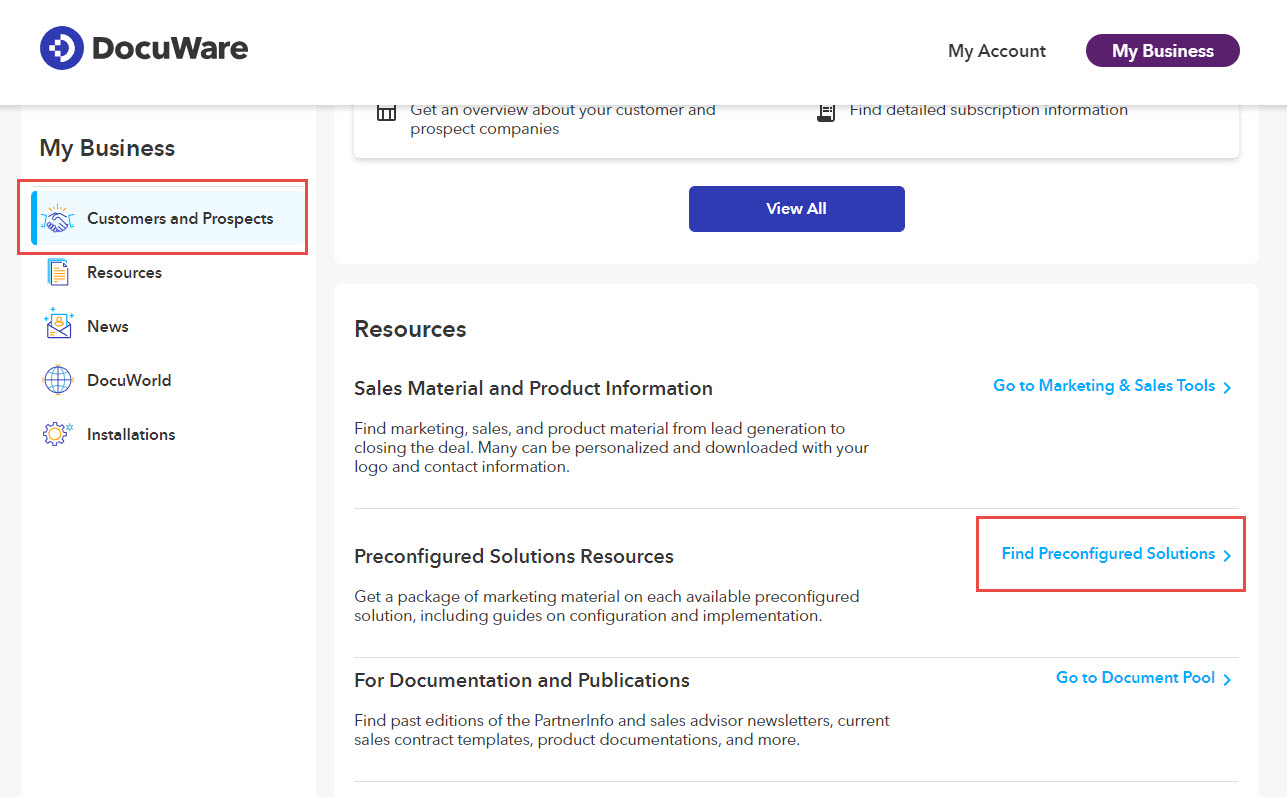
You will now be brought to the Preconfigured Solutions for DocuWare Partners web page. From here, select a Preconfigured Solution.
For this example, Invoice Processing for US was selected.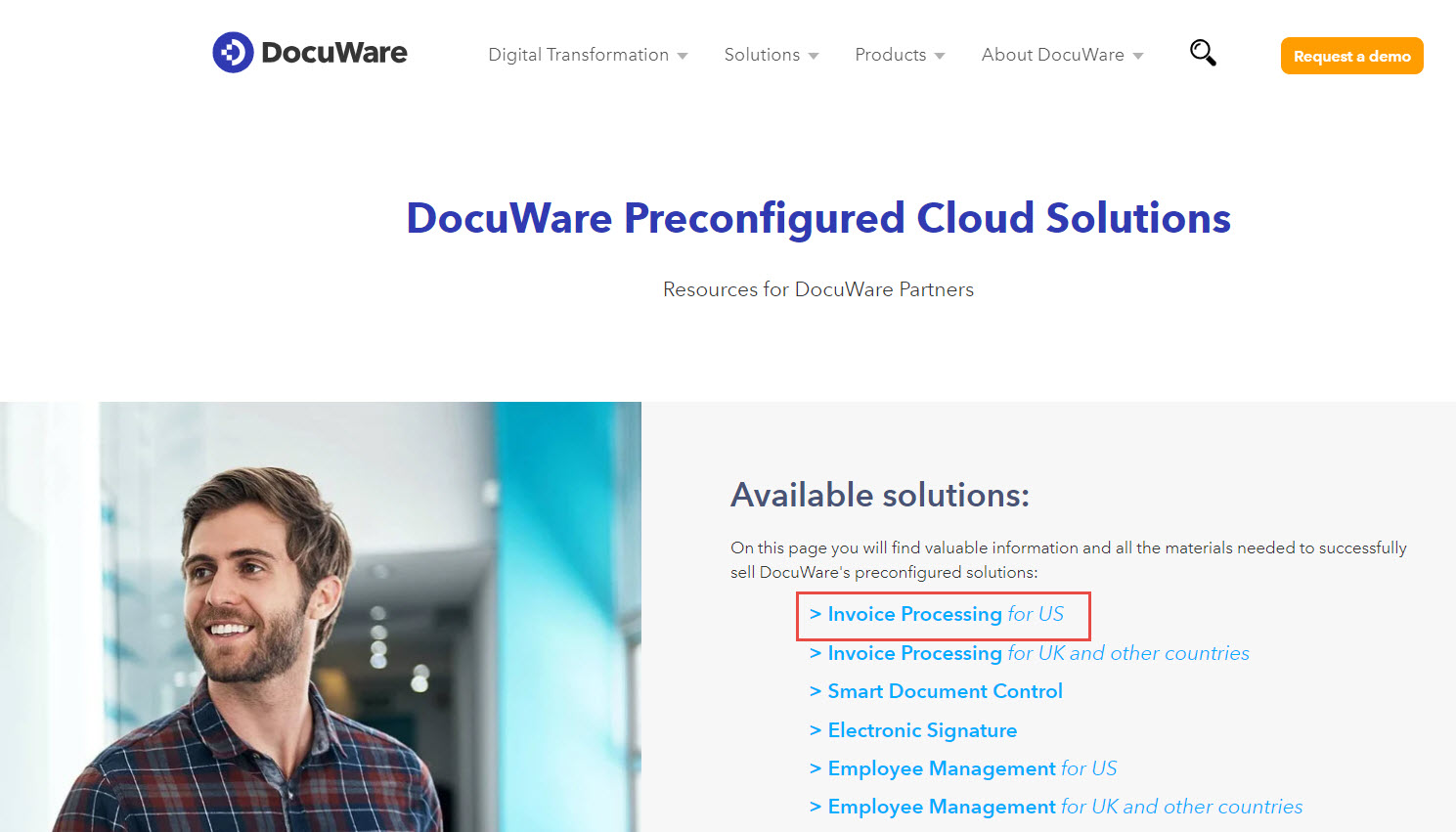
Once the Preconfigured Solution has been selected, all relevant marketing and configuration information will be shown. Lastly, click DWBUC file for download to obtain the .DWBUC file for the selected Preconfigured Solution.
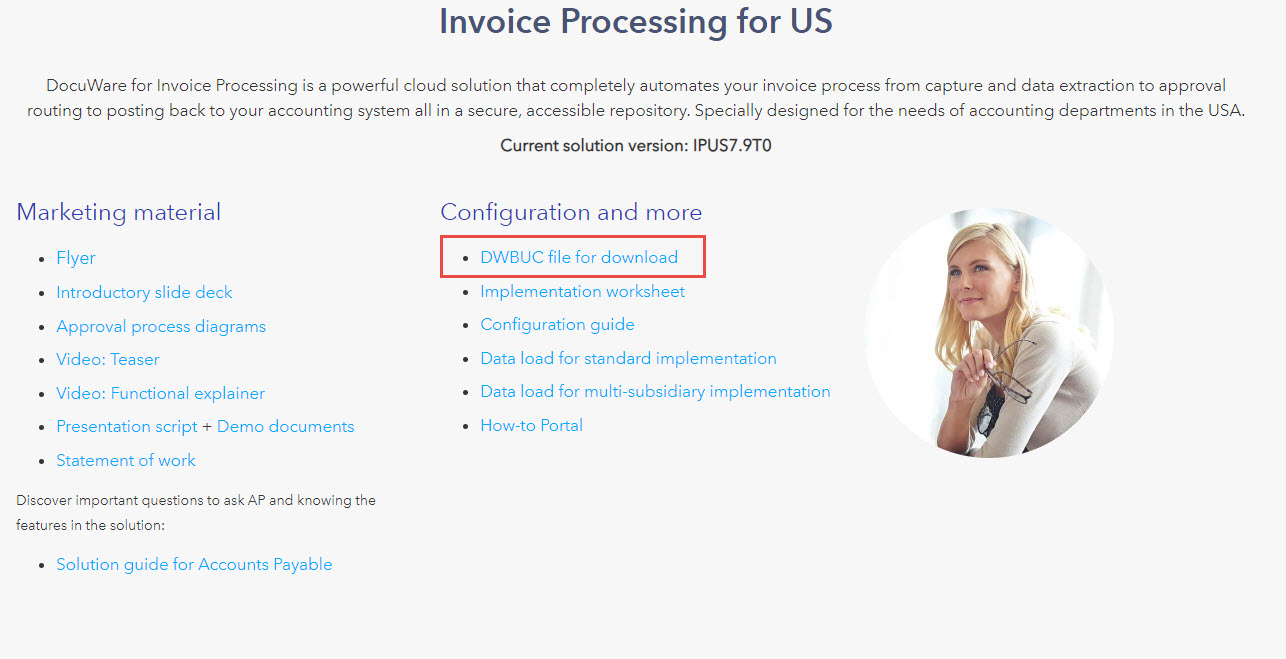
As these solutions are cloud-based, for on-premises solutions, please request the BUC file from preconfigured-solutions@docuware.com.
KBA is applicable for both Cloud and On-premise Organizations.


