Question:
How do I manually assign Workflow User Licenses?
Answer:
We can assign licenses to DocuWare users within the User Management plugin. Select the user you wish to assign a license to, then navigate to the Licenses tab. Check the Workflow license box then save your changes.
How do I manually assign Workflow User Licenses?
Answer:
We can assign licenses to DocuWare users within the User Management plugin. Select the user you wish to assign a license to, then navigate to the Licenses tab. Check the Workflow license box then save your changes.
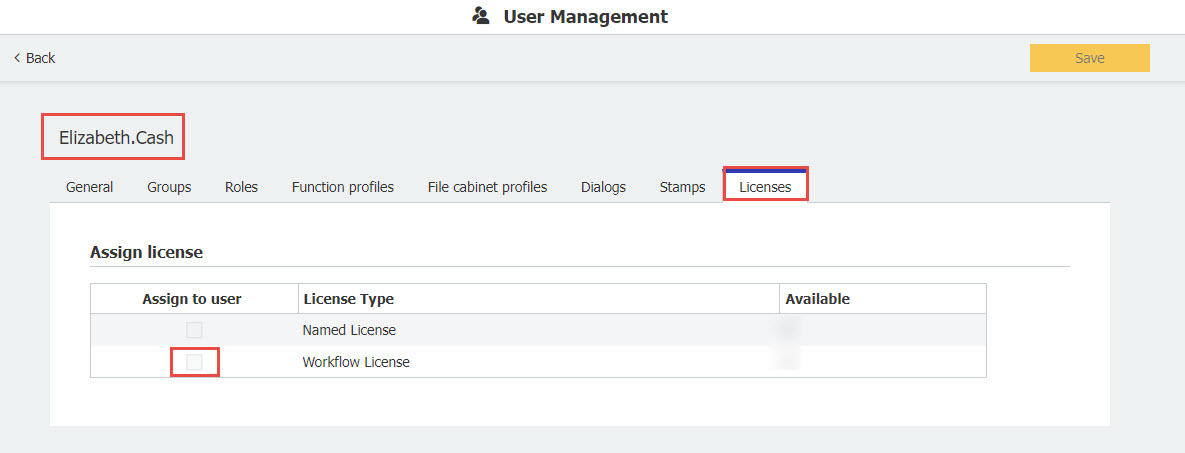
Alternatively, DocuWare Workflow licenses may also be assigned in the DocuWare Administration Tool, located under General > Licenses > Client Licenses.

To download DocuWare Desktop apps such as the DocuWare Administration Tool, see KBA-35786.
KBA is applicable for Cloud Organizations ONLY.

To download DocuWare Desktop apps such as the DocuWare Administration Tool, see KBA-35786.
KBA is applicable for Cloud Organizations ONLY.


