Question:
How can a mandatory field be configured?
Solution:
Please refer to the following guide to configure a mandatory field;
1. From the dropdown under your username in the DocuWare Web Client, navigate to the Configurations page.
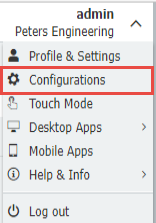
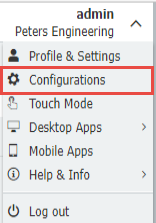
2. Open the "File Cabinets" plugin.
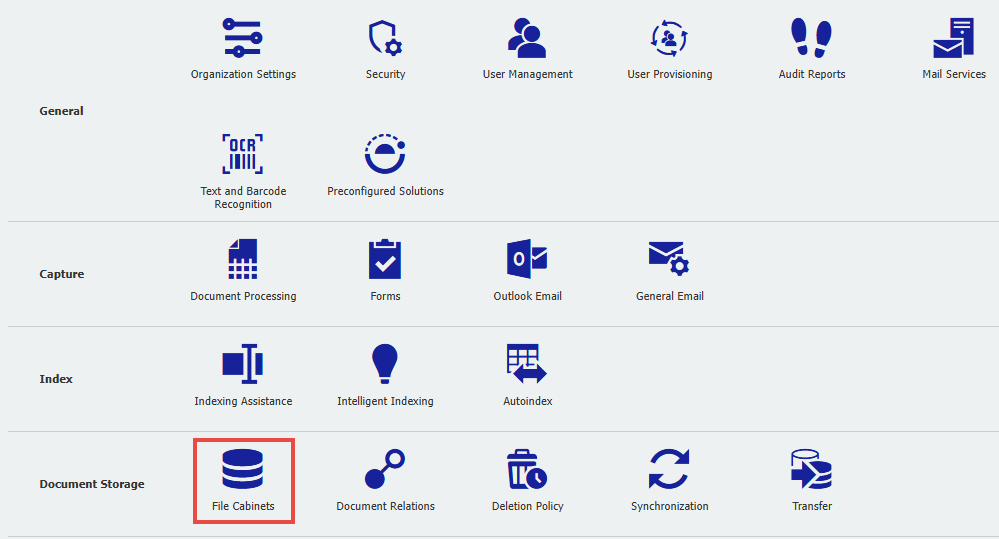
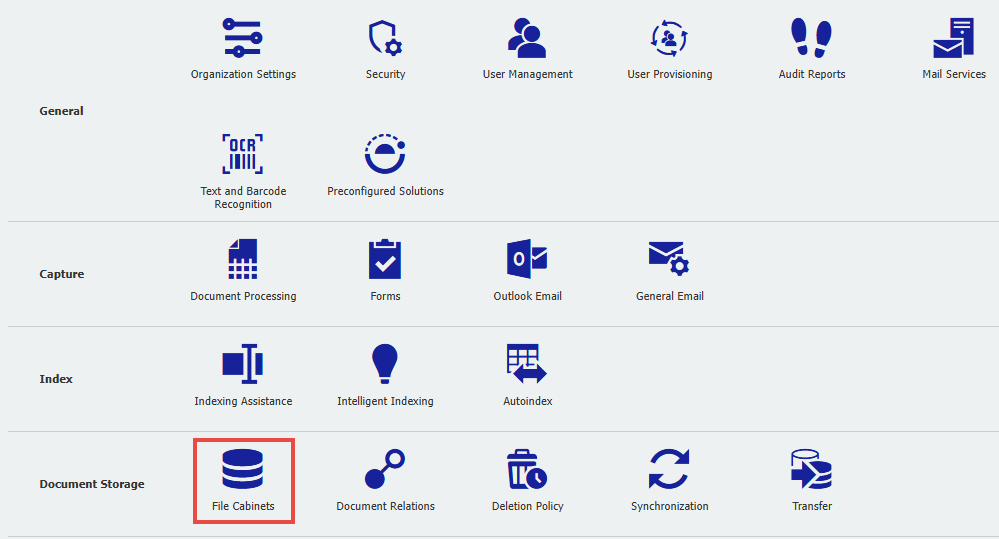
3. Select the File Cabinet, then go to the Dialog menu. Select the dialog that contains the index field we wish to make mandatory.
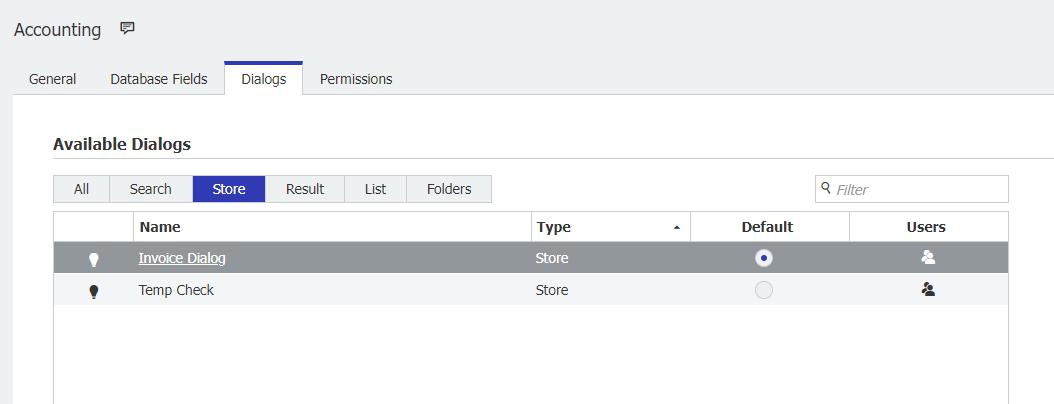
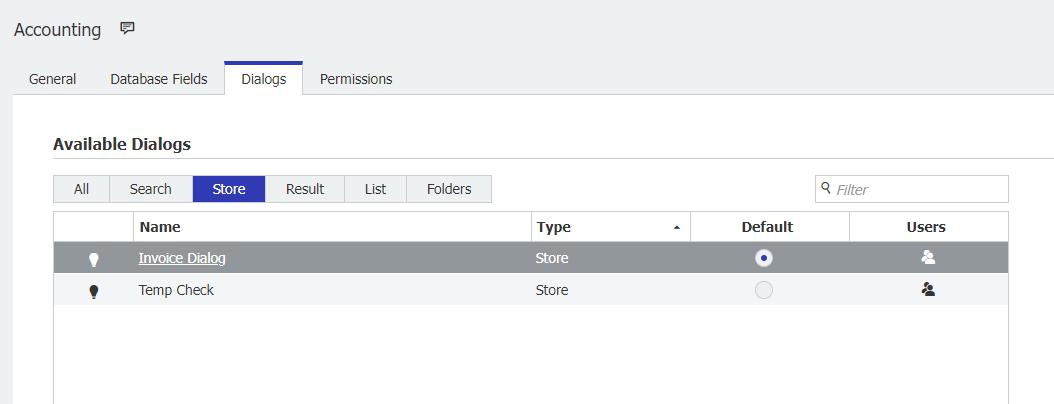
4. Click on the index field to open its properties, then enable the "Required" option. Users must fill in this field before archiving a document.
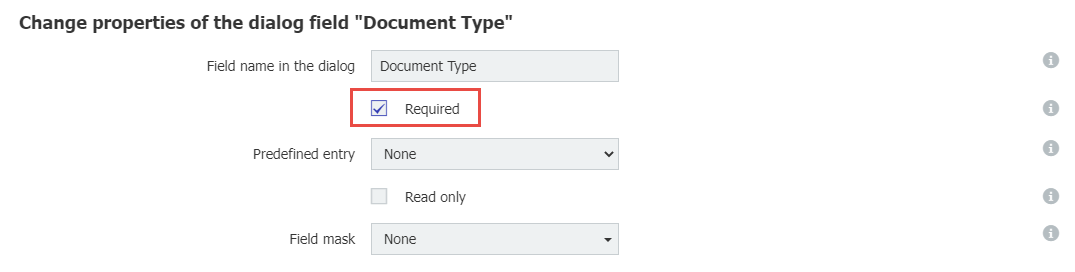
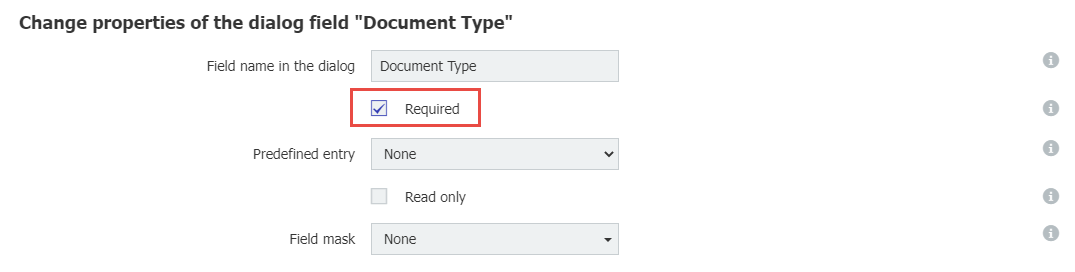
5. Save your changes, and refresh the Web Client. An asterisk(*) should appear alongside the required index field. This would indicate that this field must be filled in order to store any document using this dialog.
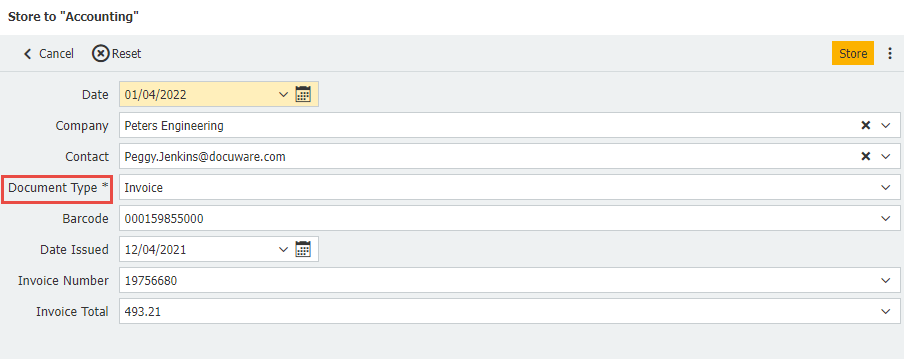
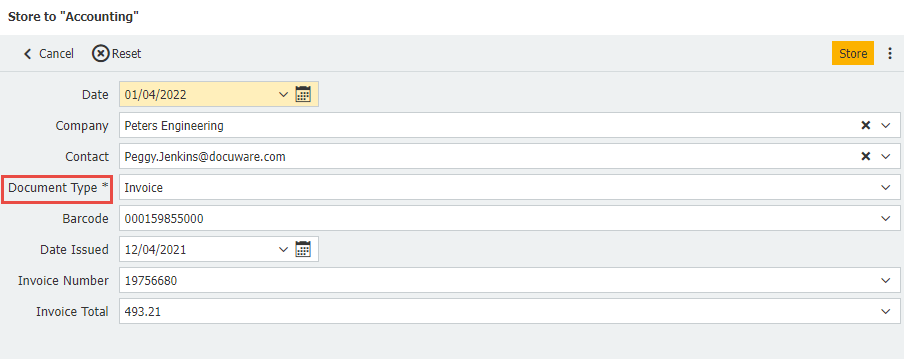
KBA is applicable to both Cloud and On-premise Organizations.


