Question:
I would like to prohibit any alterations to a document while I'm viewing it. How could this be done?
Answer:
By default, a document is locked for other users in the File Cabinet only when the user selects an editing tool in the Viewer. Result lists can be configured to lock a document once it is open in the Viewer. Please refer to the following guide to lock a Document;
1. Open the Configurations page from the dropdown under your username.
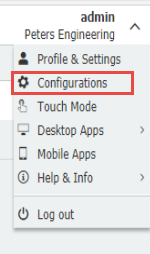
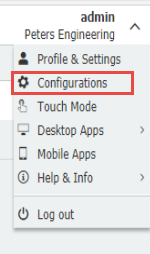
2. Select the File Cabinets plugin and open the File cabinet containing documents you wish to lock in the Viewer.
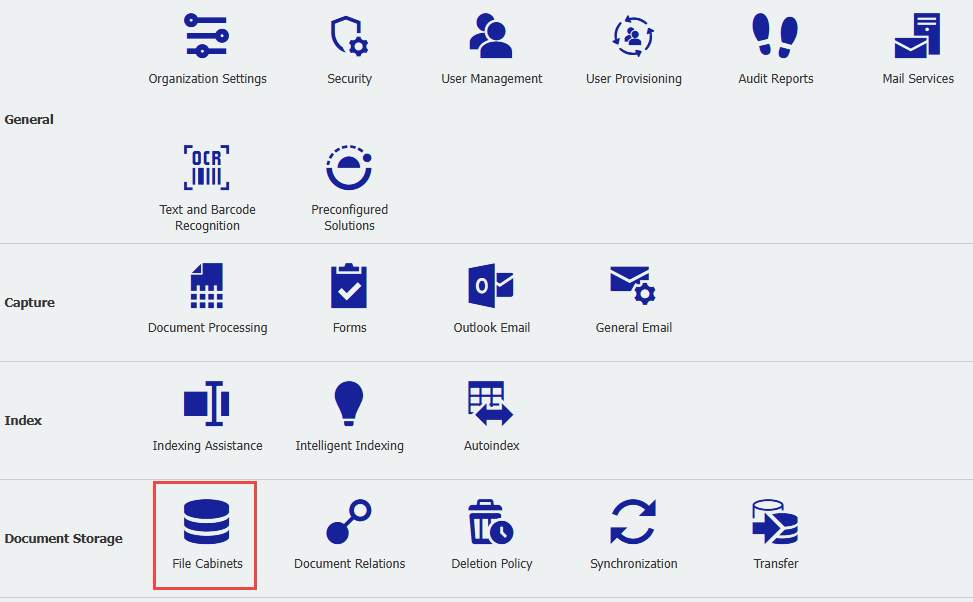
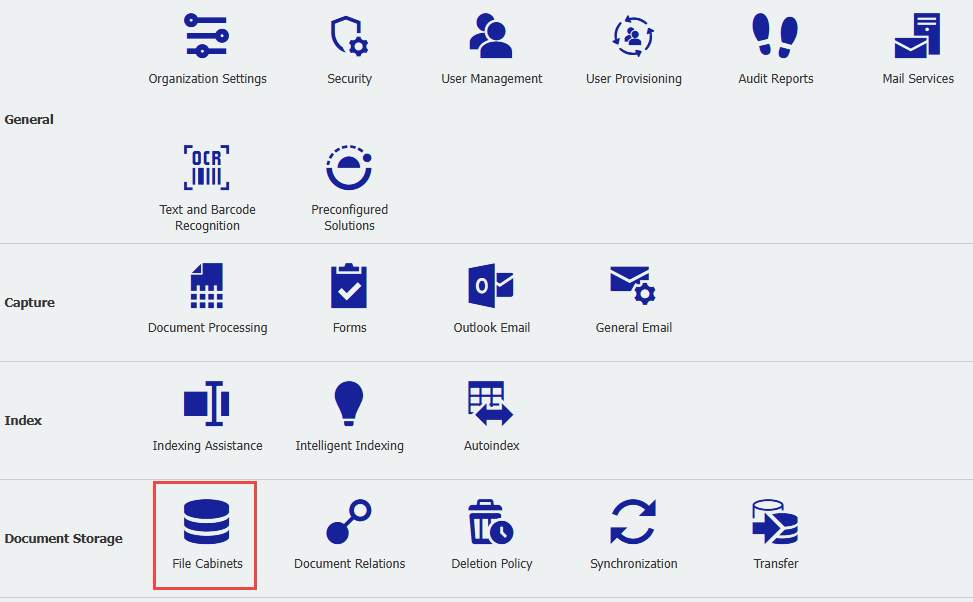
3. Navigate to the Dialogs tab and open the Result List used when accessing these documents.
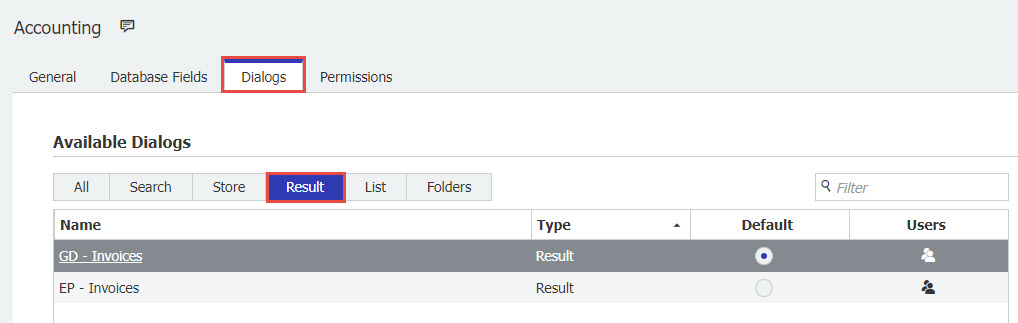
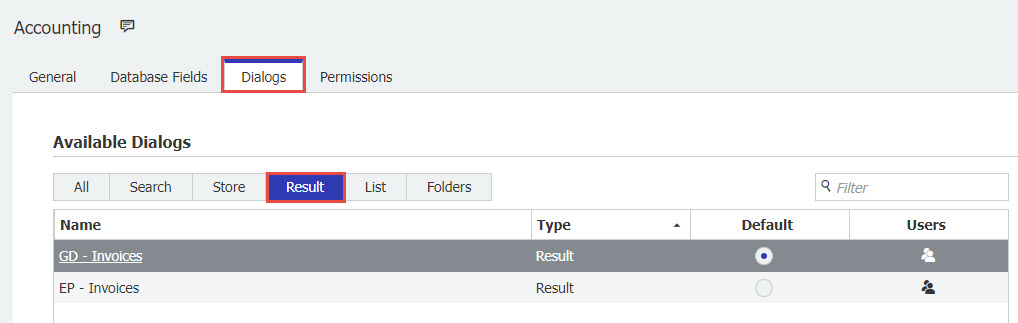
4. Scroll to the bottom of the Result List settings page and click on "More Options" From here, check the Lock Document option.
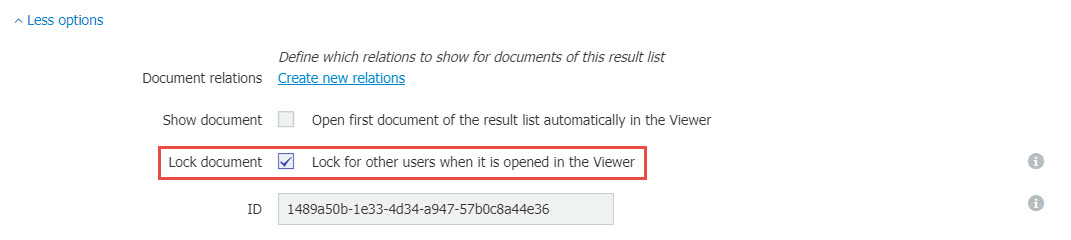
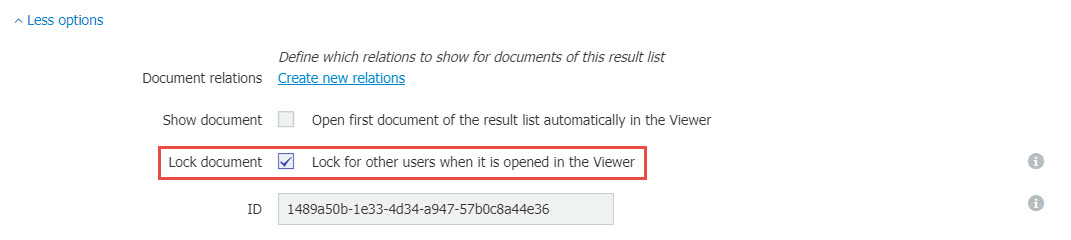
5. Once this has been enabled, save your changes, and refresh the DocuWare Web Client. Documents will now be locked once opened in the Viewer.
Note: This change only applies to the selected Result list. If you desire this feature to be applied to the entirety of the File Cabinet, this option must be enabled on all Result lists of the cabinet.
KBA is applicable to both Cloud and On-premise Organizations.


