Scenario:
Users request to change the startup view when logging into DocuWare. How can this be accomplished?
Users request to change the startup view when logging into DocuWare. How can this be accomplished?
Solution:
It is possible to customize the startup view of DocuWare; however, this change can only be made from the user's account. Please refer to the following steps on how to accomplish this;
It is possible to customize the startup view of DocuWare; however, this change can only be made from the user's account. Please refer to the following steps on how to accomplish this;
1. From the user's account, click on the dropdown underneath the username, then select "Profile & Settings"
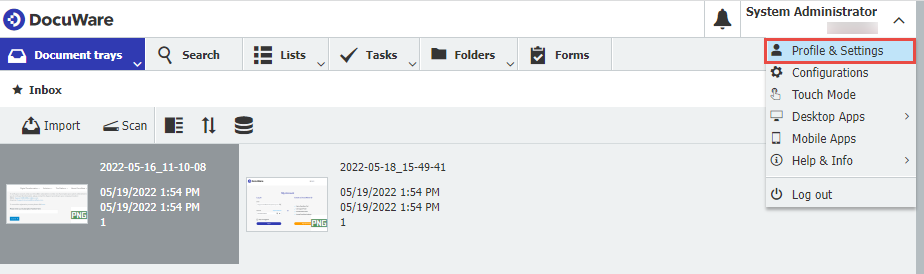
2. Navigate to the General tab, where you will find the "Startup view" option as depicted below. Select which function you wish to be displayed when starting DocuWare from the available options. Once completed, save your changes, then refresh your browser to apply changes.
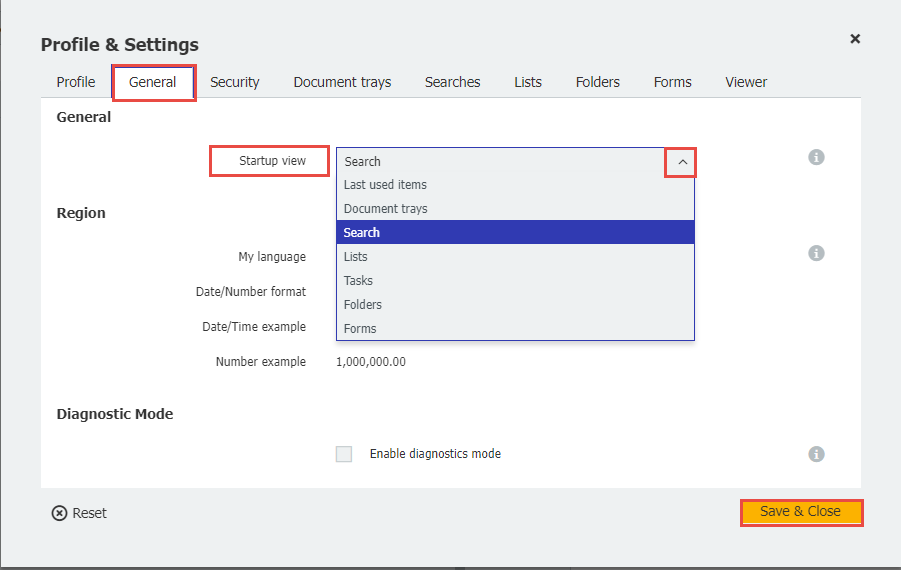
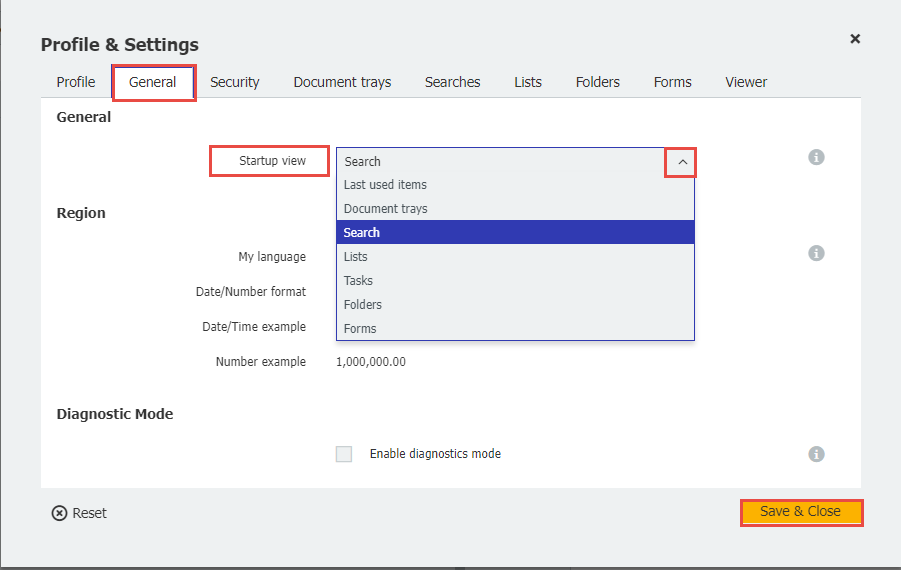
(Note: This change will only apply to the user account signed in.)
KBA is applicable to Cloud and On-premise Organizations.


