Scenario:
Our company's approver is out of the office. How can we reassign a workflow task to another user?
Our company's approver is out of the office. How can we reassign a workflow task to another user?
Solution:
To reassign an active workflow task, please refer to the following guide;
1. Log in to the DocuWare Web Client, then click on Tasks > Monitor Tasks.
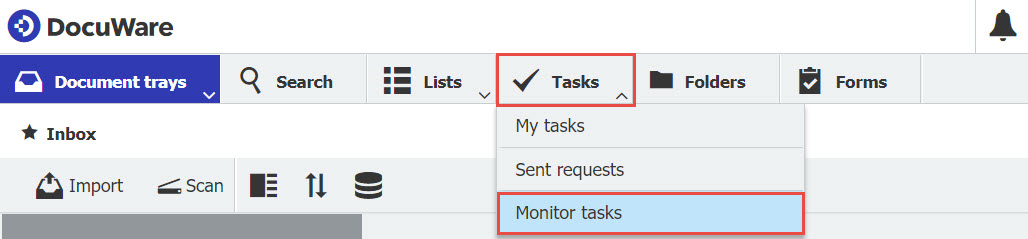
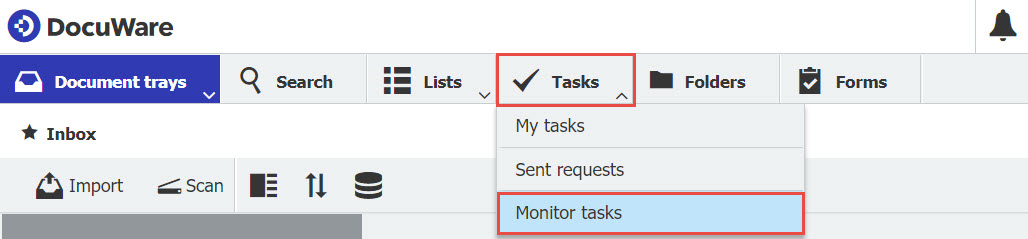
2. Right-click on the active workflow task, then select "Reassign task."
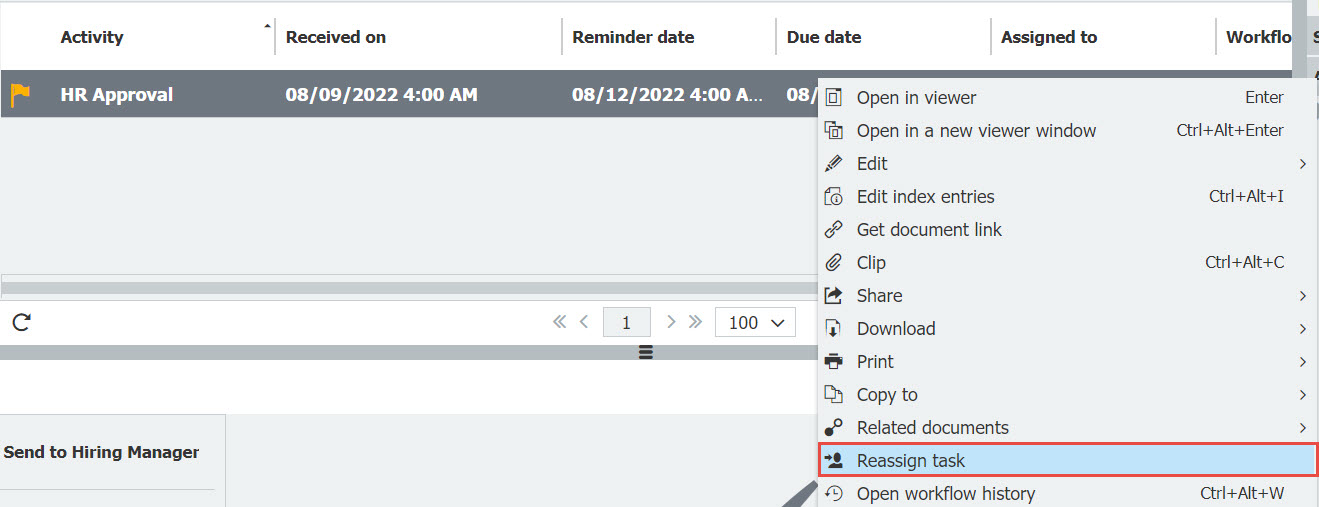
3. From here, select the user to whom you wish to reassign this task. You may also configure the email notification that the user will receive once the task has been reassigned. Once completed, click on "Reassign."
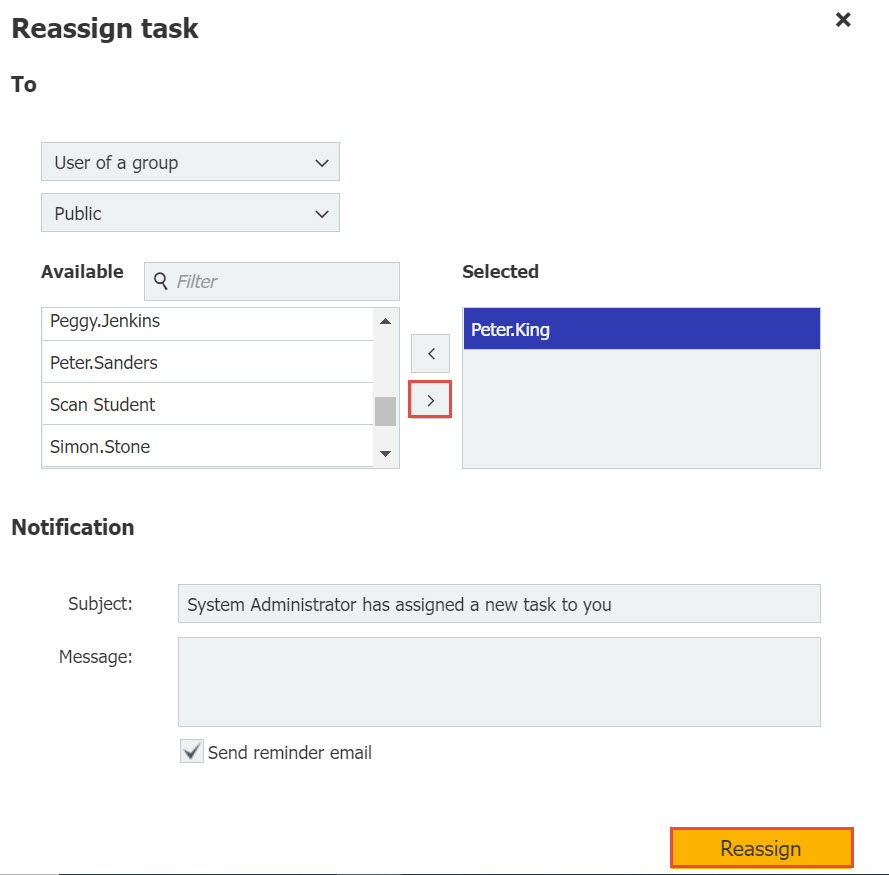
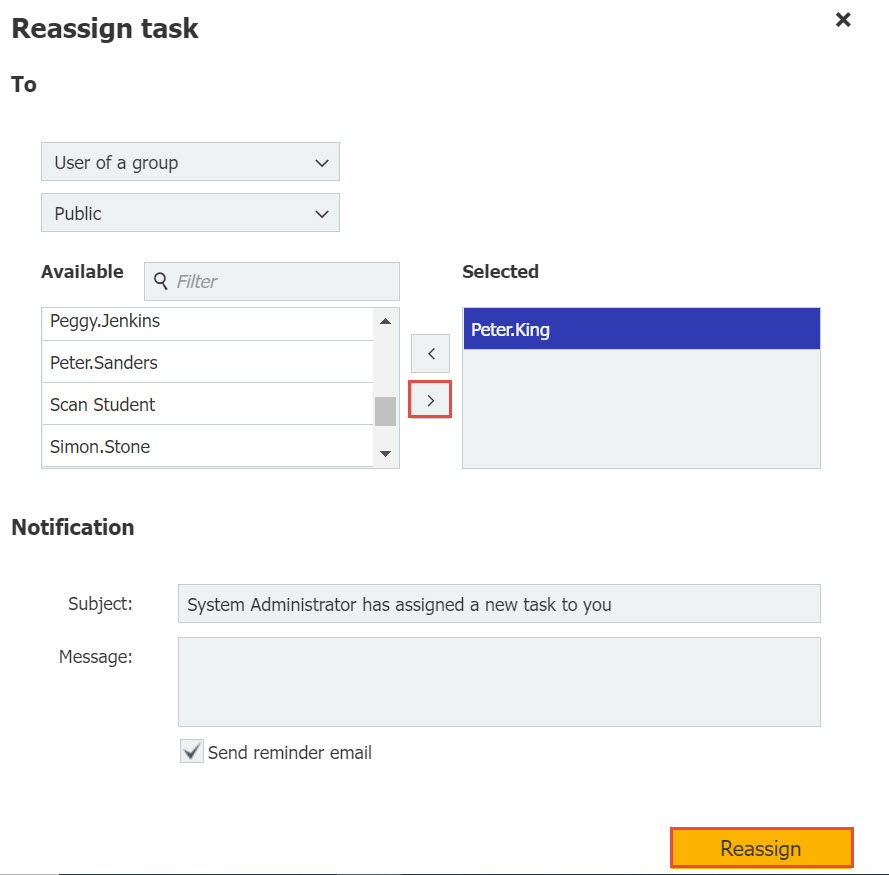
KBA is applicable to both Cloud and On-premise Organizations.


