Scenario:
We have made changes to our DocuWare system previously, and we are attempting to upgrade to a new version; however, we receive the following error when entering the name of our organization;
“Either the organization or credentials could not be found”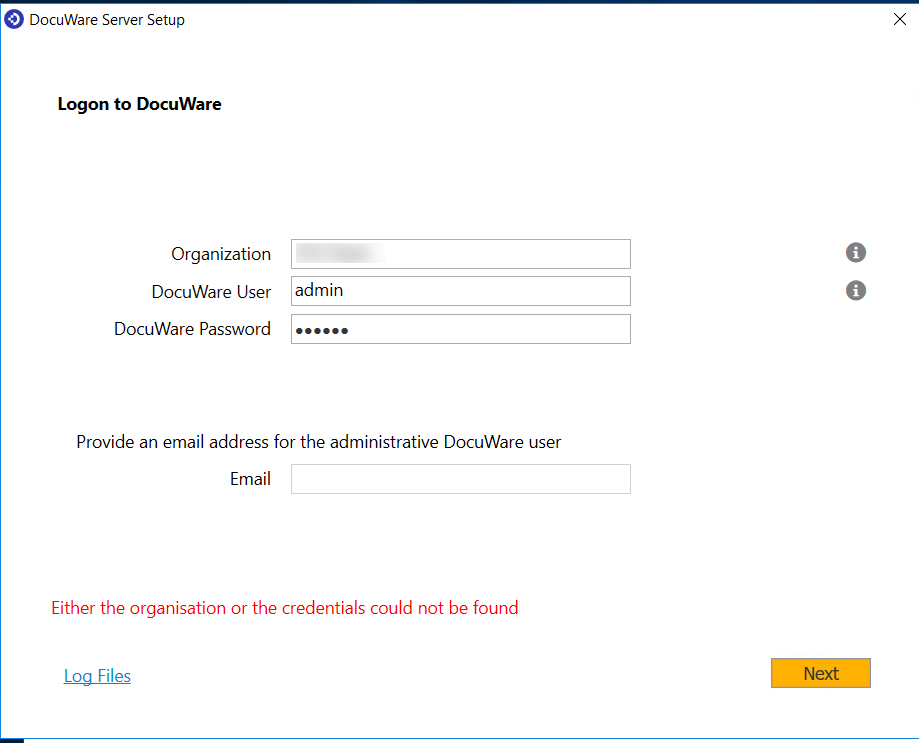
Solution:
This issue may occur when the name of the organization was previously changed. In some instances, the old company name value may still be present within the database that hosts DocuWare. Please refer to the following guide to resolve this behavior;
1. Access the database and navigate to DWSystem > DWOrganization.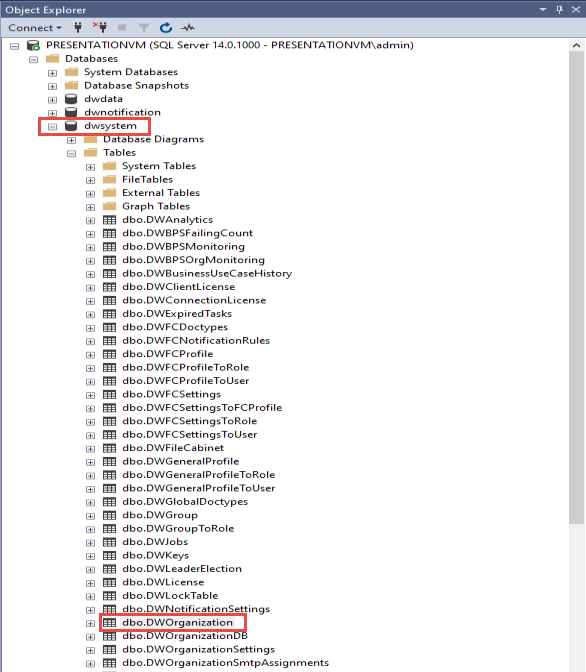
2. Open the DWOrganization table, which will display the Company Name value within the organization column. Enter the displayed company name value within the DocuWare Server Setup, and you should now be able to proceed with your upgrade without error.![]()
KBA is applicable to On-premise Organizations ONLY.


