Question:
How can I give a user access to the document history section in DocuWare?
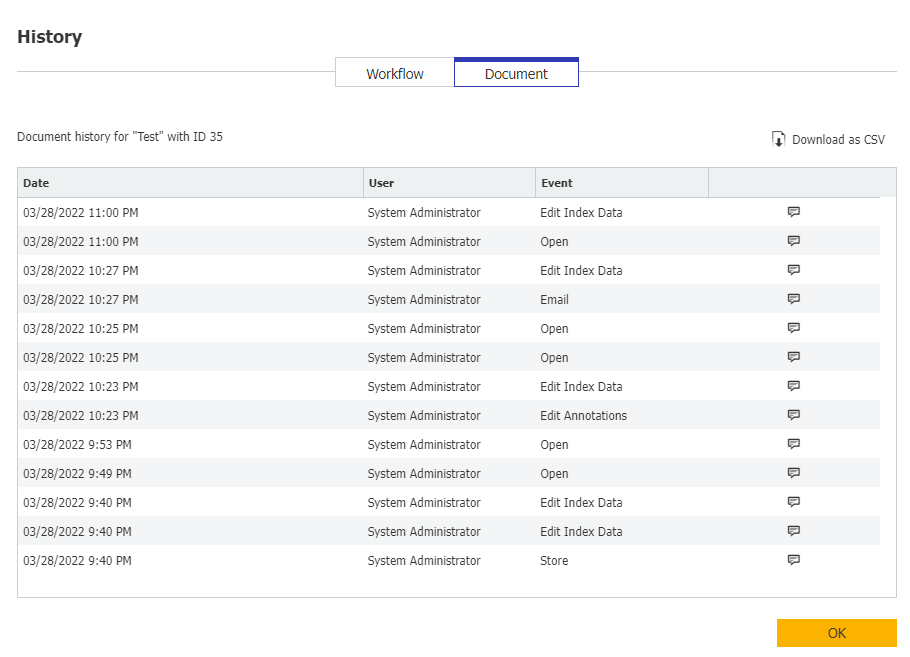
Answer:
To access Document history, a user must be the owner of the File Cabinet, or a Custom Profile must be created to grant access to Document history. To create the needed Custom Profile, navigate to the Permissions section of the File Cabinet configuration, enable Advanced Permissions, and click on the Custom Profiles option. Use the plus icon at the bottom-left of the page to create the Custom Profile, then enable the option "View document history".
How can I give a user access to the document history section in DocuWare?
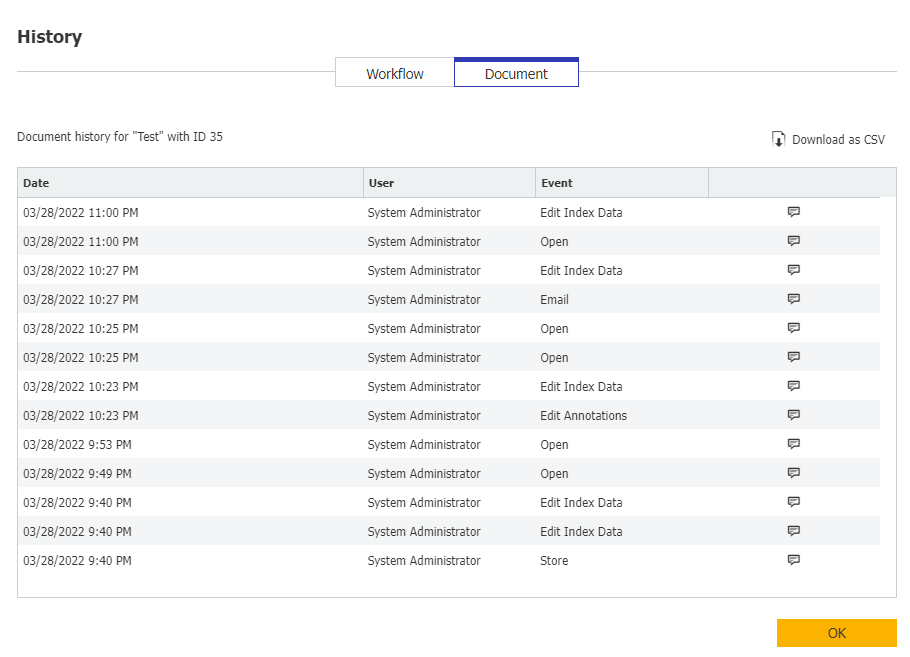
Answer:
To access Document history, a user must be the owner of the File Cabinet, or a Custom Profile must be created to grant access to Document history. To create the needed Custom Profile, navigate to the Permissions section of the File Cabinet configuration, enable Advanced Permissions, and click on the Custom Profiles option. Use the plus icon at the bottom-left of the page to create the Custom Profile, then enable the option "View document history".
Once completed, assign the user to the Custom Profile, and the user will now have access to Document History
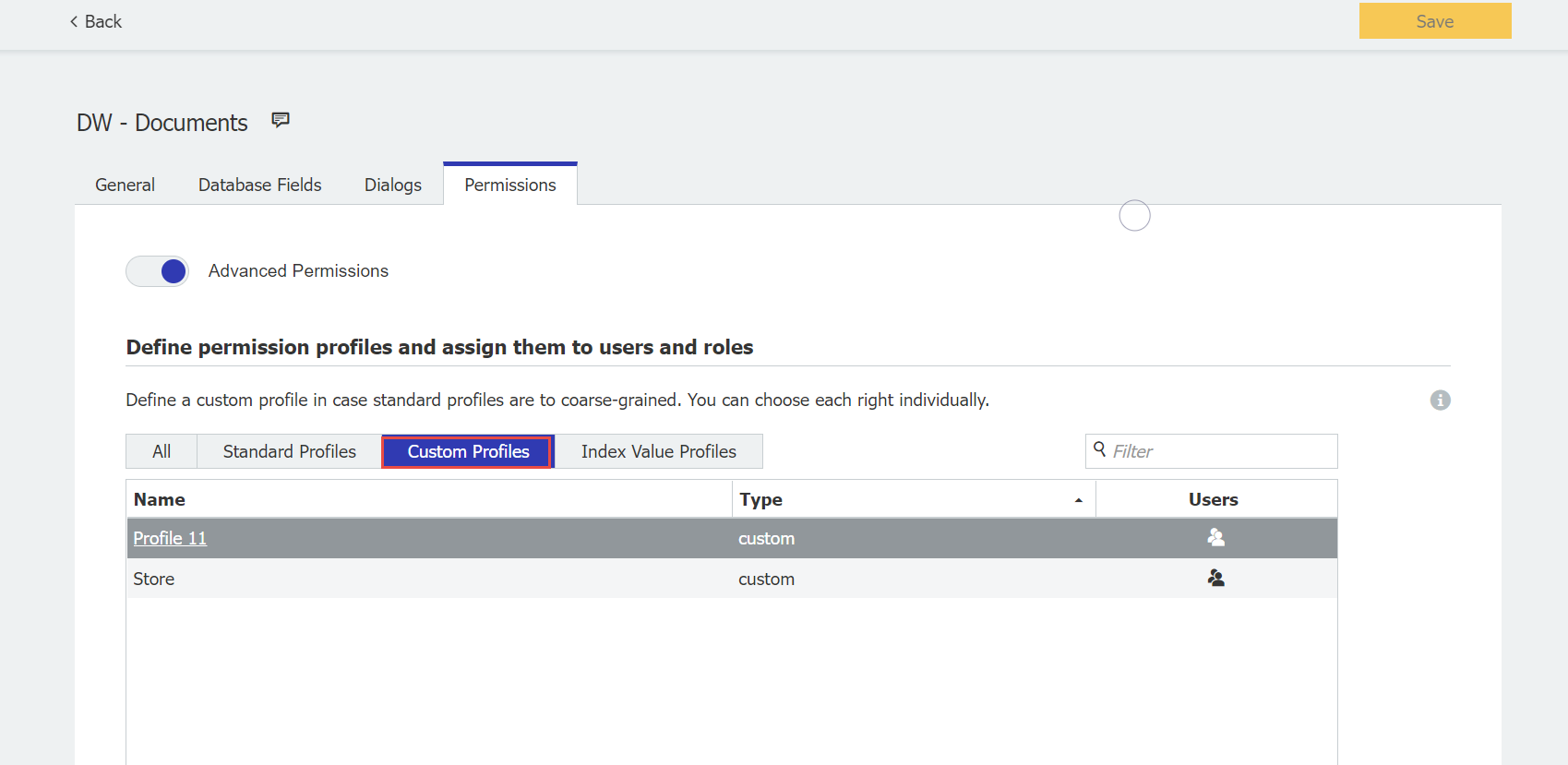
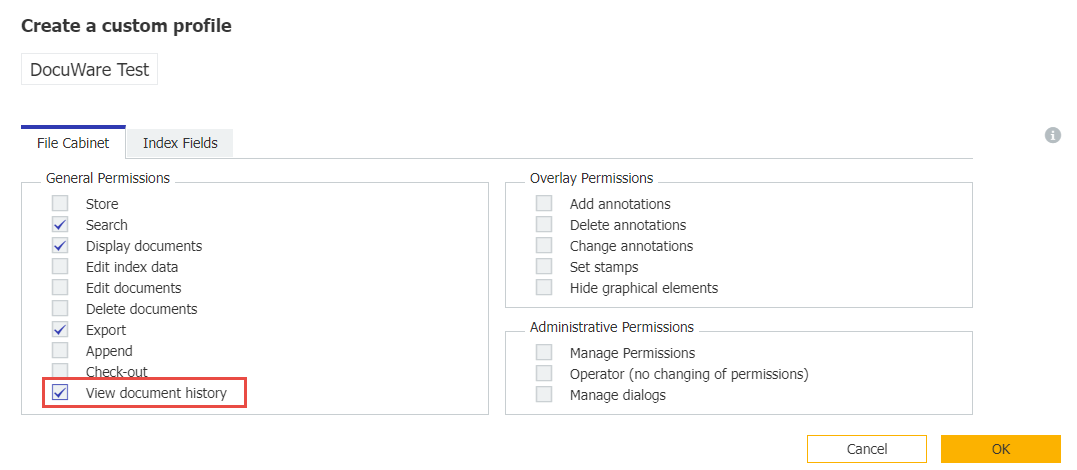
KBA is applicable to both On-premise and Cloud Organizations.


