Behavior:
The Administration cannot be opened. The following error message appears:
The Administration cannot be opened. The following error message appears:
"The requested service, 'https://server/DocuWare/Settings/SettingsService.svc' could not be activated. See the server's diagnostic trace logs for more information."
Solution:
If you try to open the URL https://server/DocuWare/Settings/SettingsService.svc directly, you get the following error message in the browser:
If you try to open the URL https://server/DocuWare/Settings/SettingsService.svc directly, you get the following error message in the browser:
The service '/DocuWare/Settings/SettingsService.svc' cannot be activated due to an exception during compilation. The exception message is: The extended protection settings configured on IIS do not match the settings configured on the transport. The ExtendedProtectionPolicy. Policy enforcement values do not match. IIS has a value of WhenSupported while the WCF Transport has a value of Never..
This error appears because there is a misconfiguration in the IIS settings. You have to disable the Extended Protection for Windows Authentication in the IIS.
To achieve this, please navigate to the “Default Web Site” page and open the “Authentication” tab:
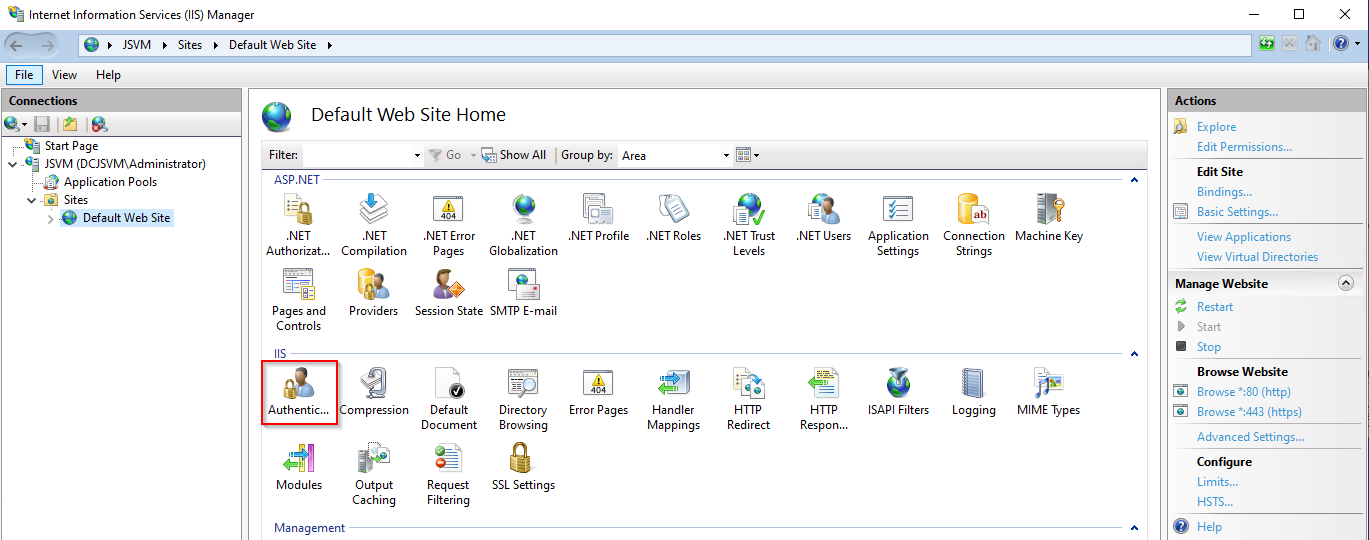
Then you have to right-click the Windows Authentication panel and select “Advanced Settings” --> Turn off the "Extended Protection".
After that, an IIS restart is necessary. If it is not working with an IIS restart, please restart the server.
At the following link, you will find a description from Microsoft on how to enable Windows Extended Protection. You can also use this description to disable this feature to make sure you are setting it in the right place.
KBA is applicable to On-premise Organizations ONLY.


