Question:
How do I exclude a user in a role from getting a task assigned to them if they have already submitted a required document?
Answer:
Please refer to the following guide on how to exclude a user in a role from getting a task;
The below workflow would be an example of how this process can be configured. This example could be modified to better accommodate your system preferences.
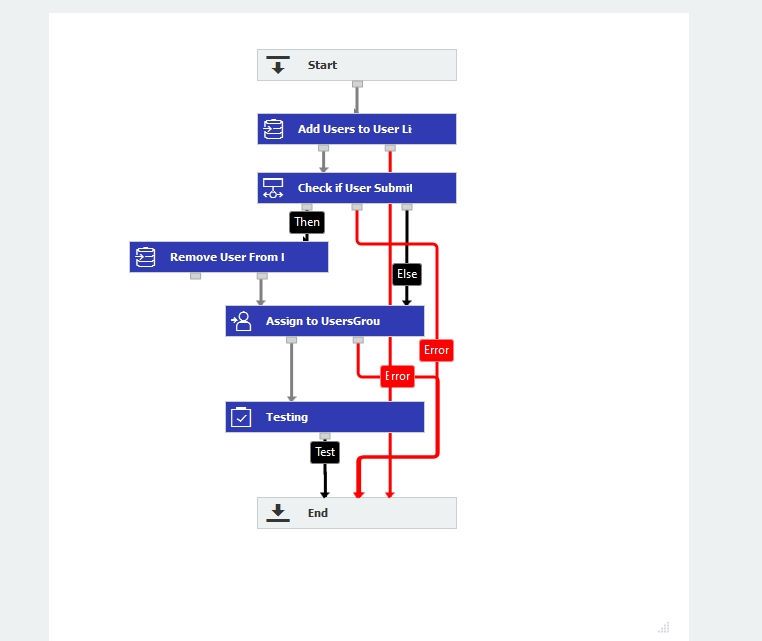
1. The following trigger condition was created for this workflow;
Status = AssignTest
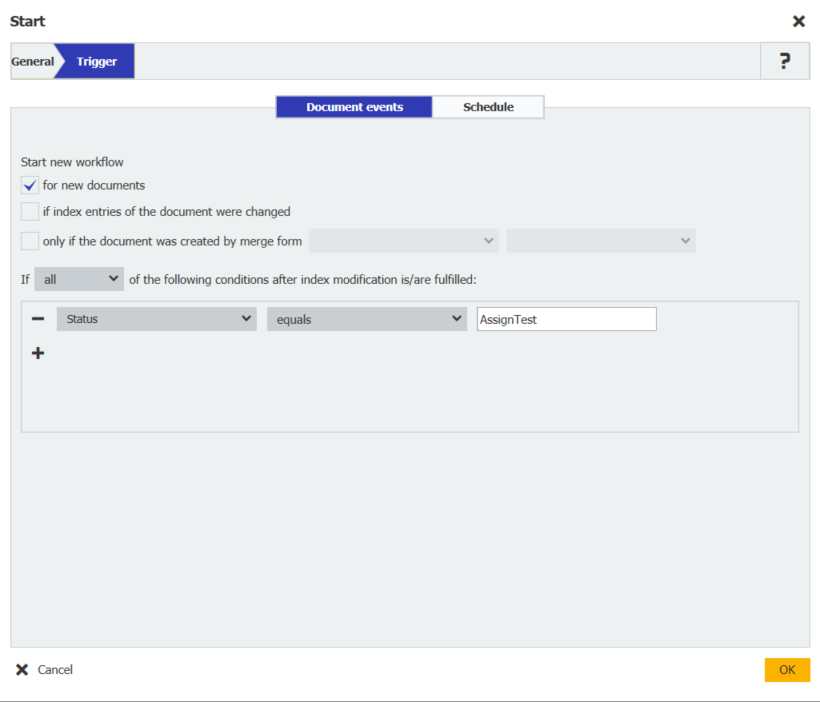
2. Before configuring your workflow, please create the following global variables with your corresponding data type
- 2Users as a Keyword data type
- Submitter as Text data type
- Users as a Text data type
- UsersGroup as a User of a group data type
3. The first activity to create is an Assign Data step, which we will be named "Add Users to User List." The data assignments for the global variables are as follows;
Workflow global variable = Submitter = Index entry of the document = Store User
Workflow global variable = UsersGroup = Fixed entry = Admin
Workflow global variable = UsersGroup = Fixed entry = Test
Workflow global variable = UsersGroup = Fixed entry = Test2
Workflow global variable = Users = Workflow global variable = Users Group
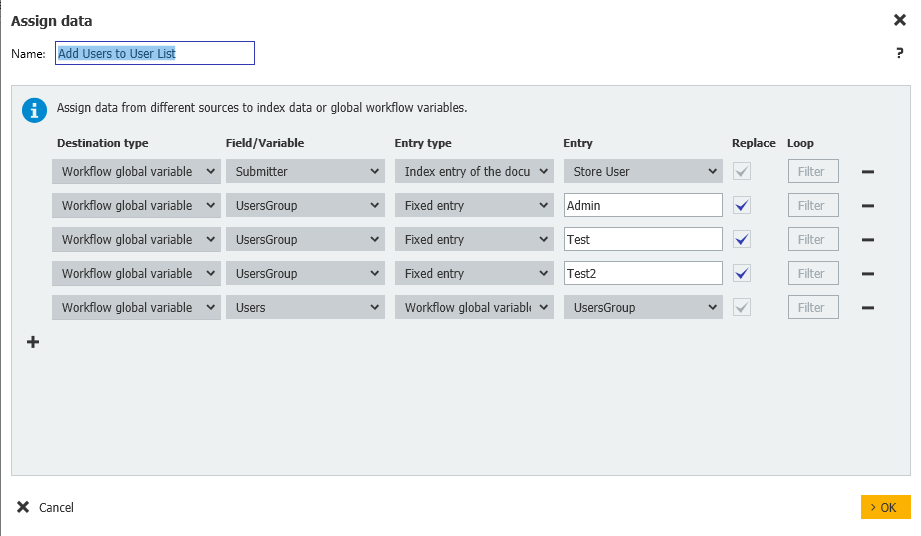
4. Next, a condition step will be created to work with the DocuWare "store user" index field.
Condition
GV_Users.Contains(DW_DWSTOREUSER)
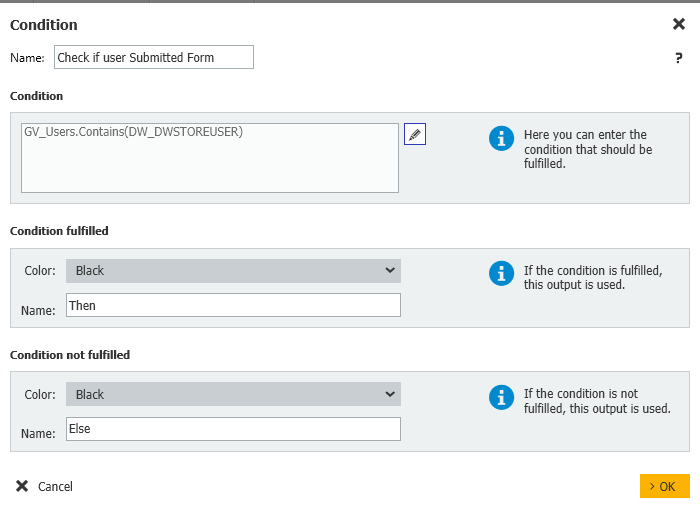
5. After creating the condition step, create another Assign Data step, which will be named "Remove User from list." Here, we will use a workflow global variable with an Arithmetic expression to remove the user submitting the document.
Workflow global variable = Users = Arithmetic expression = Replace(GV_Users, DW_SUBMITTEDBY, "")
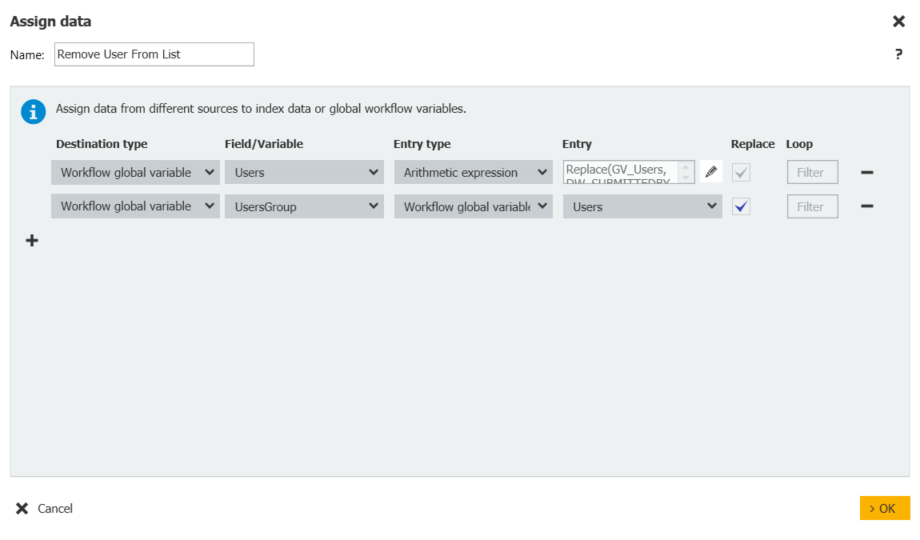
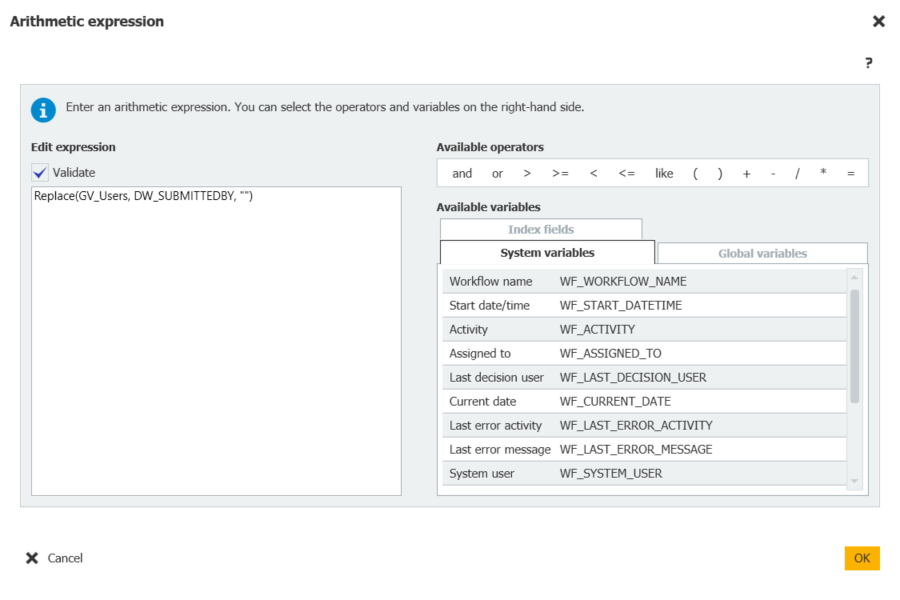
6. The next activity will be an Assign to step, which will assign the next task to the "UserGroup" variable.
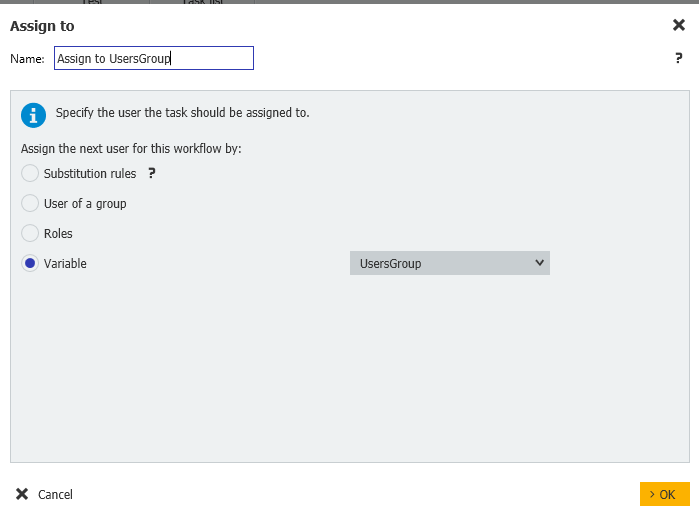
7. Lastly, create a Task activity with a "Decision" called "Test" so the task can go to the desired user.
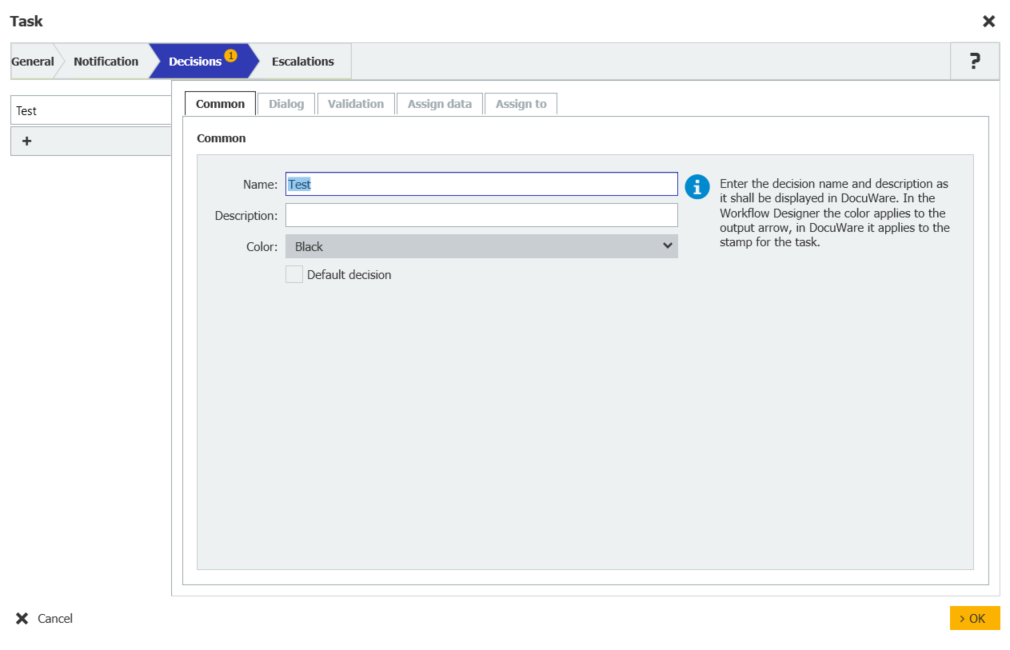
KBA is applicable to both Cloud and On-premise Organizations.


