Question:
Is there a way to store multiple documents in the same file cabinet consecutively without having to select each document and the store dialog each time?
Is there a way to store multiple documents in the same file cabinet consecutively without having to select each document and the store dialog each time?
Answer:
Storing multiple documents without having to select the store dialog for each document is indeed possible. Please refer to the guide on how this can be achieved;
Storing multiple documents without having to select the store dialog for each document is indeed possible. Please refer to the guide on how this can be achieved;
- Click on the document you want to store in a file cabinet, then hold the CTRL key on the keyboard and click each document you want to store in the file cabinet.

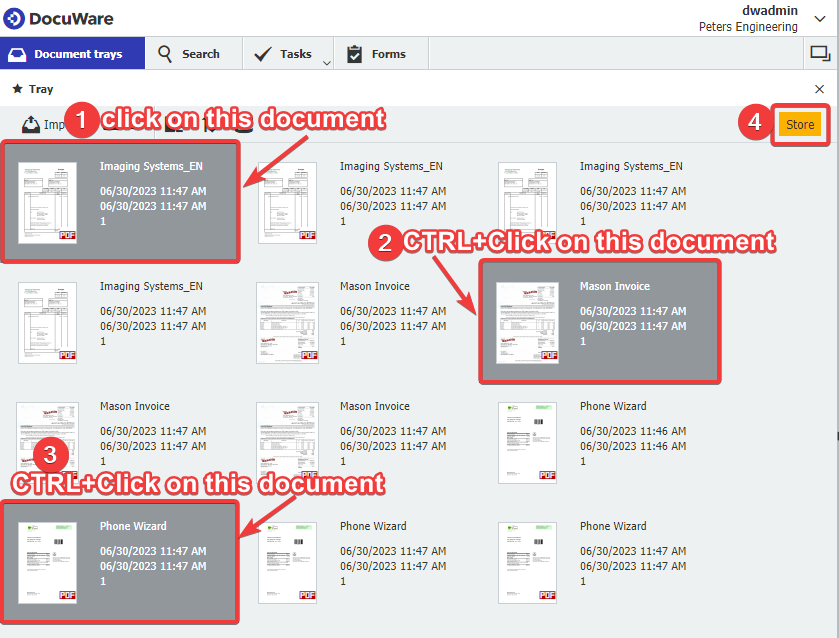
- Additionally, you can also use the Shift key to select multiple consecutive documents. Click on one document, then hold the Shift key, and click on the last document in the list that you want to store. Now all documents between the first one and the last one are selected. Once you have selected all the desired documents, click Store to proceed in selecting a store dialog.

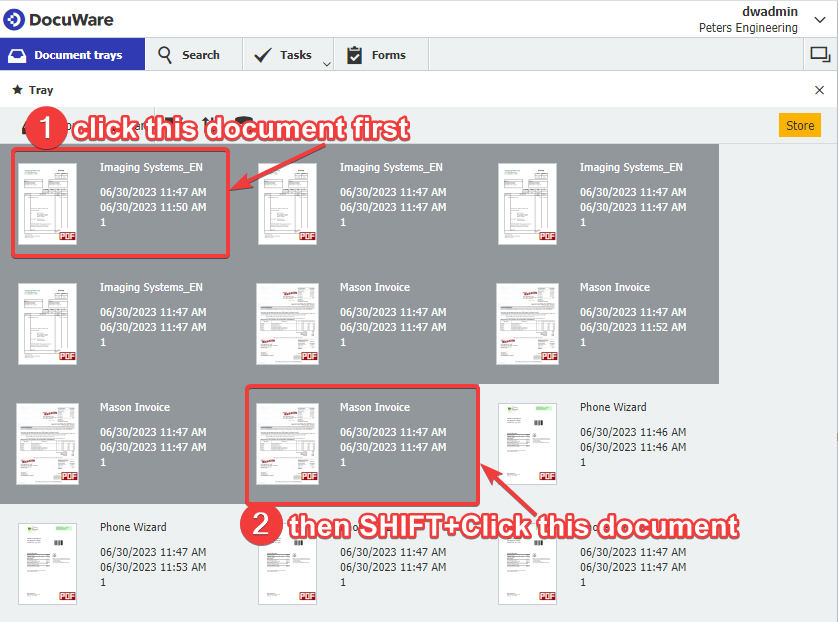
- Once the store dialog is open, there will be a count at the top displaying the number of the current document we're storing relative to the number of documents we selected and how many documents we selected to store. Enter index values for the current document here and click Store when finished. After one document is stored, the store dialog will remain open, and the next document will open in the viewer so you can fill in its index fields and store the document.
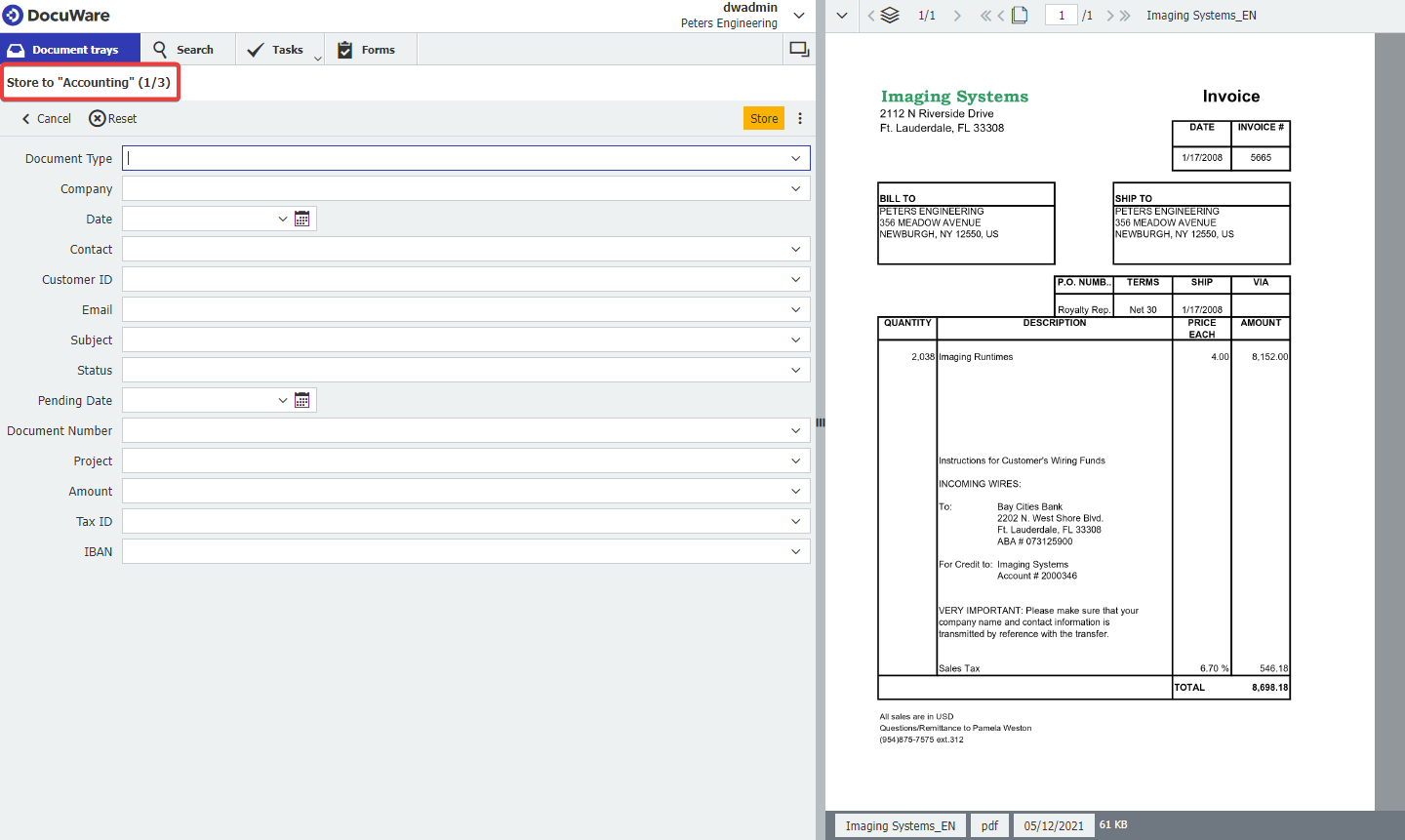
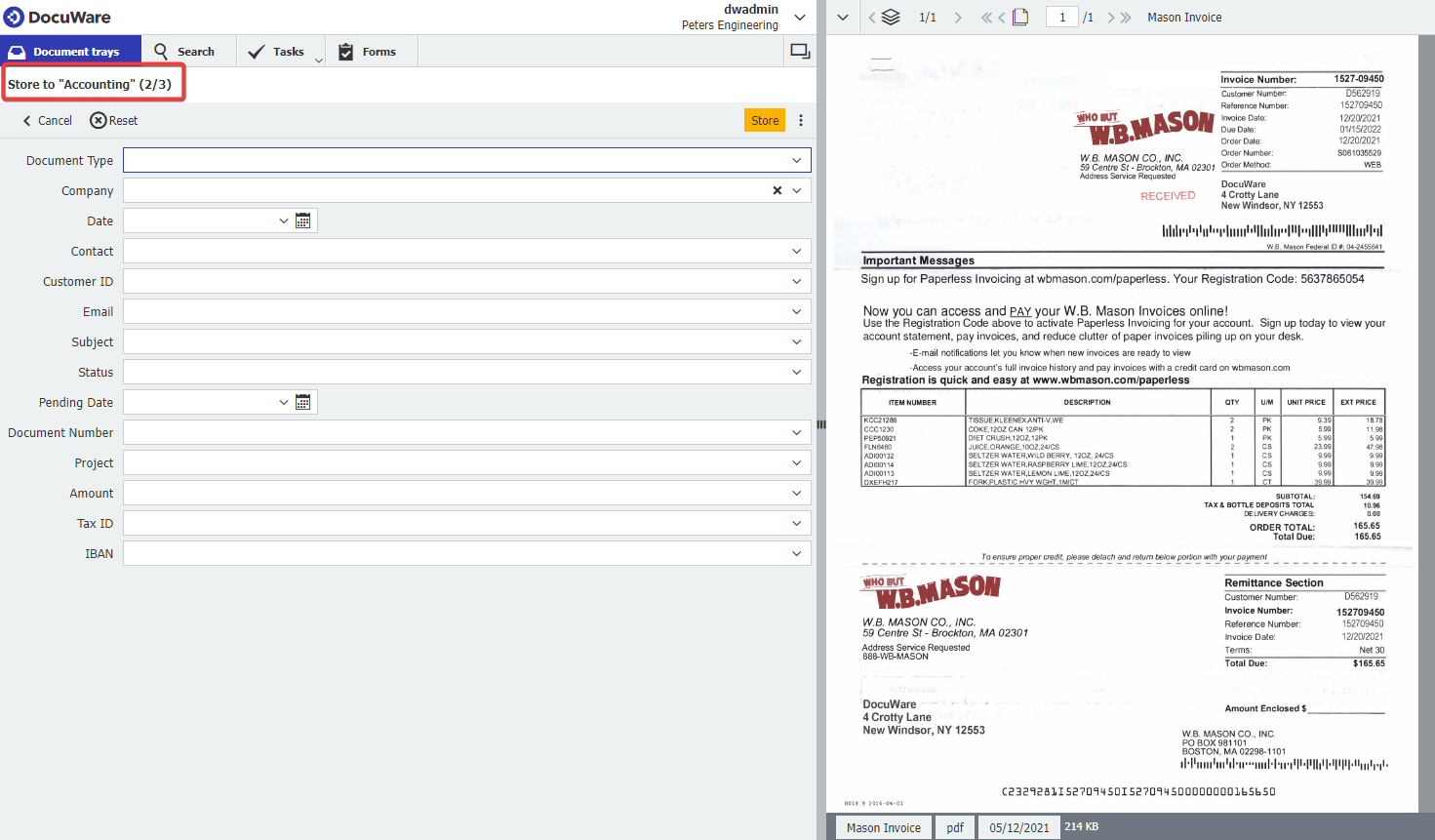
KBA is applicable for both Cloud and On-premise Organizations.


