Question:
What is required for Single Sign-On with Azure to work in DocuWare? Should my DocuWare users be configured in a specific way?
What is required for Single Sign-On with Azure to work in DocuWare? Should my DocuWare users be configured in a specific way?
Answer:
There are 2 different DocuWare user configurations that will work with Single Sign-On with Azure:
Utilizing userPrincipalNamePrefix in User Sync V2 Configuration:
There are 2 different DocuWare user configurations that will work with Single Sign-On with Azure:
Utilizing userPrincipalNamePrefix in User Sync V2 Configuration:
- User Sync V2 is set to match non-synchronized users by name and email
- You are using the userPrincipalNamePrefix as the login attribute for the sync job
- The user's username in DocuWare matches their user principal name prefix (everything before the @ symbol) in Azure, and the user's email address in DocuWare matches their user principal name in Azure
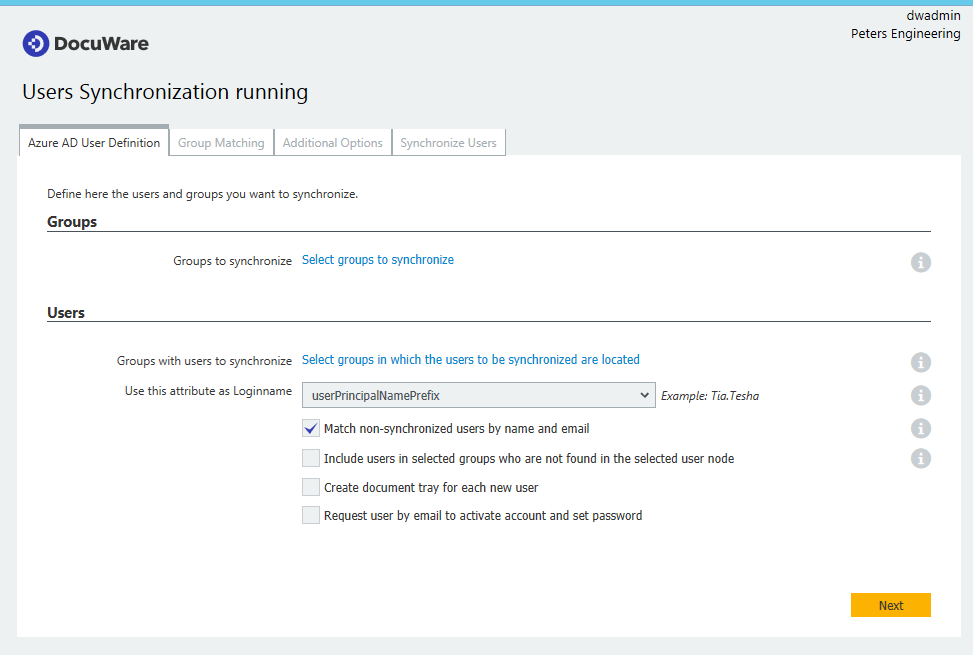
Example of user's username and email address in DocuWare and Azure - Username and email address in the User Management plugin
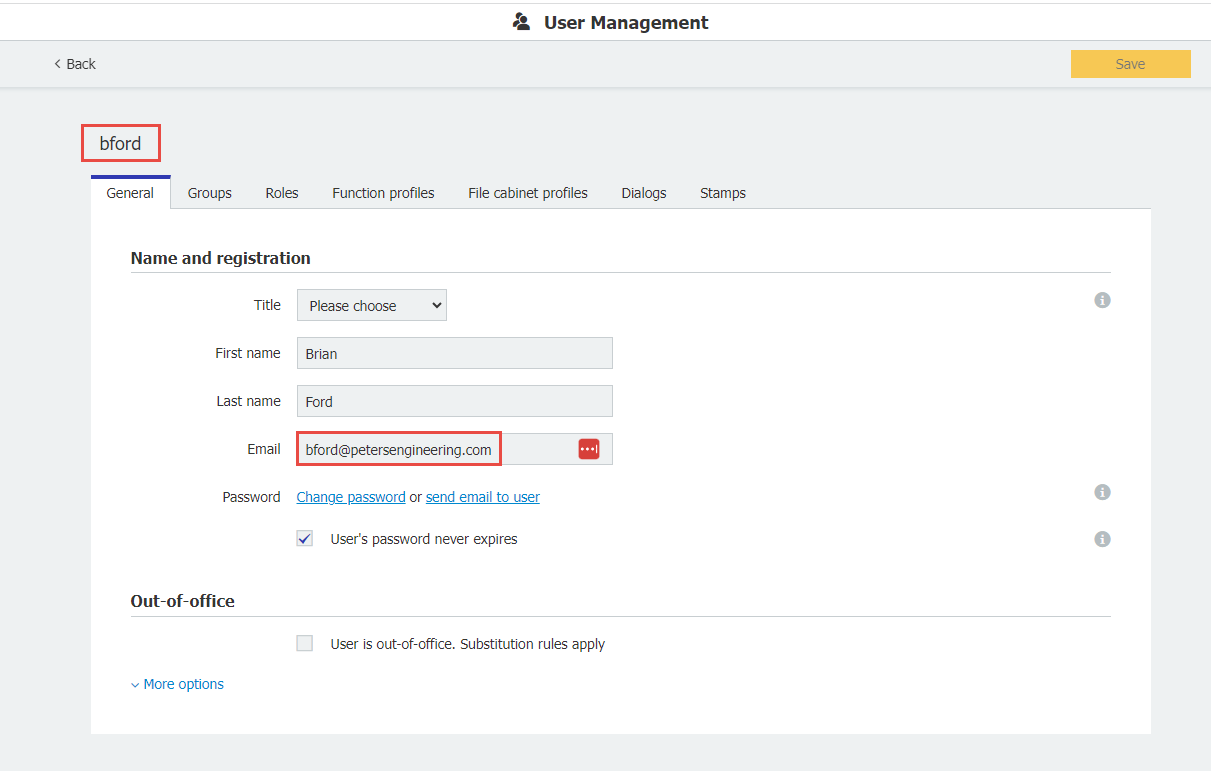
- User's userPrincipalName in Azure
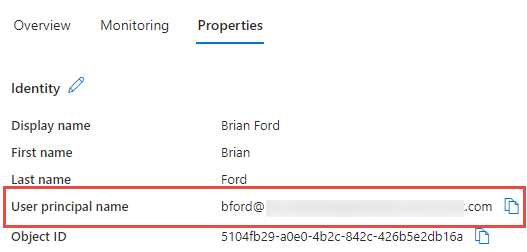
Utilizing EmailPrefix in User Sync V2 Configuration :
- User Sync V2 is set to match non-synchronized users by name and email
- You are using the EmailPrefix as the login attribute
- The user's username in DocuWare matches their email prefix (everything before the @ symbol) in Azure, and the user's email address in DocuWare matches their email address in Azure
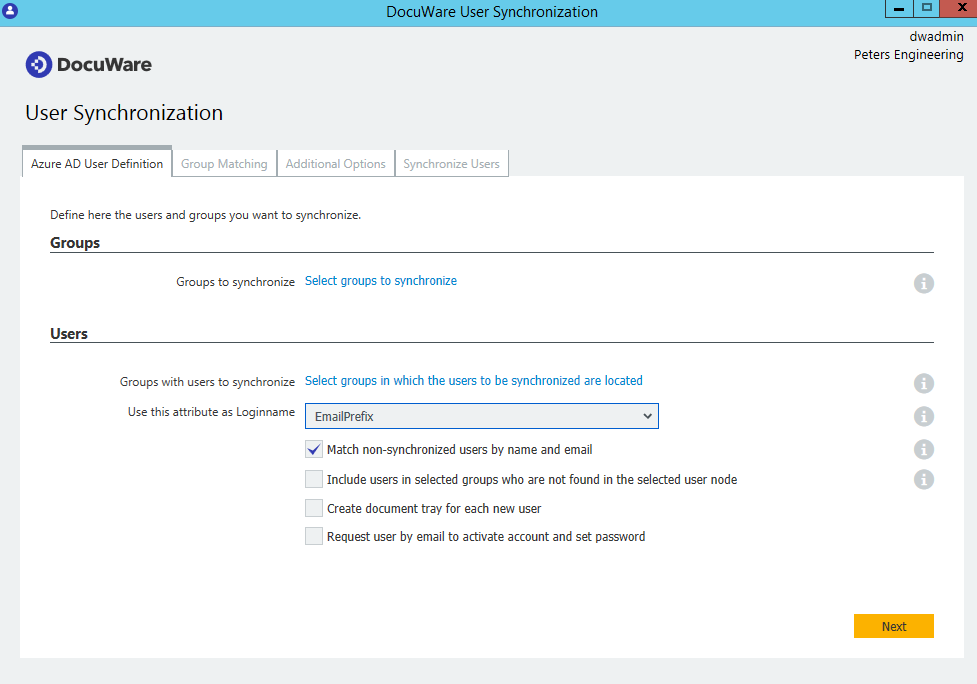
Example user's username and email address in DocuWare and Azure - User info in User Management within the DocuWare Web Client
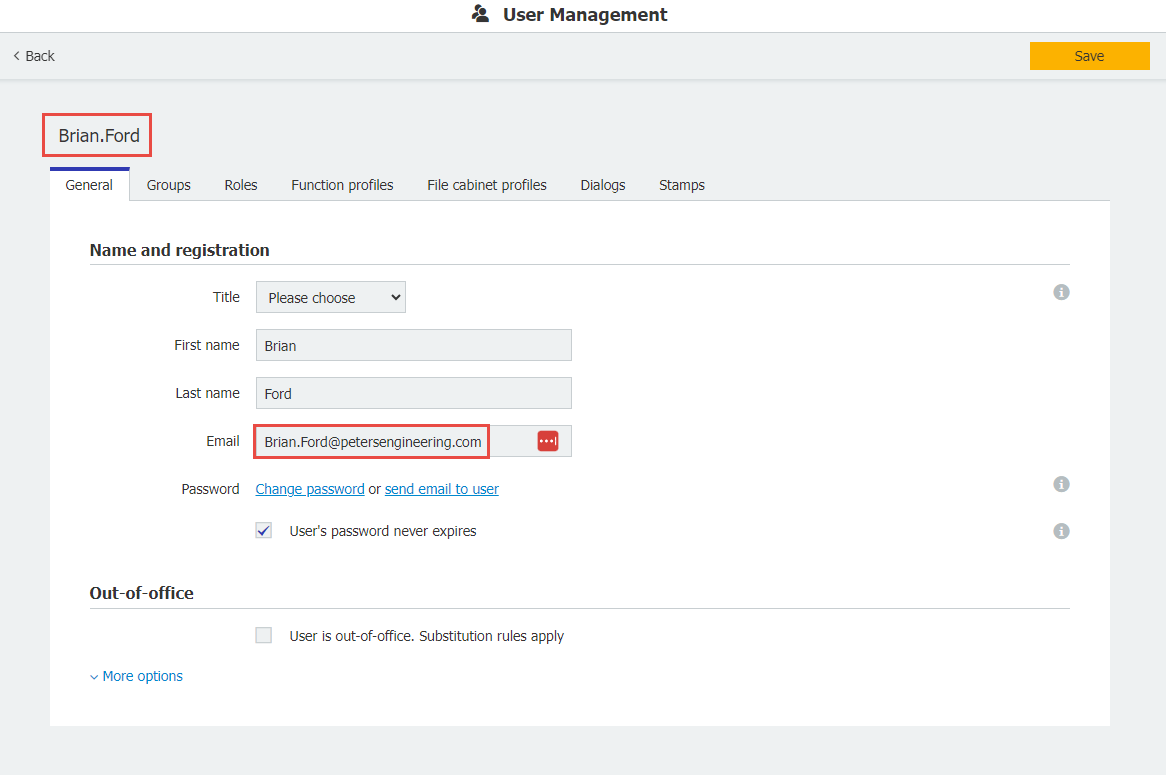
- Example user's email address in Azure
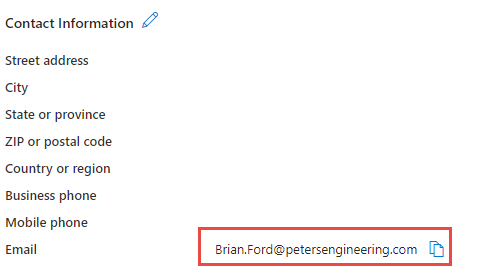
***Note: The DocuWare username and email address must BOTH match either the Azure user principal name or the Azure email address.***
Additional Resources:
How to Configure Single Sign-On
How to Create an App Registration for DocuWare Single Sign-On
Using Single Sign-On with DocuWare Mobile
KBA is applicable to both Cloud and On-premise Organizations.


