Moving a DocuWare Internal Database can be a complex process that can be even more difficult in the case of different constellations, schema of databases, and operating systems. This process requires a deep technical understanding of DocuWare. If you are in need of assistance from DocuWare Support, we can offer this on a time and material basis only. In this case, we recommend that you contact our Professional Services department in advance of such a project by sending an email to professional.services.emea@docuware.com or professional.services.americas@docuware.com
Question:
***Note: It is vital to create a backup of your current internal database. Take a backup of all DocuWare databases before beginning this process.***
2. Once completed, stop the DocuWare services except for the Internal Database.

4. In the database, Run the following command to select all from the DWServer table, and take note of the DocuWare Server GUIDs listed there:
SELECT * FROM [dwsystem].[dbo].[DWServer]
5. Open a text editing program as an administrator and then open each DocuWare Server's settings file from the C:\Program Files (x86)\DocuWare and change the ServerGuid to match the corresponding GUID from the last step.
The following settings files would need to be adjusted;
Note: Notification Server has been discontinued in DocuWare version 7.4 or higher. Changes will only need to be made to the Authentication and Workflow Servers.
DWAuthenicationServer.exe.settings
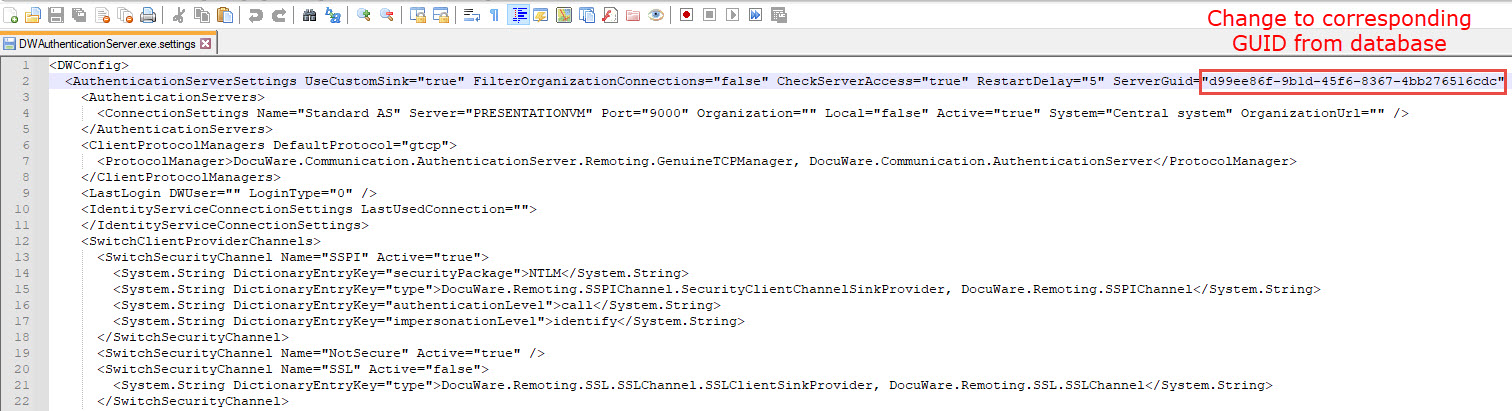
***Note: Alter the 'NewMachineName' and 'OldMachineName' accordingly, as well as 'NewDomainName' and 'OldDomainName'.***
set @NewMachineName = 'NewMachineName';
set @OldMachineName = 'OldMachineName';
set @NewDomainName = 'NewDomainName';
set @OldDomainName = 'OldDomainName';
#update the server name in the database connections
UPDATE dwsystem.dwsystemsettings
SET settings = replace(settings, @OldMachineName, @NewMachineName)
WHERE type LIKE '%databaseconnection%'
AND (
settings LIKE '%<Database>dwsystem</Database>%'
OR settings LIKE '%<Database>dwdata</Database>%'
OR settings LIKE '%<Database>dwnotification</Database>%'
OR settings LIKE '%<Database>dwlogging</Database>%'
OR settings LIKE '%<Database>dwloggingbackup</Database>%'
OR settings LIKE '%<Database>dwworkflowengine</Database>%'
OR settings LIKE '%<Database>dwthumbnail</Database>%'
);
#update the machine name in the 'settings' column in the dwserver table
UPDATE dwsystem.dwserver
SET settings = REPLACE(settings, @OldMachineName, @NewMachineName);
#update the machine name in the 'name' column in the dwserver table
UPDATE dwsystem.dwserver
SET name = REPLACE(name, @OldMachineName, @NewMachineName);
#update the machine name in the 'connection' column in the dwserver table
UPDATE dwsystem.dwserver
SET connection = REPLACE(connection, @OldMachineName, @NewMachineName);
#update the machine name in the 'machine_name' column in the dwserver table
UPDATE dwsystem.dwserver
SET machine_name = REPLACE(machine_name, @OldMachineName, @NewMachineName);
#update the domain in the 'domain' column in the dwserver table
UPDATE dwsystem.dwserver
SET domain = REPLACE(domain, @OldDomainName, @NewDomainName);


