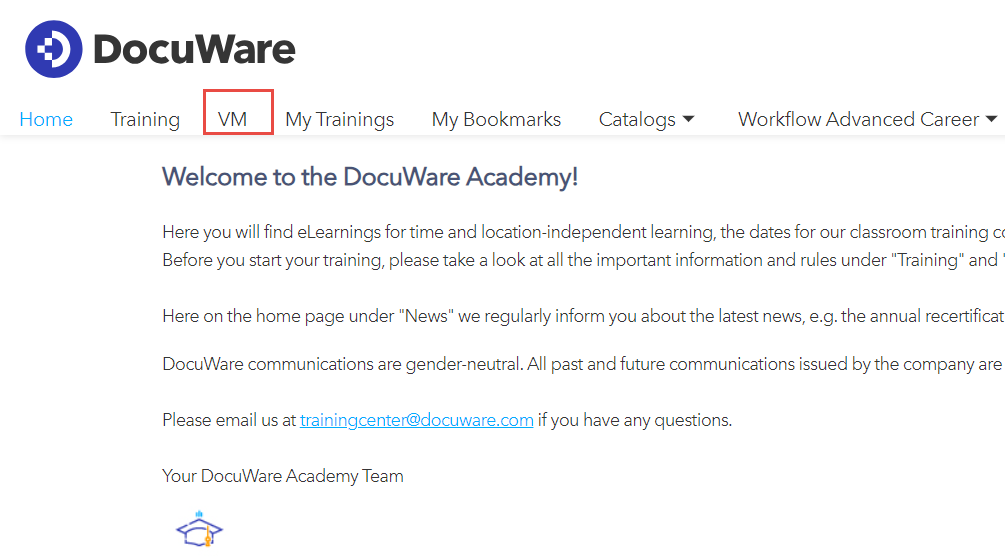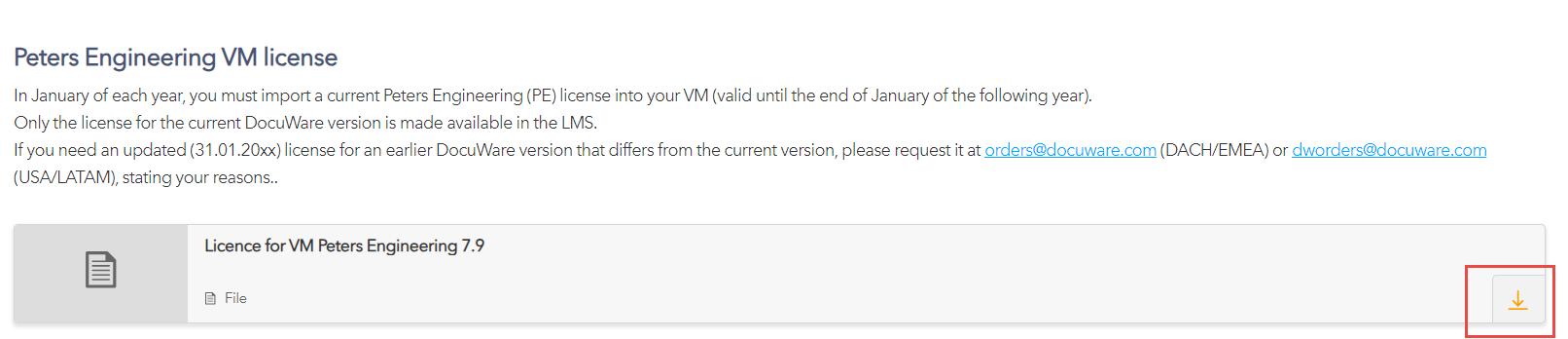Question:
How can an ADP download a new demo Peters Engineering license?
Answer:
DocuWare provides the latest Peters Engineering license to ADPs via the DocuWare Academy for demo purposes only. To download the latest demo Peters Engineering license, navigate to DocuWare.com, and access My Account. Once logged in, open the My Business tab at the top-right of the web page. Scroll down or click on the Resources tab, then click on Go to LMS.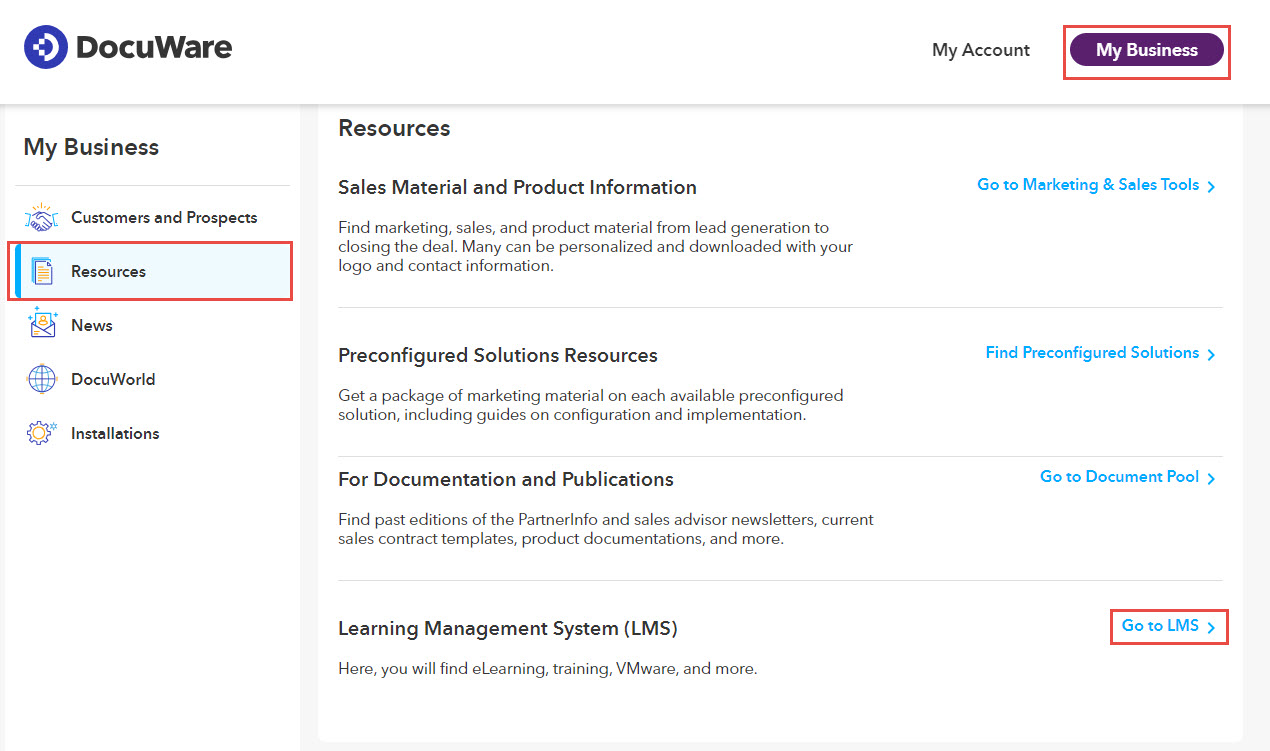
From the DocuWare Academy page, select the "VM" tab, scroll down till you are presented with the Peters Engineering VM license section, and select the download button.