Pregunta:
¿Cómo recibir registros de DocuWare Desktop para imprimir y escanear?
Solución:
Ubicación predeterminada de estos archivos:
C:\Program Files (x86)\DocuWare\Desktop
Descripción general:
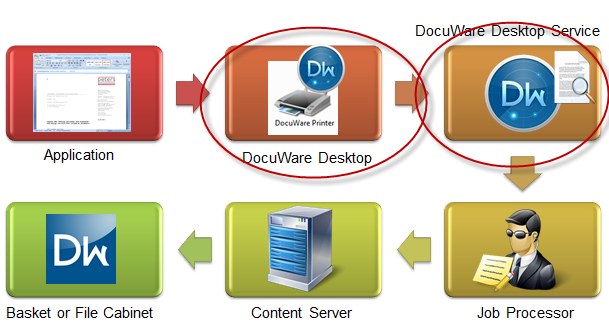
Edite el archivo DocuWare.Desktop.exe.config.
- Cree una copia de seguridad de DocuWare.Desktop.exe.config para poder desactivar el inicio de sesión cuando haya terminado.
- Abra DocuWare.Desktop.exe.config en el Bloc de notas.
- En la sección de configuración de aplicaciones, modifique los tres primeros campos: LogLevel, LogTarget y LogDetail. (Tenga en cuenta que si nunca se crea un archivo de registro debe probar con una ruta diferente).
- LogLevel debe establecerse en "Debug", LogTarget debe establecerse en la ruta de registro deseada. (IE: "C:\ktopLogs\"), y LogDetail debe estar configurado como "Completo".
Imagen de ejemplo:
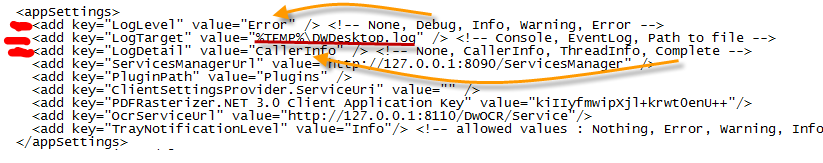
Edite el archivo DocuWare.DesktopService.exe.config.
- Cree una copia de seguridad de DocuWare.DesktopService.exe.config para poder desactivar el registro cuando haya terminado
- Abra DocuWare.DesktopService.exe.config en el Bloc de notas.
- En la sección de configuración de aplicaciones, modifique los cuatro primeros campos: StartDebugger, LogLevel, LogTarget y LogDetail. (Tenga en cuenta que si nunca se crea un archivo de registro debe intentar una ruta diferente).
- StartDebugger debe estar en "True", LogLevel en "Debug", LogTarget en la ruta de registro deseada. (IE: "C:\DesktopLogs\"), y LogDetail debe estar en "Complete".
Imagen de ejemplo:
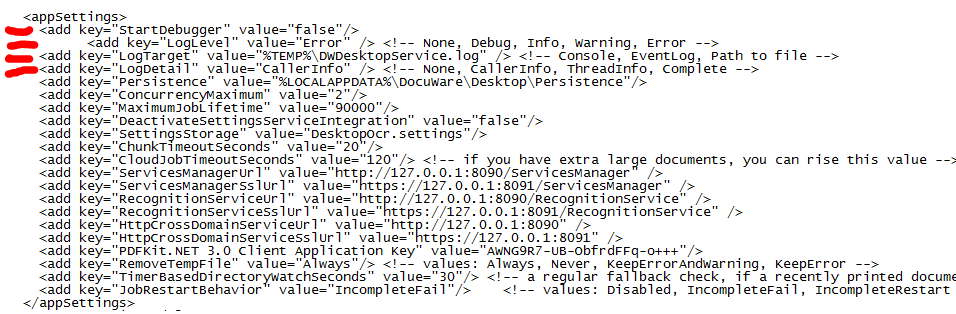
Ahora sólo tiene que reiniciar DocuWare Desktop y DocuWare Desktop Service. Reproduzca el problema y compruebe el destino de registro especificado.
Para obtener información de registro adicional, modifique DocuWare.DesktopService.exe.config de la siguiente manera:
Cambie el valor de key="RemoveTempFile" por value="KeepError" o "Never".
Imagen de ejemplo:
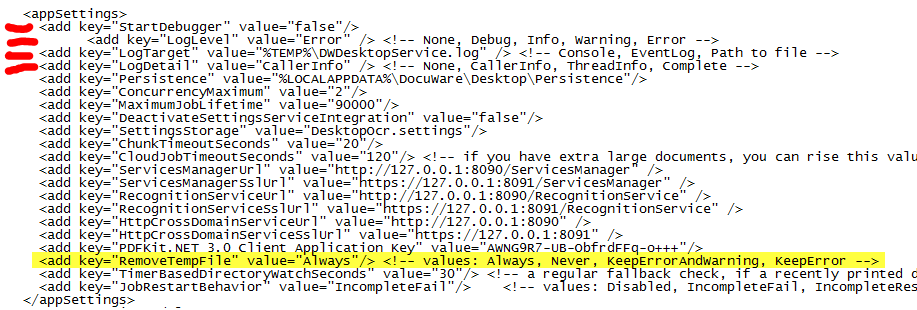
Cada carpeta de trabajo temporal contiene un archivo de trabajo para el trabajo principal, uno o más archivos de trabajo secundarios, un archivo de resultados (contiene información adicional sobre la ejecución del flujo de trabajo), el archivo PDF creado por DocuWare Printer o DocuWare Web Scan y el archivo de resultados del proceso de reconocimiento.
Imagen de ejemplo:
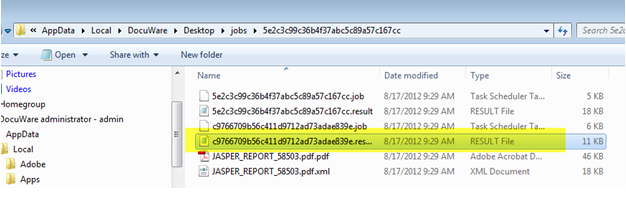
Tenga en cuenta: Este artículo es una traducción del idioma inglés. La información contenida en este artículo se basa en la(s) versión(es) original(es) del producto(s) en inglés. Puede haber errores menores, como en la gramática utilizada en la versión traducida de nuestros artículos. Si bien no podemos garantizar la exactitud completa de la traducción, en la mayoría de los casos, encontrará que es lo suficientemente informativa. En caso de duda, vuelva a la versión en inglés de este artículo.


