Comportamiento:
Al intentar imprimir con DocuWare Printer o importar documentos, aparece un mensaje de error en la bandeja del sistema:
El proveedor ADO.NET con nombre de invariante 'System.Data.SqlServerCe.4.0' no está registrado en el archivo de configuración de la máquina o de la aplicación, o bien no se ha podido cargar. Consulte la excepción interna para obtener más detalles
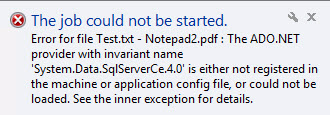
Si intenta escanear un documento, se muestra este mensaje
Fallo en la cola de documentos. Consulte el archivo de registro para obtener más detalles.
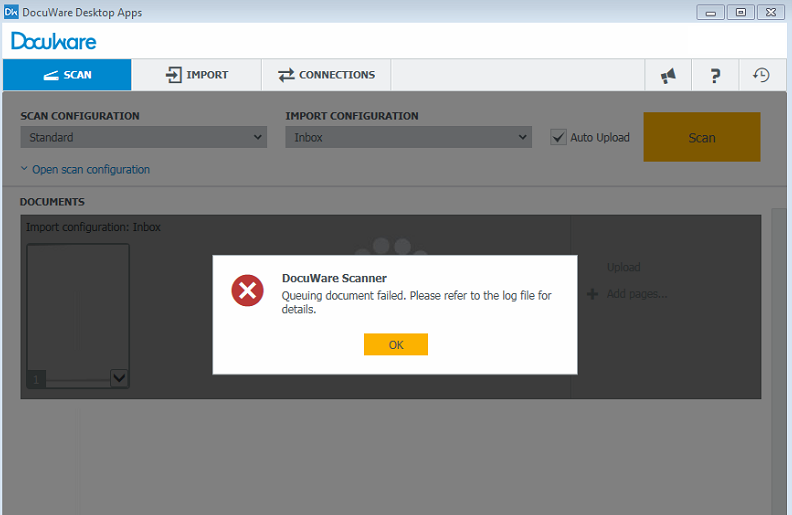
Solución:
Una aplicación de terceros ha dañado un Proveedor de Datos .NET necesario. Para solucionarlo realice los siguientes pasos:
- Haga una copia de seguridad del archivo "C:\Windows\Microsoft.NET\Framework\v4.0.30319\Config\machine.config".
- Abra el archivo y busque la sección <DbProviderFactories>.
- Modifique/reemplace esta sección como se muestra a continuación:
...
<system.data>
<DbProviderFactories>
<add name="IBM DB2 para i5/OS .NET Provider" invariant="IBM.Data.DB2.iSeries" description=".NET Framework Data Provider for i5/OS" type="IBM.Data.DB2.iSeries.iDB2Factory, IBM.Data.DB2.iSeries, Version=12.0.0.0, Culture=neutral, PublicKeyToken=9cdb2ebfb1f93a26"/>
<add name="Proveedor de datos compactos de Microsoft SQL Server" invariant="System.Data.SqlServerCe.4.0" description=".NET Framework Proveedor de datos para Microsoft SQL Server Compact" type="System.Data.SqlServerCe.SqlCeProviderFactory, System.Data.SqlServerCe, Version=4.0.0.0, Culture=neutral, PublicKeyToken=89845dcd8080cc91"/>
</DbProviderFactories>
</system.data> - Reinicie el servicio DocuWare Desktop Service.
Como alternativa:
Instale Microsoft SQL Server Compact 4.0: https://www.microsoft.com/en-us/download/details.aspx?id=17876
Tenga en cuenta: Este artículo es una traducción del idioma inglés. La información contenida en este artículo se basa en la(s) versión(es) original(es) del producto(s) en inglés. Puede haber errores menores, como en la gramática utilizada en la versión traducida de nuestros artículos. Si bien no podemos garantizar la exactitud completa de la traducción, en la mayoría de los casos, encontrará que es lo suficientemente informativa. En caso de duda, vuelva a la versión en inglés de este artículo.


