Pregunta:
¿Cómo se configura Fuera de la oficina en DocuWare?
Respuesta:
Hay dos formas de cambiar los Ajustes de Fuera de Oficina en DocuWare.
Para organizaciones en la nube e In situ:
1. Modificar los Ajustes de Fuera de Oficina en el Web Client (para usuarios que han iniciado sesión)
- Iniciar sesión en el Web Client
- Haga clic en el menú desplegable Perfil
- Seleccione Perfil y Ajustes
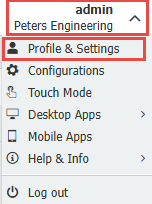
- Desplácese hasta la sección "Fuera de la oficina".
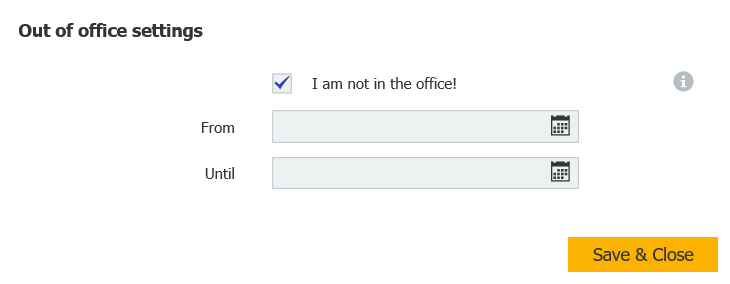
- Marque "No estoy en la oficina".
- Elija su intervalo de fechas
- Haga clic en "Guardar y cerrar".
Sólo para Organizaciones In situ:
Modifique los Ajustes de Fuera de la Oficina en DocuWare Administration (para cualquier usuario)
- Iniciar sesión en DocuWare Administration
- Expanda "Administración de usuarios".
- Expanda "Usuarios".
- Seleccione el usuario para el que desea modificar la opción Fuera de la oficina.
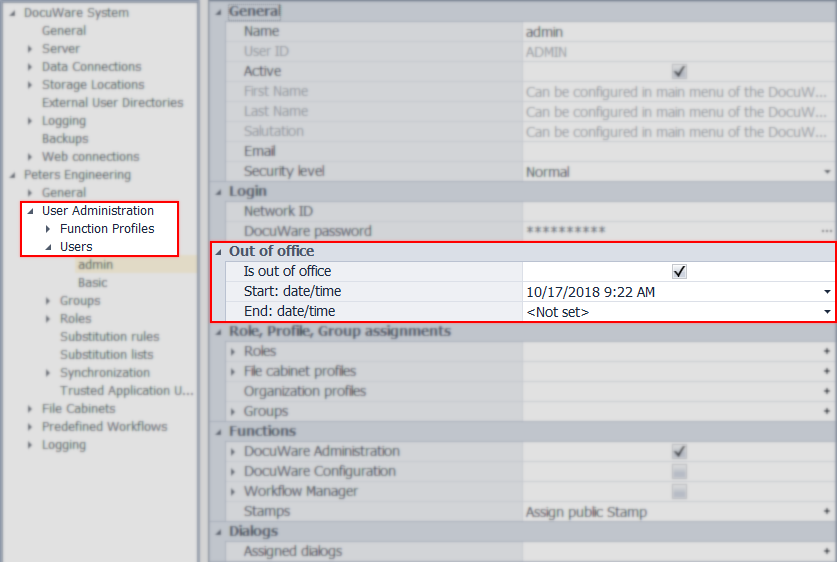
- Marque "Fuera de la oficina".
- Seleccione el intervalo de fechas
- Haga clic en "Aplicar".
KBA es aplicable tanto a organizaciones In situ como en la Nube.
Tenga en cuenta: Este artículo es una traducción del idioma inglés. La información contenida en este artículo se basa en la(s) versión(es) original(es) del producto(s) en inglés. Puede haber errores menores, como en la gramática utilizada en la versión traducida de nuestros artículos. Si bien no podemos garantizar la exactitud completa de la traducción, en la mayoría de los casos, encontrará que es lo suficientemente informativa. En caso de duda, vuelva a la versión en inglés de este artículo.


