Comportamiento:
Después de actualizar a DocuWare versión 7.3 o superior, al intentar editar una lista de selección externa, aparece uno de los siguientes errores;
" Falta un nombre de objeto o columna o está vacío..."
"No se pueden recuperar los datos de la lista de selección"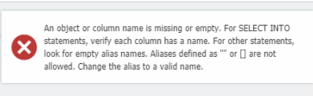
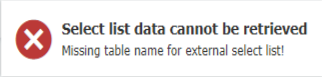
Solución:
Esto se debe a un parámetro vacío en el XML de la lista de selección a nivel de base de datos para bases de datos MSSQL.
Antes de continuar, haga una copia de seguridad de la base de datos DWSYSTEM.
- Seleccione las 1000 filas superiores de la base de datos DWOrganizationSettings
- Abra la columna de configuración xml para la lista de selección afectada (para este ejemplo, se utilizó la entrada "Lista de selección 6").
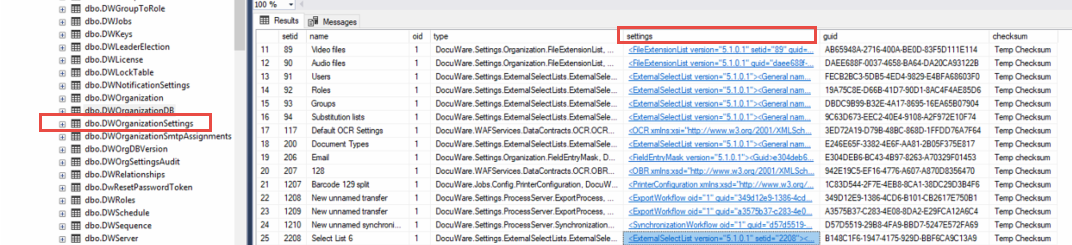
- Cuando abras el XML verás que el parámetro tableName tiene un valor vacío
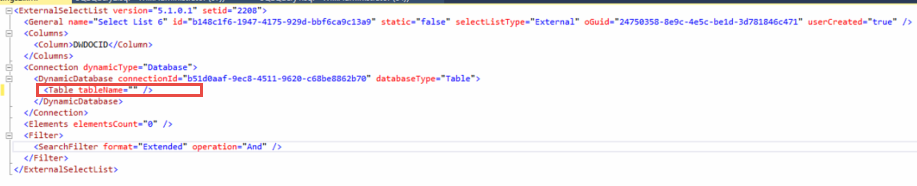
- Tendrá que actualizar el XML con el tableName correcto utilizado para la conexión de la lista de selección. Copie el XML y en una nueva pestaña de consulta escriba lo siguiente:
update [dwsystem.[dbo].[DwOrganizationSettings] set settings = 'paste xml here' where setid = 'the setid next to the name of the affected select list' - Ejecute la consulta y, a continuación, actualice la página de configuraciones. Ahora debería poder editar la lista de selección previamente afectada sin errores.
KBA es aplicable SÓLO a organizaciones locales.
Tenga en cuenta: Este artículo es una traducción del idioma inglés. La información contenida en este artículo se basa en la(s) versión(es) original(es) del producto(s) en inglés. Puede haber errores menores, como en la gramática utilizada en la versión traducida de nuestros artículos. Si bien no podemos garantizar la exactitud completa de la traducción, en la mayoría de los casos, encontrará que es lo suficientemente informativa. En caso de duda, vuelva a la versión en inglés de este artículo.


