Pregunta:
¿Cómo se desinstalan las aplicaciones de escritorio en DocuWare 7.4 y versiones posteriores?
Respuesta:
A partir de DocuWare 7.4, las aplicaciones de escritorio de DocuWare pueden desinstalarse desde la Configuración del cliente.
- En el menú desplegable del cliente web de DocuWare, seleccione Aplicaciones de escritorio y, a continuación, "Instalar aplicaciones de escritorio".
- Descargue e inicie la instalación del cliente. Una vez iniciado, verá todos los módulos instalados actualmente en su sistema. Desde aquí, seleccione Desinstalar. Si utiliza DocuWare 7.6 o superior, cuando aparezca la ventana de configuración del cliente, seleccione Eliminar aplicaciones.
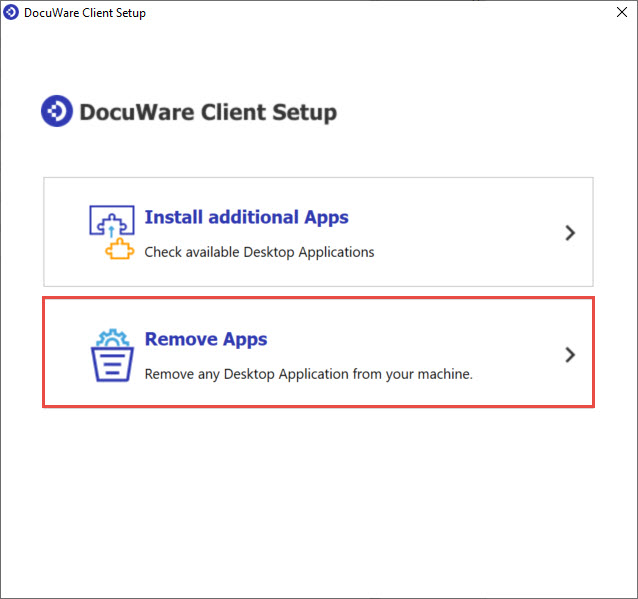
- En la pantalla "Desinstalar aplicaciones de escritorio", se le ofrece una lista de módulos que pueden desinstalarse. Seleccione los módulos que desea eliminar marcando cada uno de ellos y, a continuación, seleccione desinstalar.
- Una vez desinstaladas, podrás seguir utilizando tus aplicaciones de escritorio.
Nota: Tenga en cuenta que si no puede acceder a su instancia local o en la nube de DocuWare y debe desinstalar las aplicaciones de DocuWare Desktop, vaya a C:\Archivos de programa (x86)\DocuWare\Client Setup y ejecute the DocuWare.Setup.Client.UninstallAll.cmd.
KBA es aplicable tanto a las organizaciones en la nube como a las locales.
Tenga en cuenta: Este artículo es una traducción del idioma inglés. La información contenida en este artículo se basa en la(s) versión(es) original(es) del producto(s) en inglés. Puede haber errores menores, como en la gramática utilizada en la versión traducida de nuestros artículos. Si bien no podemos garantizar la exactitud completa de la traducción, en la mayoría de los casos, encontrará que es lo suficientemente informativa. En caso de duda, vuelva a la versión en inglés de este artículo.


