Questions :
Est-il possible d'utiliser DocuWare Request comme solution de sauvegarde ?
Important :
Depuis la version 6.7 de DocuWare, il est possible de réimporter des fichiers DocuWare Request.
Veuillez noter que seuls les fichiers DocuWare Request créés avec les versions 6.5, 6.6 et 6.7 de DocuWare peuvent être importés. De plus, il n'est possible d'importer que les DocuWare Request créés dans le format original (les fichiers convertis au format PDF ne peuvent pas être importés).
Réponse :
Vous avez besoin d'un chemin FTP ou UNC pour importer les DocuWare Request dans l'armoire que vous avez configurée dans l'Administration DocuWare sous Système DocuWare et emplacements de stockage. Ensuite, vous copiez les fichiers DocuWare Request au format .zip dans l'emplacement de stockage pour pouvoir les importer (les fichiers DocuWare Request sont ainsi disponibles pour l'importation dans l'armoire).
Vous accédez ensuite à la configuration du Client Web et sélectionnez le menu DocuWare Request. Par défaut, l'exportateur DocuWare est affiché. Sélectionnez le bouton de l'Importateur DocuWare dans le coin supérieur droit (voir la capture d'écran ci-dessous).
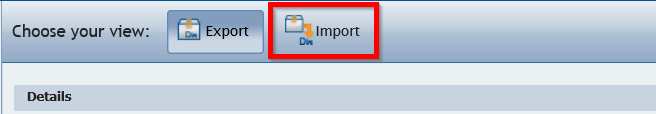
Sélectionnez la vue de l'importateur DocuWare.
Créez ensuite une nouvelle configuration pour l'armoire dans laquelle l'importation doit être effectuée et attribuez-lui un emplacement de stockage UNC ou FTP. Vous pouvez ensuite accéder aux DocuWare Request pour l'importation dans l'armoire dans la fenêtre de droite (voir la capture d'écran ci-dessous). Après avoir sélectionné la configuration de l'armoire et les fichiers DocuWare Request à importer, vous pouvez lancer l'importation dans l'armoire en cliquant sur le bouton " Démarrer l'importation ".
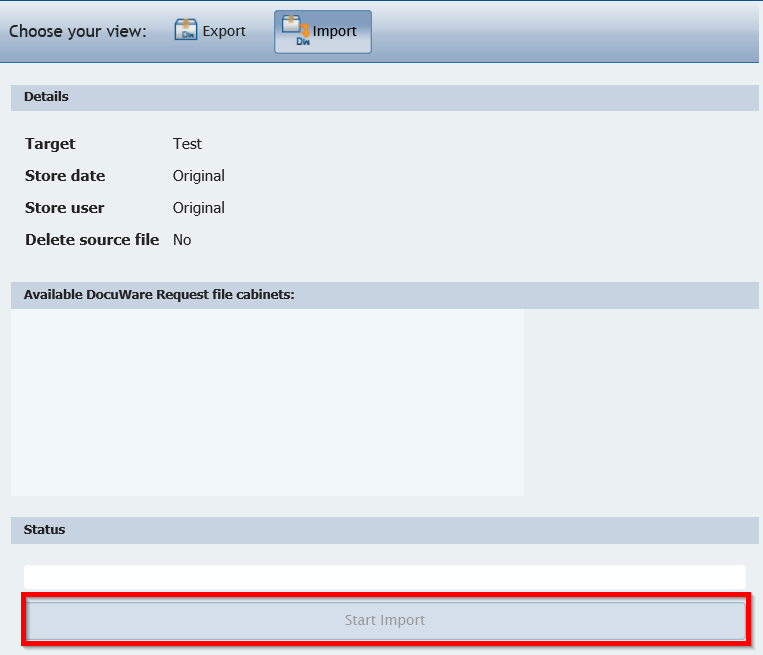
Importation des fichiers DocuWare Request dans l'armoire
Veuillez noter que, par la suite, il peut arriver que l'exportateur DocuWare utilise l'emplacement de stockage UNC / FTP de l'importateur DocuWare Import !


