Question :
Comment puis-je créer un fichier .etl-log ?
Réponse :
Veuillez procéder comme suit :
- Ouvrez DocuWare LogViewer (C:\NProgram Files(x86)\NDocuWare\NPower Tools).
- Sélectionnez " Journal en temps réel " et " Options ".
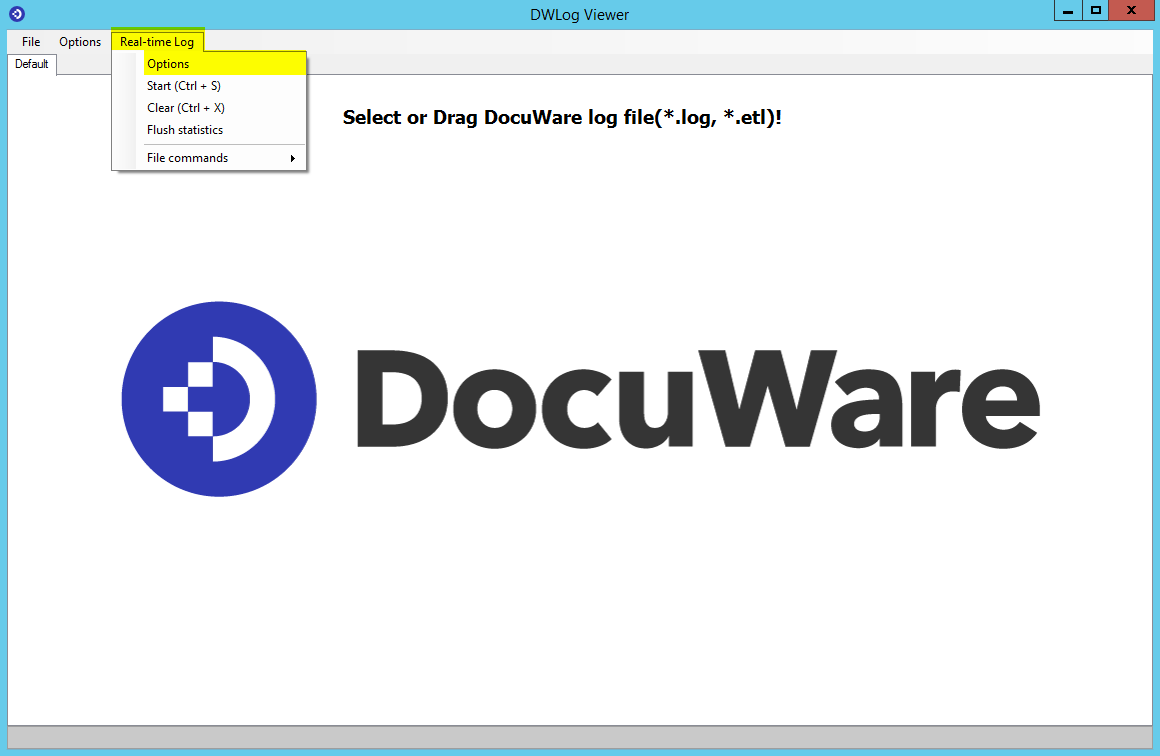
- Cliquez sur "Activer les fournisseurs", puis sur "Appliquer et fermer".
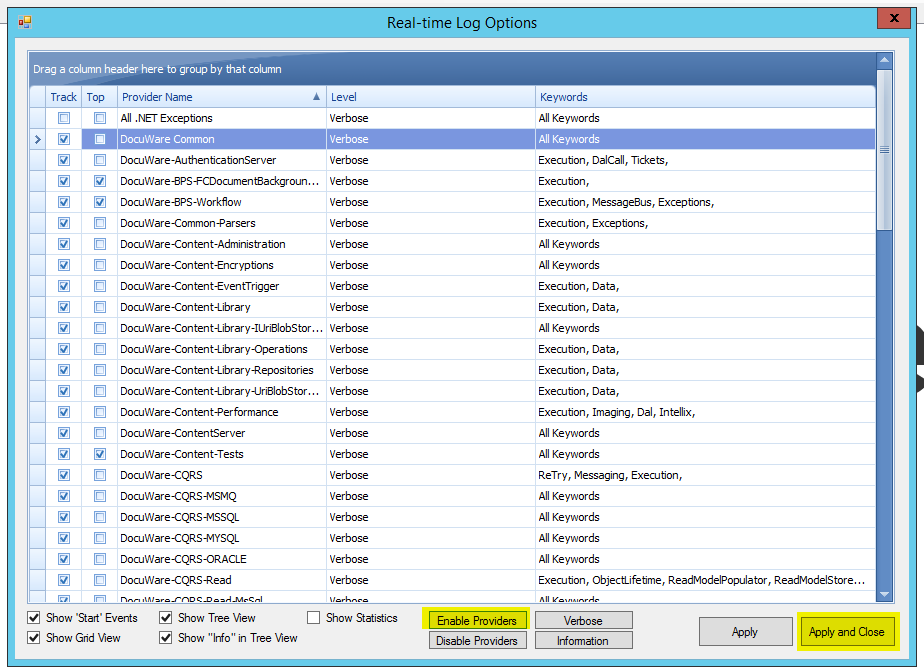
- Sélectionnez Real-time Log > File commands > Start logging to file
(Journal en temps réel > Commandes de fichiers).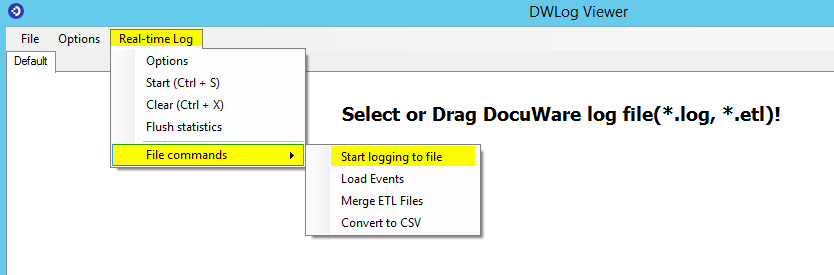
- Créez un fichier dans lequel vous souhaitez écrire :
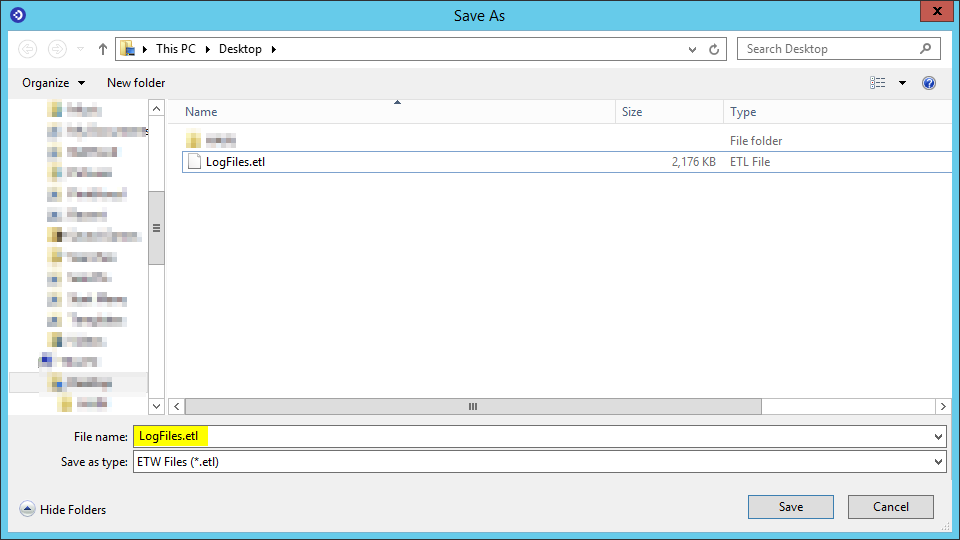
- Lorsque vous voyez les fenêtres suivantes, veuillez reproduire l'erreur
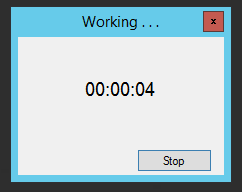
Veuillez noter: Cet article est une traduction de l'anglais. Les informations contenues dans cet article sont basées sur la ou les versions originales des produits en langue anglaise. Il peut y avoir des erreurs mineures, notamment dans la grammaire utilisée dans la version traduite de nos articles. Bien que nous ne puissions pas garantir l'exactitude complète de la traduction, dans la plupart des cas, vous la trouverez suffisamment informative. En cas de doute, veuillez revenir à la version anglaise de cet article.


